3.4.3 Launching ORACLE BANKING TRADE FINANCE
After setting up ORACLE BANKING TRADE FINANCE to work on Single Sign on mode, navigate to the interim servlet URL from your browser.
For e.g.: http://<hostname>:[port]/FCJNeoWeb
Since the resource is protected, the WebGate challenges the user for
credentials as shown below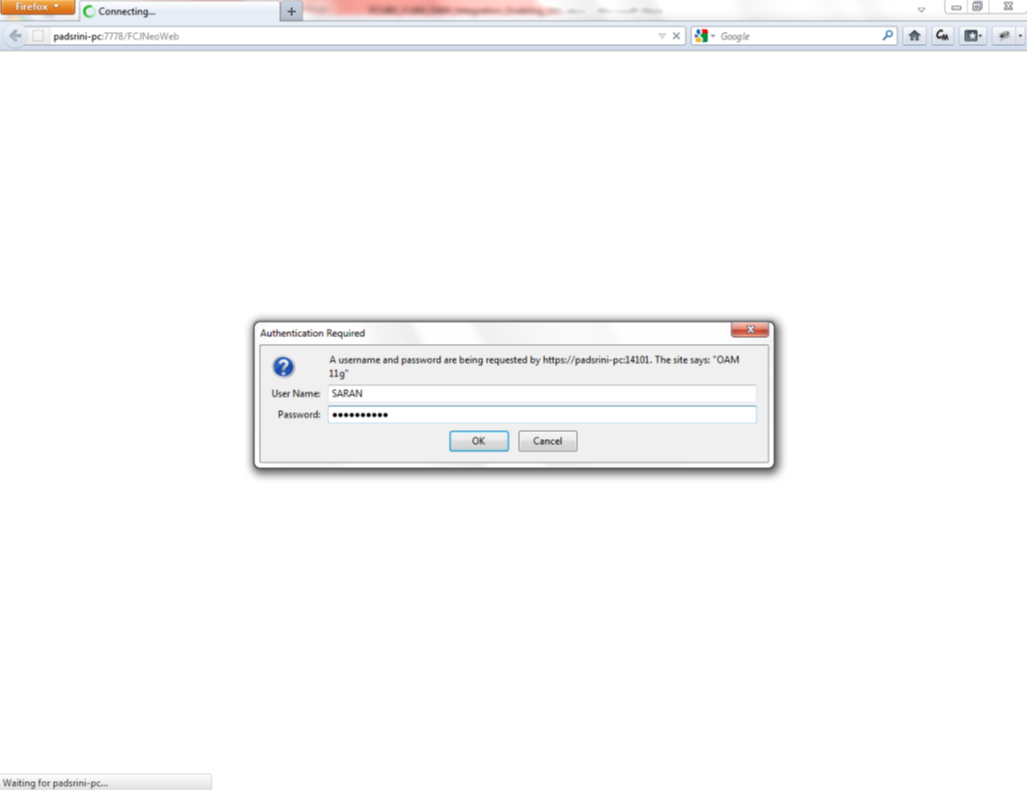
Description of the illustration picture16.png
Once the user is authenticated and authorized to access the resource, the
servlet gets redirected to normal ORACLE BANKING TRADE FINANCE application server URL
and now the new signon form will appear as below. The application will automatically
redirect ORACLE BANKING TRADE FINANCE home page.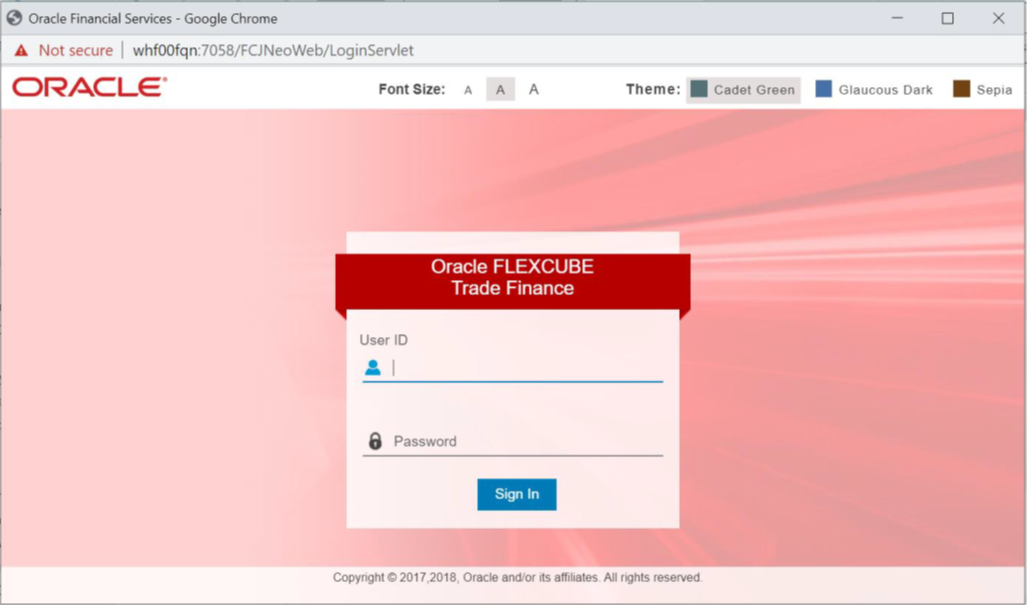
Description of the illustration picture17.png