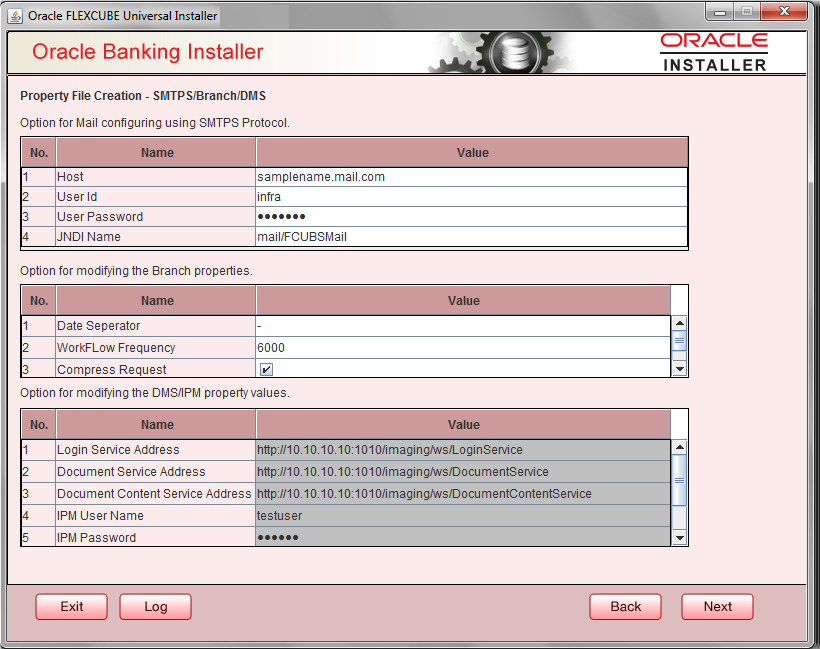1.2.3 SMTPS Details
SMTPS mail configuration is enabled for Scheduler.
- Click the Next button and the following screen is displayed.Oracle
Banking Installer - Property File Creation - SMTPS/Branch/DMS screen is
displayed.
Figure 1-1 Oracle Banking Installer - Property File Creation - SMTPS/Branch/DMS
- On the Oracle Banking Installer - Property File Creation -
SMTPS/Branch/DMS screen, specify the fields.For more information, refer
the field description table.
Field Description Host Specify the SMTP host name. User ID Specify the user ID. User Password Specify the user password. JNDI Name Specify the JNDI name. - Once you have specified the above details, click the Next button.
Parent topic: Creating Property File