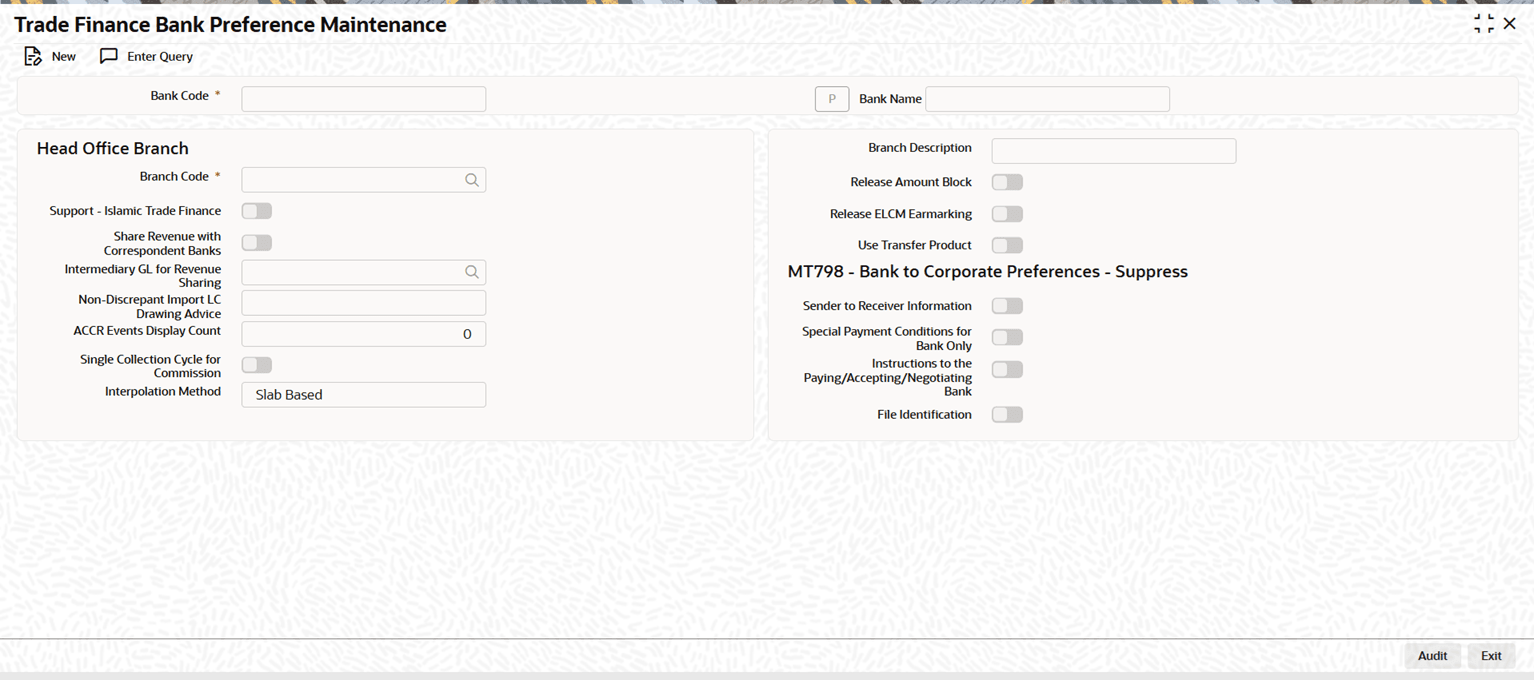1.5 Trade Finance Bank Preference Maintenance
This screen is used to capture bank preference specific to Trade Finance.
- On Homescreen, specify STDTFBNK
in the text box, and click next arrow.Trade Finance Bank Preference Maintenance screen is displayed.
Figure 1-6 Trade Finance Bank Preference Maintenance
- On Trade Finance Bank Preference Maintenance screen,
specify the fields. For more information on fields,
Table 1-6 Trade Finance Bank Preference Maintenance
Field Description Bank Code This field displays the bank code. Bank Name This field displays the bank name. Branch Code This field displays the Head Office branch code. Branch Description This field displays the Head Office branch description. Support - Islamic Trade Finance Select this option to indicate support for Islamic Trade Finance. Option will be unchecked by default and the same can be enabled. Share Revenue with Correspondent Banks Specify whether revenue has to be shared with the correspondent banks. Intermediary GL for Revenue Sharing GL used to pass on the Revenue to the correspondent banks account. Non-Discrepant Import LC Drawing Advice This field denotes type (MT752/MT799/Blank) of Non-Discrepant Import LC Drawing Advice. ACCR Events Display Count Specify the number of accrual events to display on the screen. Single Collection Cycle for Commission When the flag is selected, on contract amount increase amendment, commission is collected till issuance commission good until date. For the last period, commission is collected till expiry date on pro rate basis.
If the amendment commission good until date falls after expiry date, expired period commission is collected on expiry date EOD and accrual entries are triggered, if maintained.
During closure/cancel, if any remaining commission exists from the expiry date to actual good until date, gets collected for amendment commission.
This field is optional.
Interpolation Method Select the Interpolation Method for interest rate calculation from the following drop-down list: - Slab Based (Default) - Calculates using predefined maturity slabs
- Actual Days - Calculates using the exact number of days between maturities
Release Amount Block Select this option to indicate support for Release amount block. Option will be unchecked by default and Same can be enabled. Release ELCM Earmarking Select this option to indicate support for Release ELCM Earmarking. Option will be unchecked by default and Same can be enabled. Use Transfer Product Flag denotes whether child LC has to be created in Transfer type product or in parent product code. MT798 - Bank to Corporate Preferences - Suppress Specify the Bank to Corporate Preferences - Suppess details. Sender to Receiver Information This flag denotes whether the Sender to Receiver Information tag needs to be suppressed in MT798 detail and extension messages. Special Payment Conditions for Bank Only This flag denotes whether the Special Payment Conditions for Bank Only tag needs to be suppressed in MT798 detail and extension messages. Instructions to the Paying/Accepting/Negotiating Bank This flag denotes whether the Instructions to the Paying/Accepting/Negotiating Bank tag needs to be suppressed in MT798 detail and extension messages. File Identification This flag denotes whether the File Identification tag needs to be suppressed in MT798 detail and extension messages. - Enable the MT798 - Bank to Corporate Preferences - Suppress flags to suppress the mentioned tags in MT798-B2C detail and extension messages where ever applicable. Suppress flags will be disabled by default and tags will continue to be generated.
Parent topic: Core Maintenance