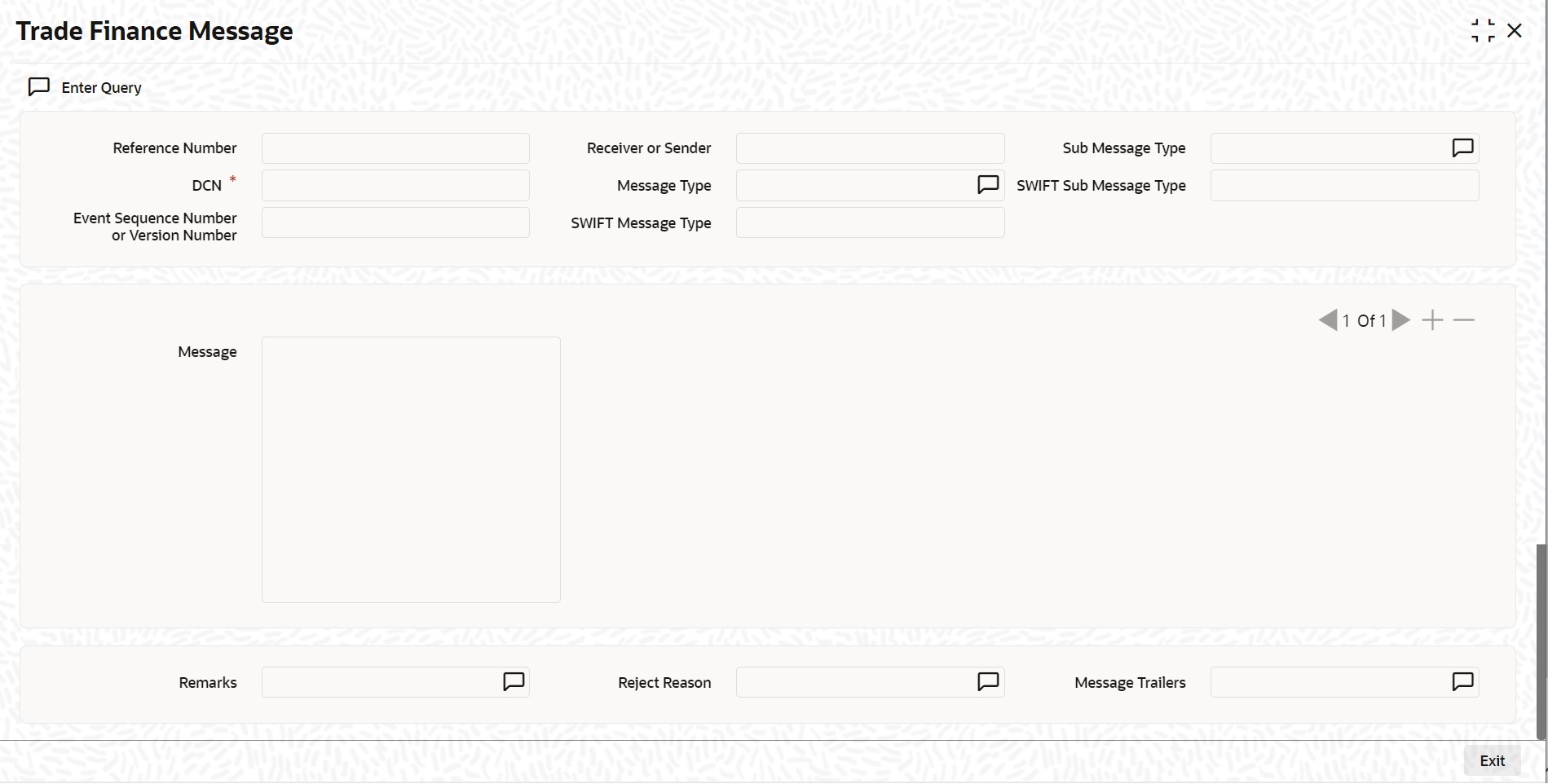2.2.1.1 View Message/Advice
This topic provides systematic instructions to view the message/advice.
- Select a Message/Advice and click
View to view the complete message/advice. The Trade Finance Message screen is displayed.
- On Trade Finance Message screen, user can view the below
details.For more information, refer the field description table.
Table 2-3 Trade Finance Message - Field Description
Field Description Reference Number Displays the Reference Number of the message/advice. Document Number Displays the Document Number generated for the message/advice. Version Number Displays the Version Number of the message/advice. Receiver/Sender Displays the Receiver/Sender of the message. Message Type Displays the type of the message. Swift Message Type Displays the type of the Swift message. Sub Message Type Displays the type of the sub message. Swift Sub Message Type Displays the type of the Swift sub message. Remarks Displays remarks, if any. Reject Reason Display the reason for rejection, if any. Message Trailers Displays the message trailers.
Parent topic: Maintain Message Types