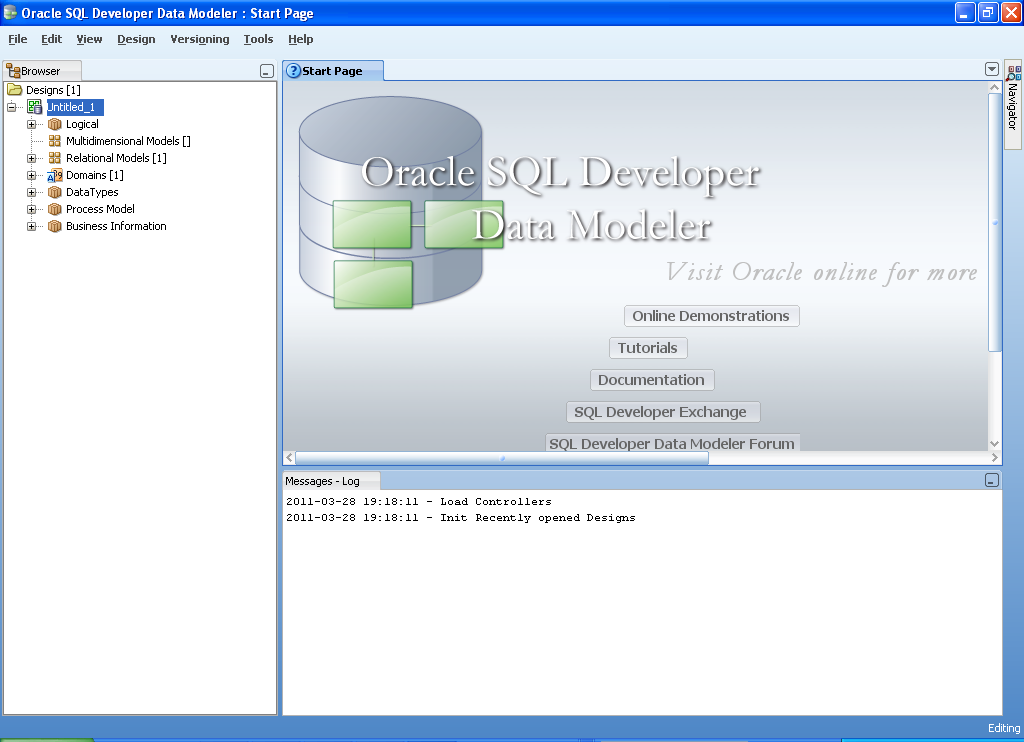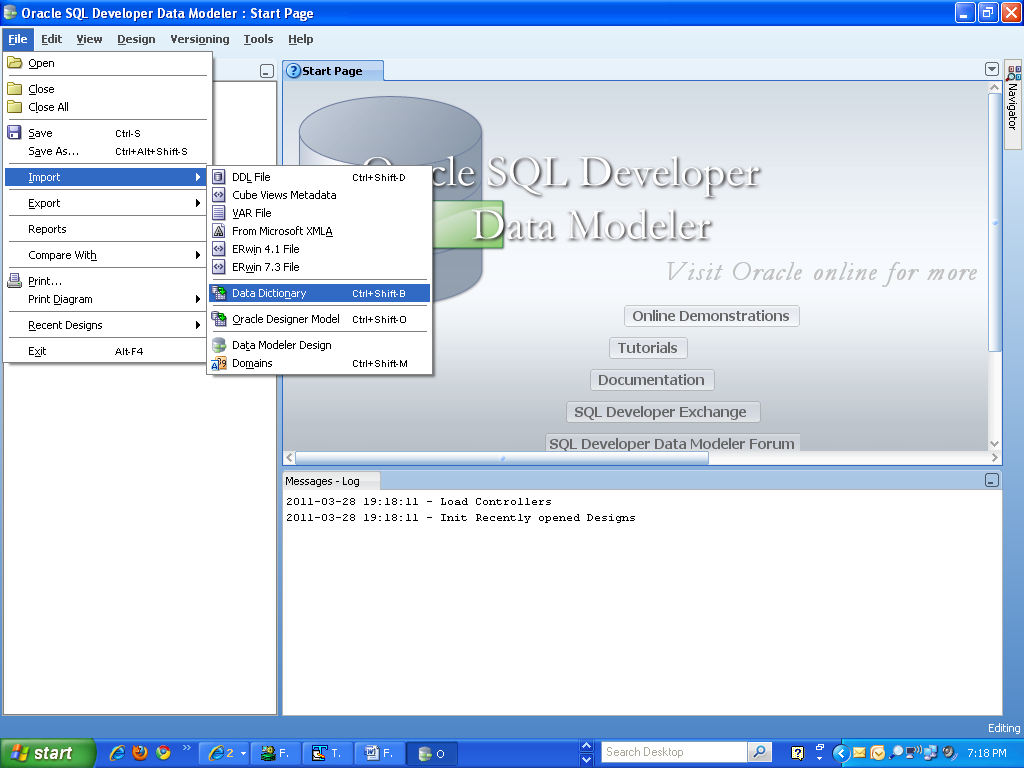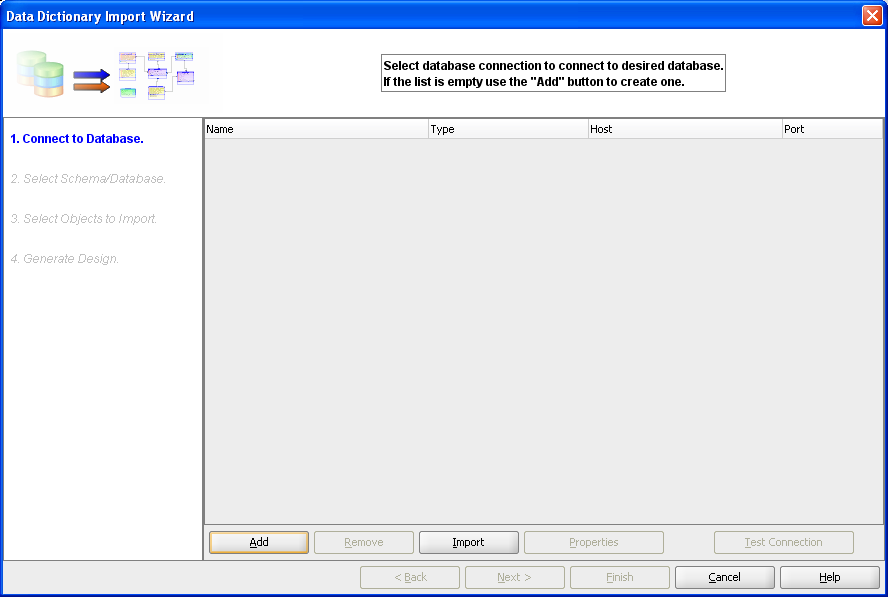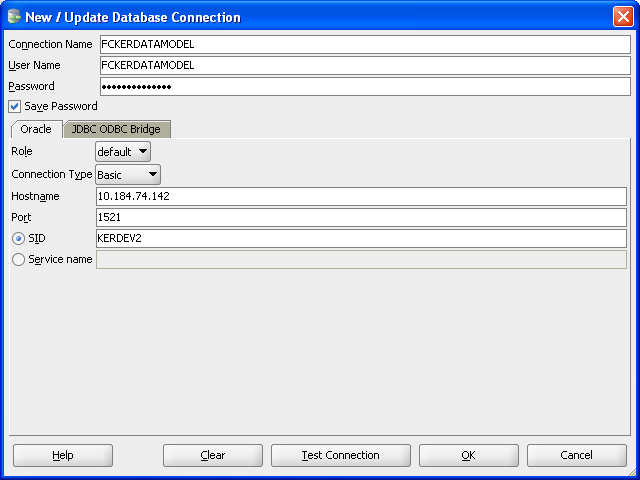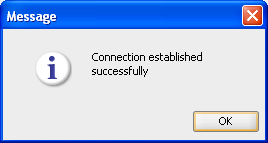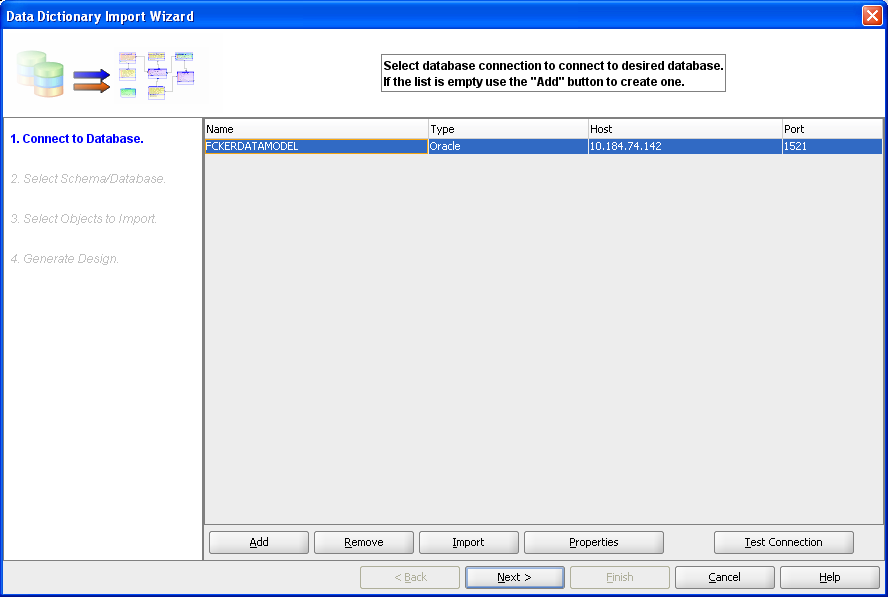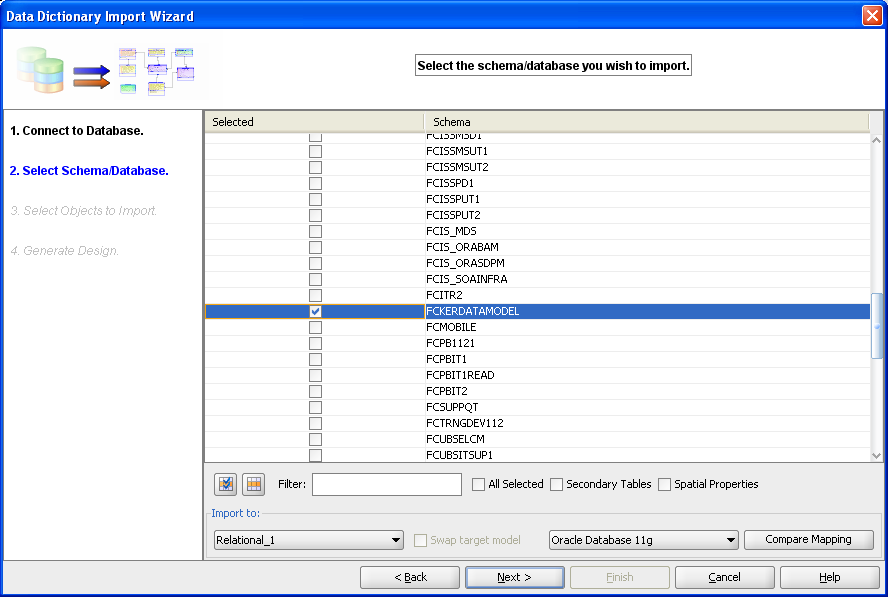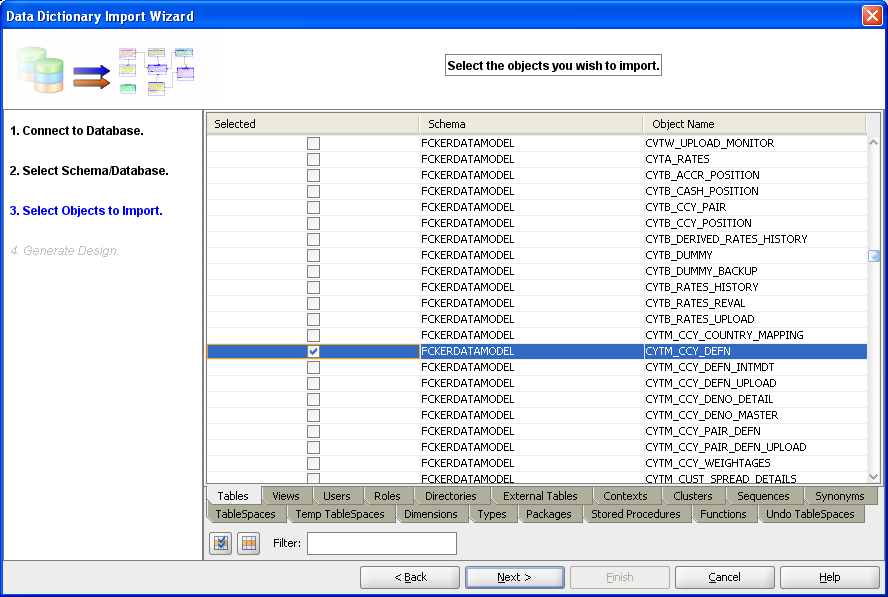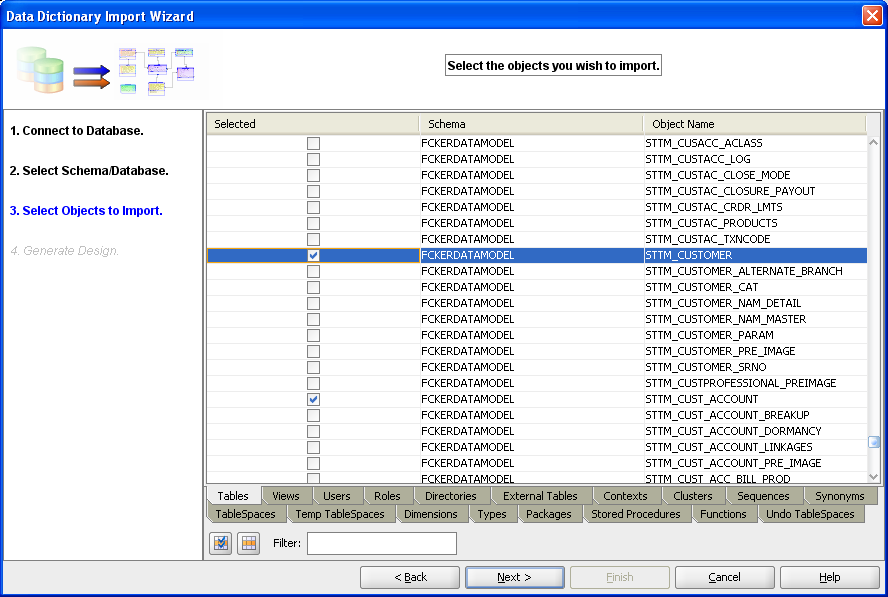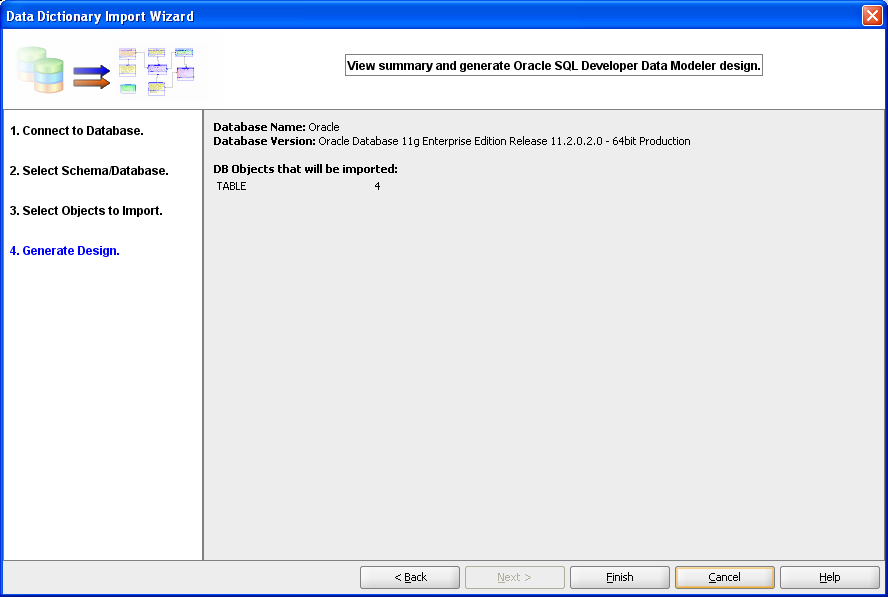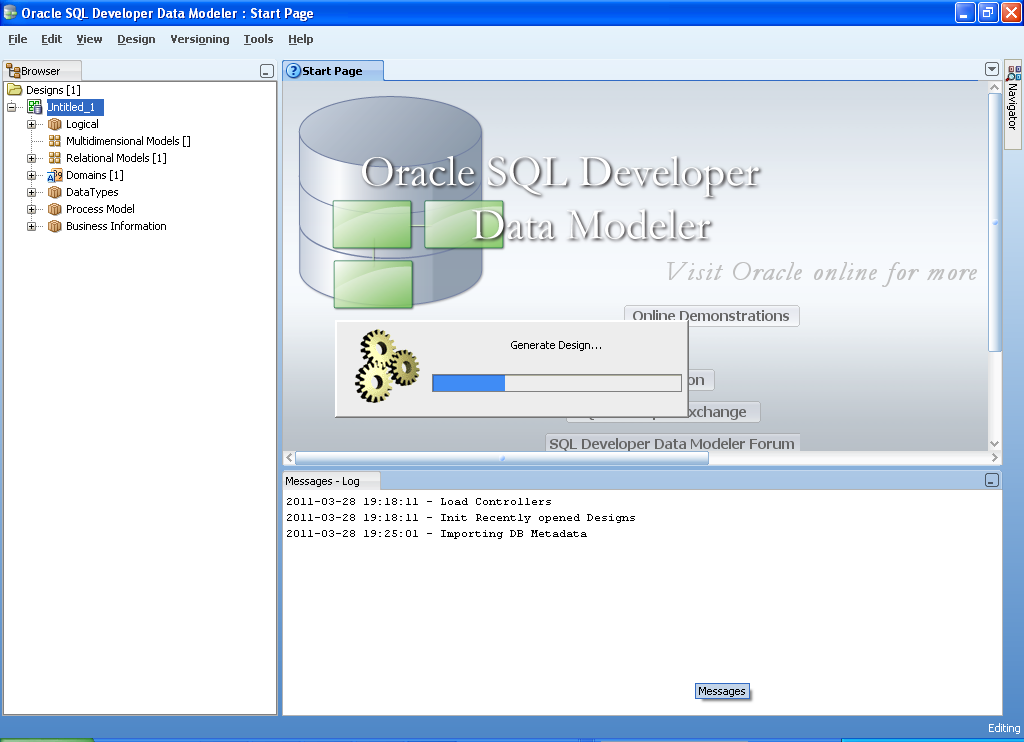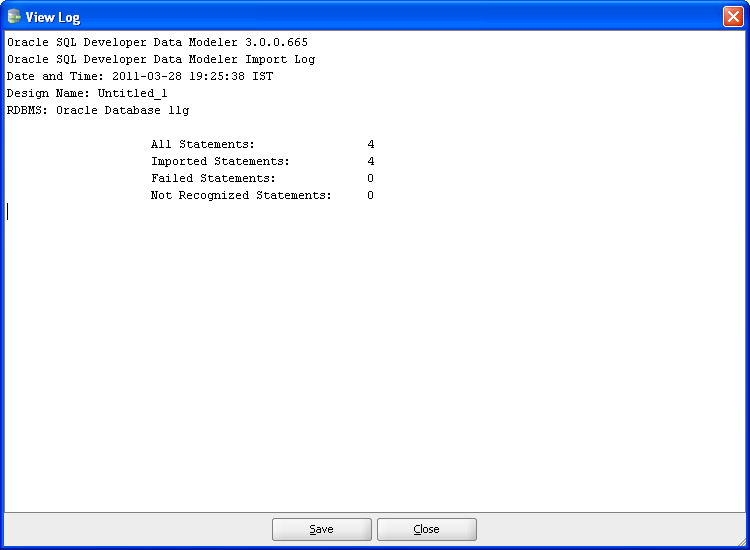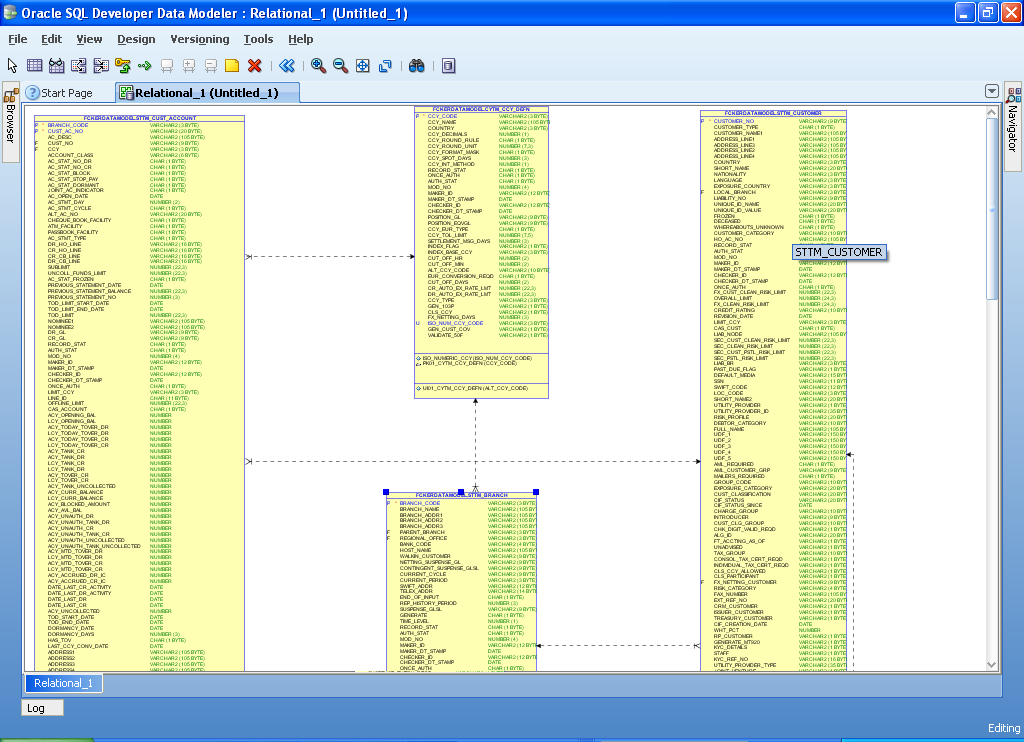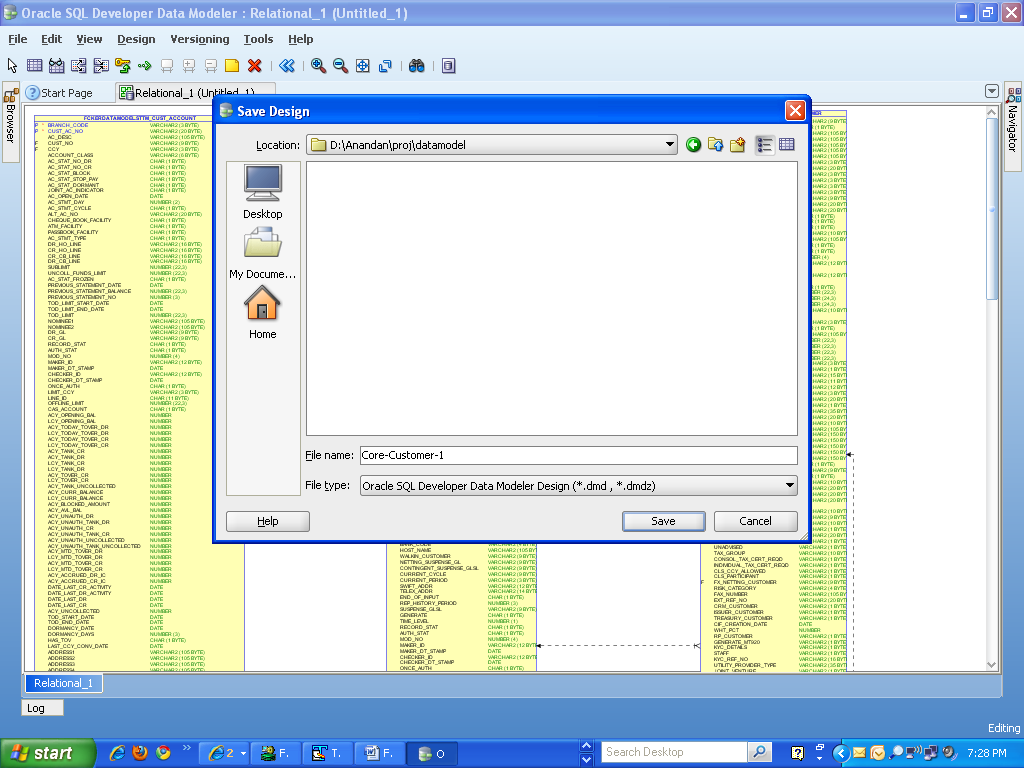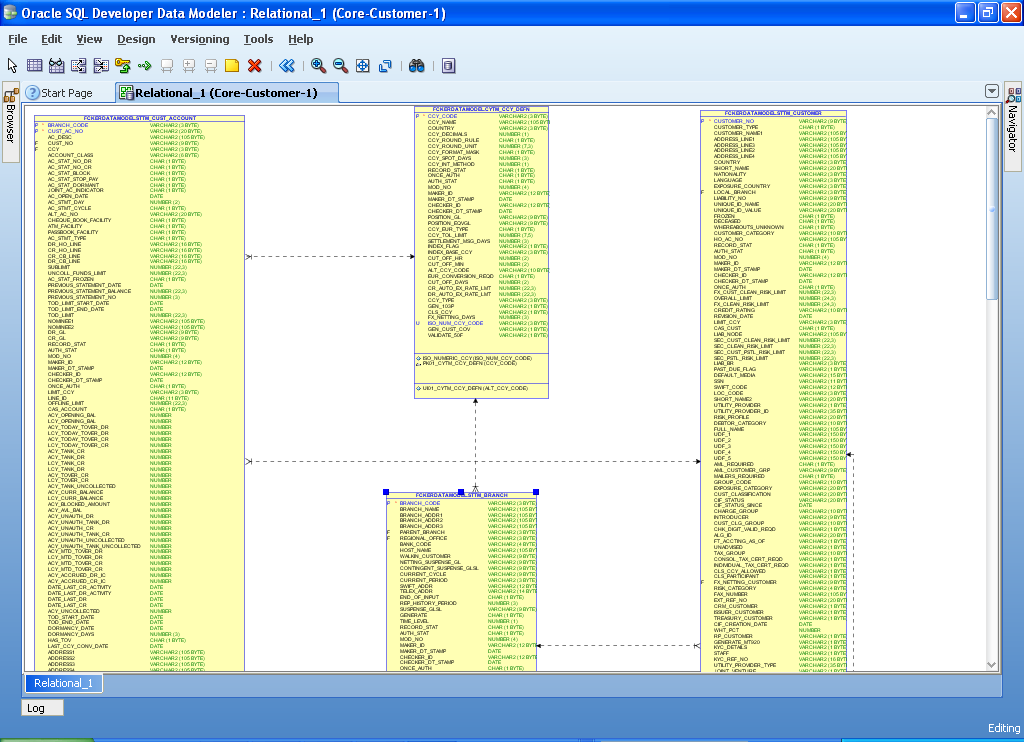1.4 Creating Data Model and ER diagram
This document describes the steps to create data model and ER diagram
- Open the Oracle SQL Developer Data modeler.
- Click on File → Import → Data dictionary.
- Click Add.
- Provide the database connectivity.
- Click Test Connection and ensure it is successful. If connection fails, verify and repeat step4.
- Click database connection row.
- Select the database schema name.
- Select the entities( tables ) that are to be used in ER diagram.
- Click Next.
- Click Finish.
- The ER diagram can be saved as .dmd file if required.
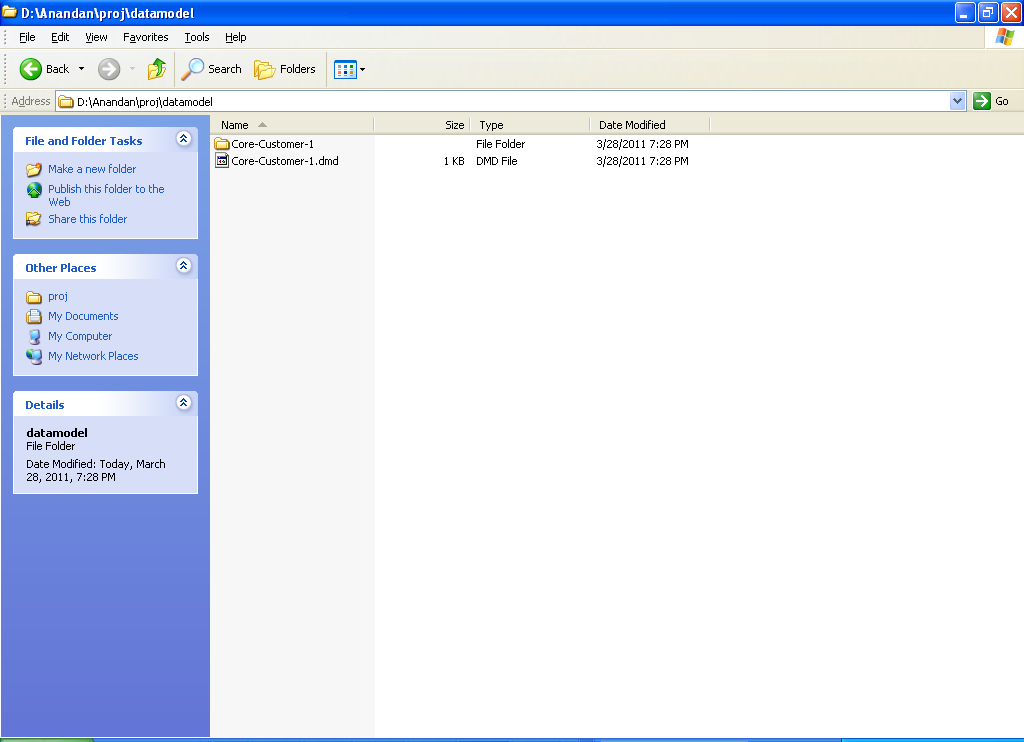
Parent topic: Oracle Banking Treasury Management Data Model