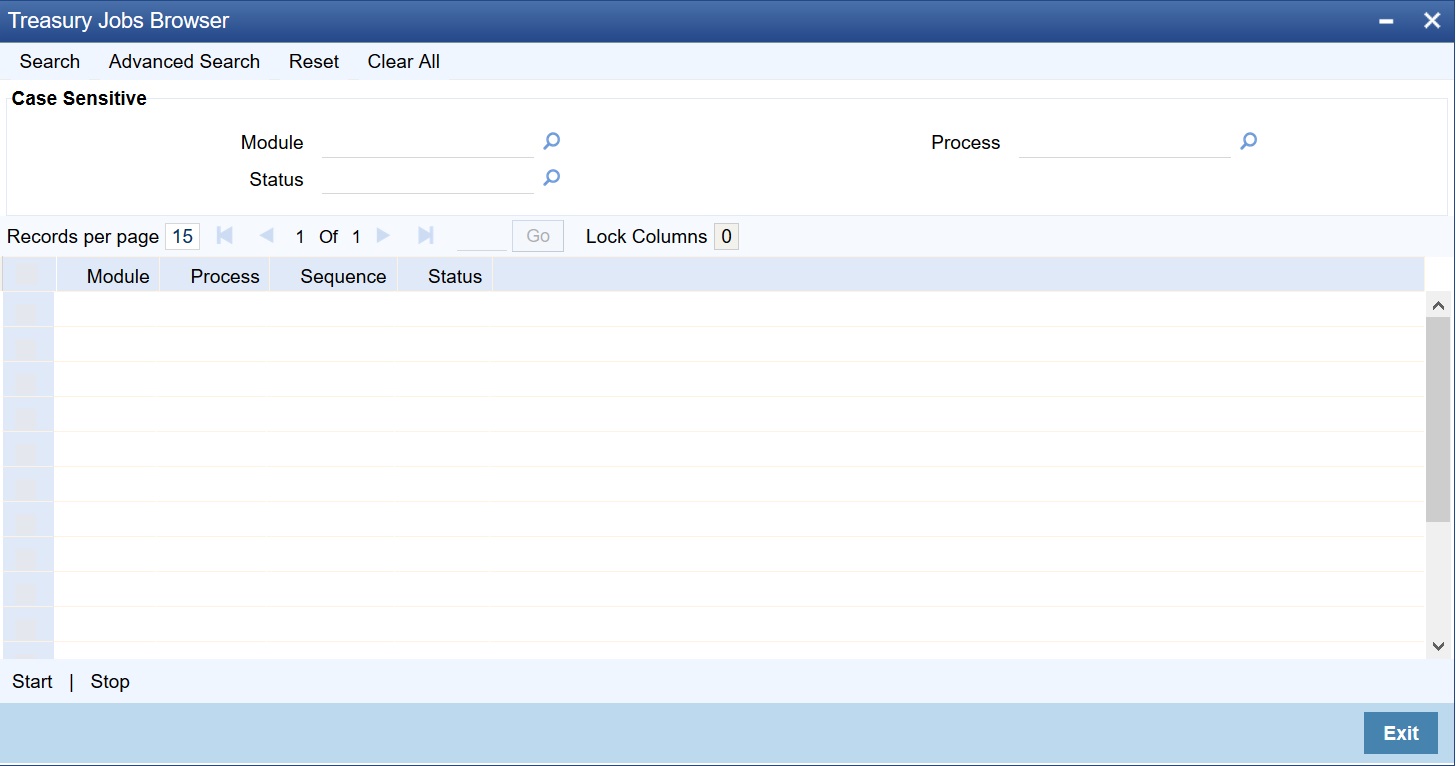10.8 Deal Confirmation Matching
This topic provide the instructions to capture the deal confirmation match details.
Oracle Banking Treasury Management allows you to match deal confirmation using Jobs Browser screen.
Parent topic: Customer Correspondence