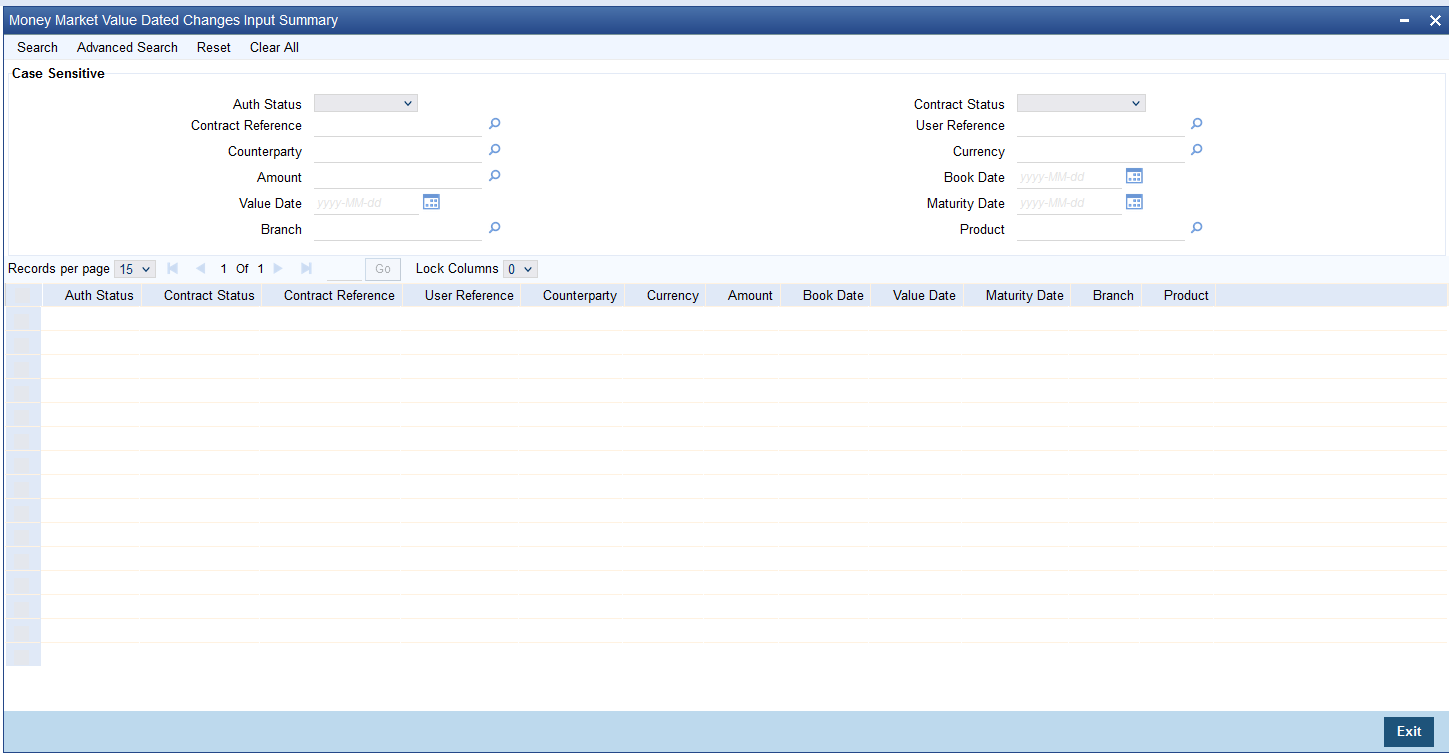3.1.5 Display Money Market Value Dated Changes Input Summary Details
You can view the summary details maintained using the Money Market Value Dated Changes Input Summary screen.
Parent topic: Capture Deal Details