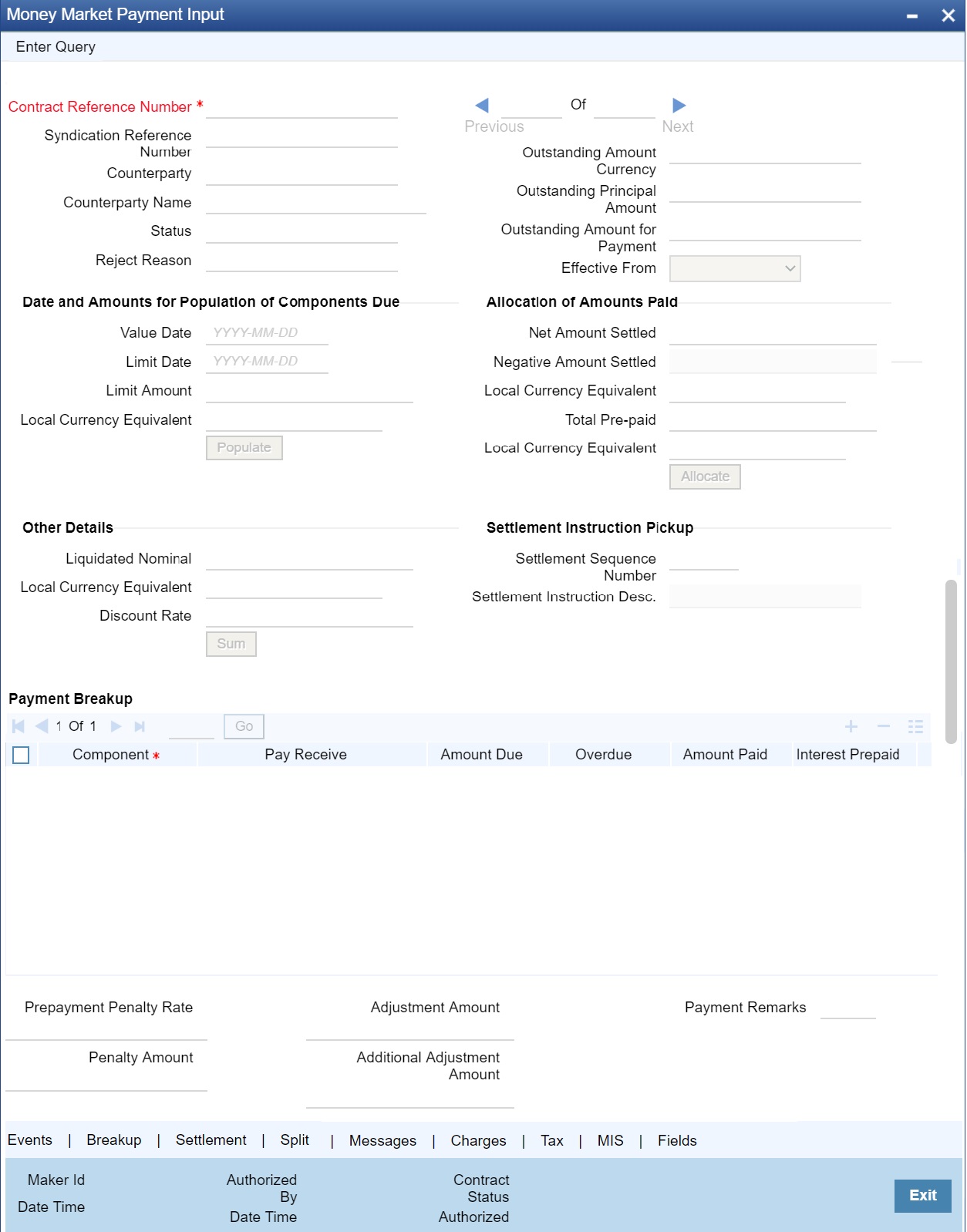4.8 Make Manual Payments
This topic provides the instructions to capture the Manual Payments.
The various components in a deal are liquidated either automatically or manually. The mode of liquidation of each component is specified at the time of defining a product and then again, at the time of deal processing. An automatic liquidation is done on schedule payment days by the Automatic Contract Update program. Even if you have defined a deal with automatic liquidation, you can liquidate it manually a day before the scheduled date. However, payment will not be allowed if the Rollover Instruction Status for the contract is Complete.