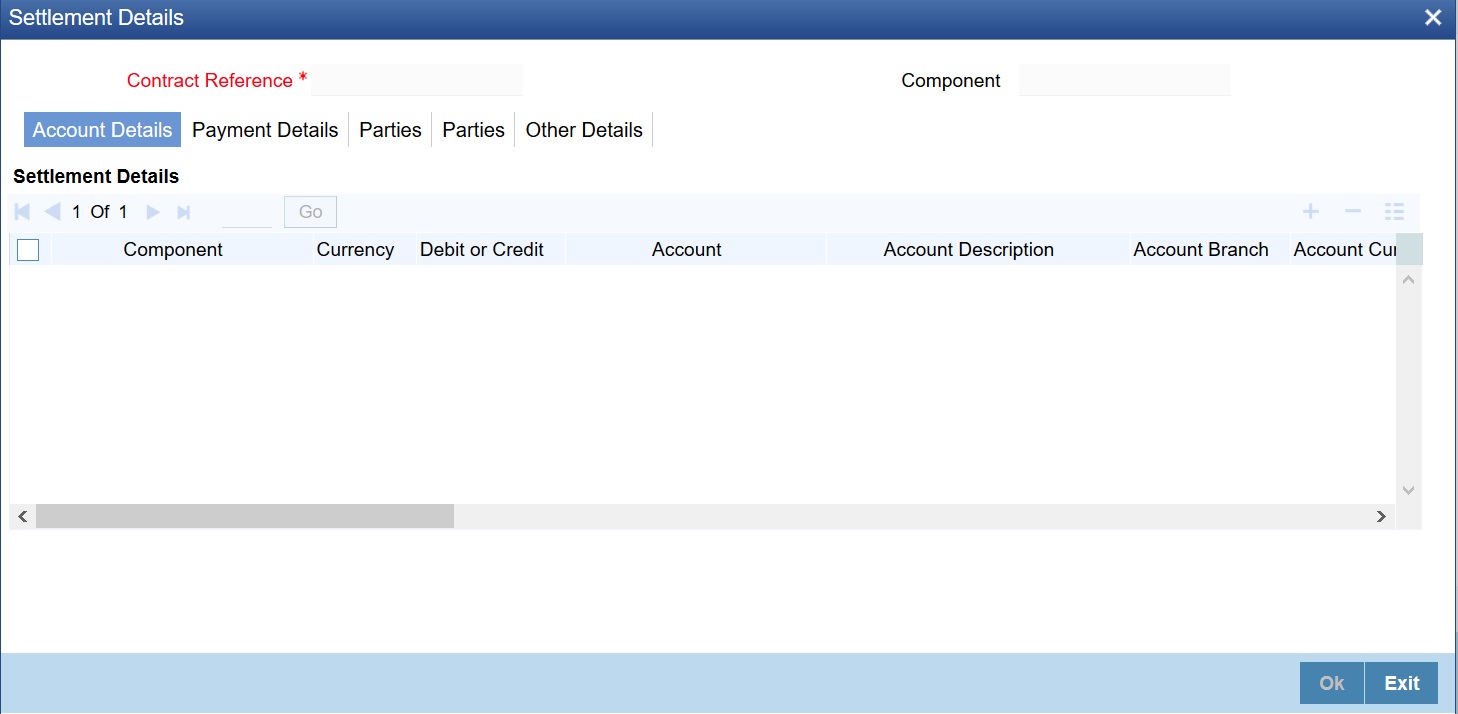6.2 Settlement Details
This topic describes the systematic instructions to capture settlement details.
To make changes to the Settlement Accounts and the currency conversion rates, you will have to invoke the Contract Input screen and go to the Settlements screen by clicking the Settlements button.
Parent topic: Make Interest Rate Changes