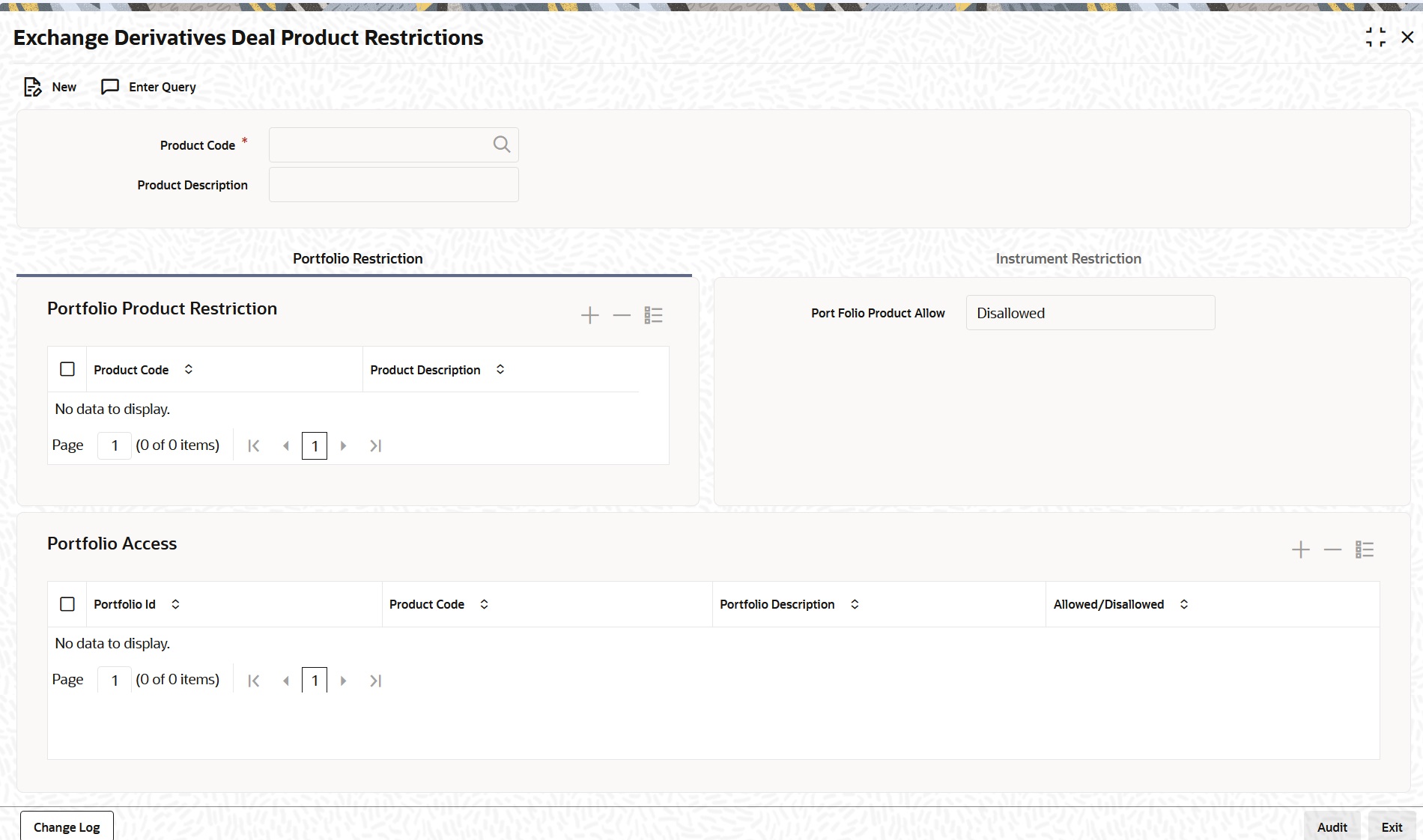7.1 Process Deal Product Restriction
This topic describes the systematic instruction to process Deal Product Restriction.
In Oracle Banking Treasury Management, the underlying assets or commodities can be categorized and maintained through the Underlying Asset Definition screen.
Parent topic: Deal Product Restriction