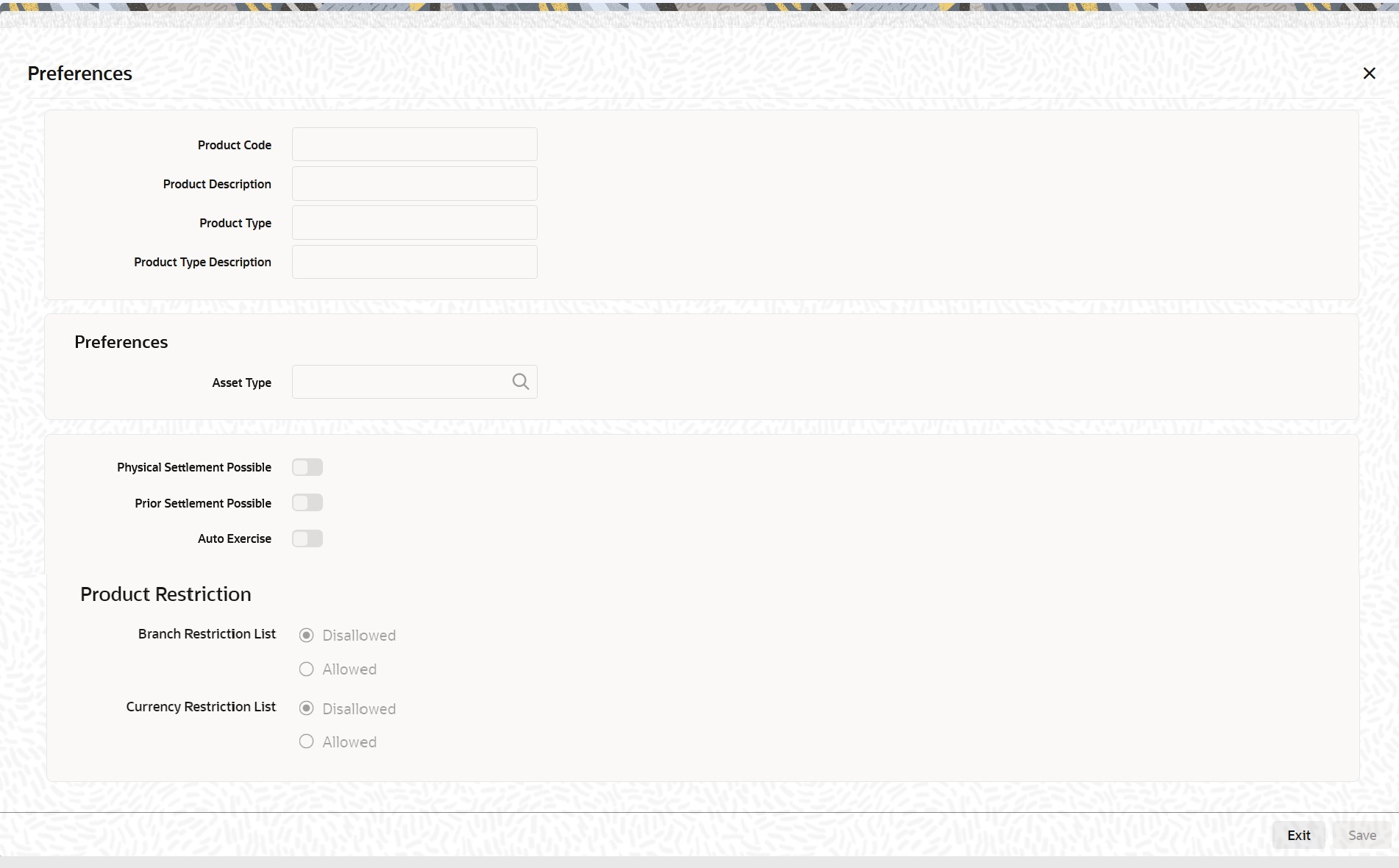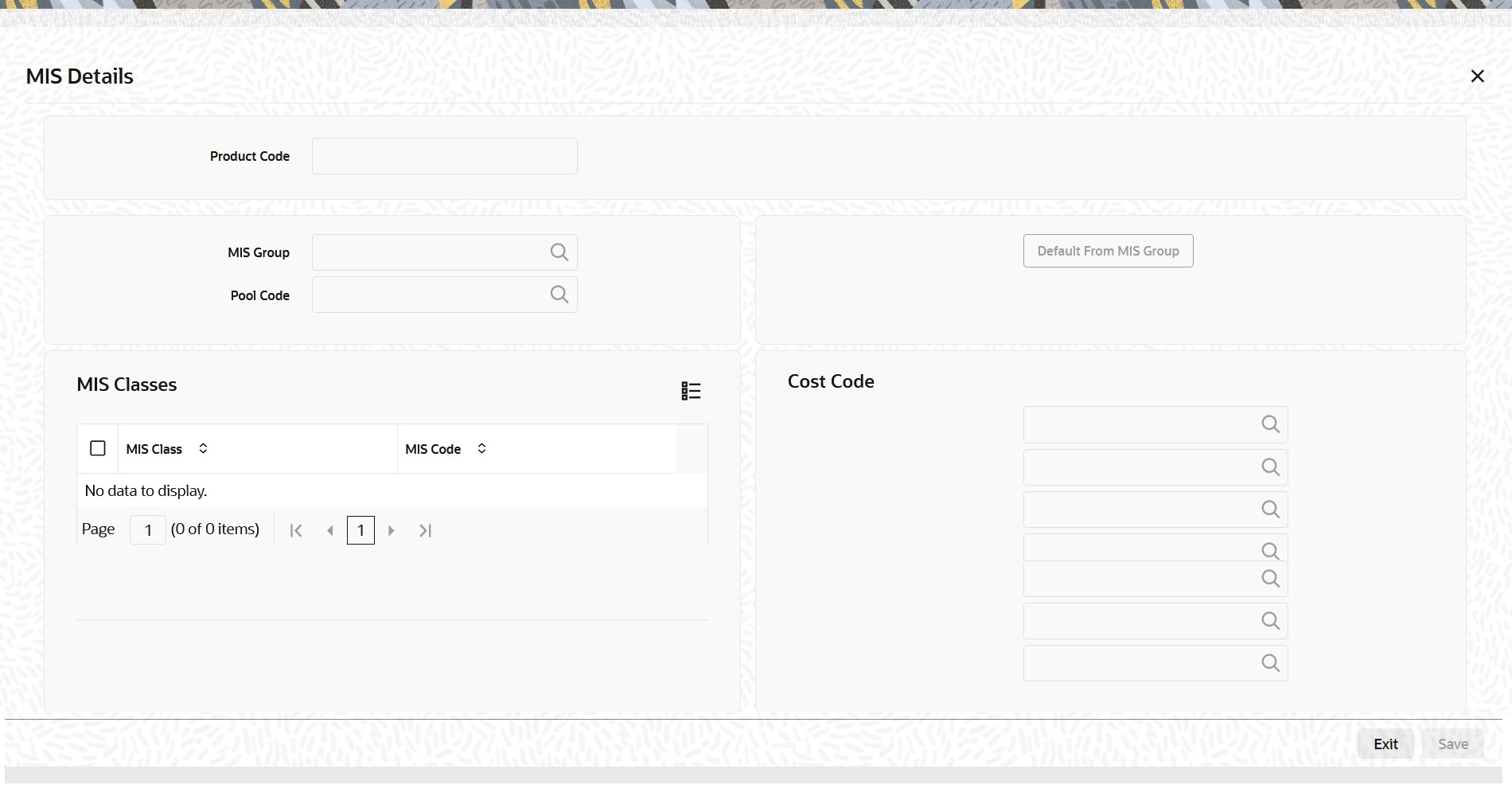- Exchange Traded Derivatives User Guide
- Create Instrument Products
- Process Exchange Derivatives Instrument Product Definition
3.1 Process Exchange Derivatives Instrument Product Definition
This topic describes the systematic procedure to process Exchange Derivatives Instrument Product Definition screen.
You can create and maintain an instrument product through the Exchange Derivatives Instrument Product Definition screen.
- On Homepage, type ENDINPRO in the text box, and then click next arrow.
The Exchange Derivatives Instrument Product Definition screen is displayed.
Figure 3-1 Exchange Derivatives Instrument Product Definition
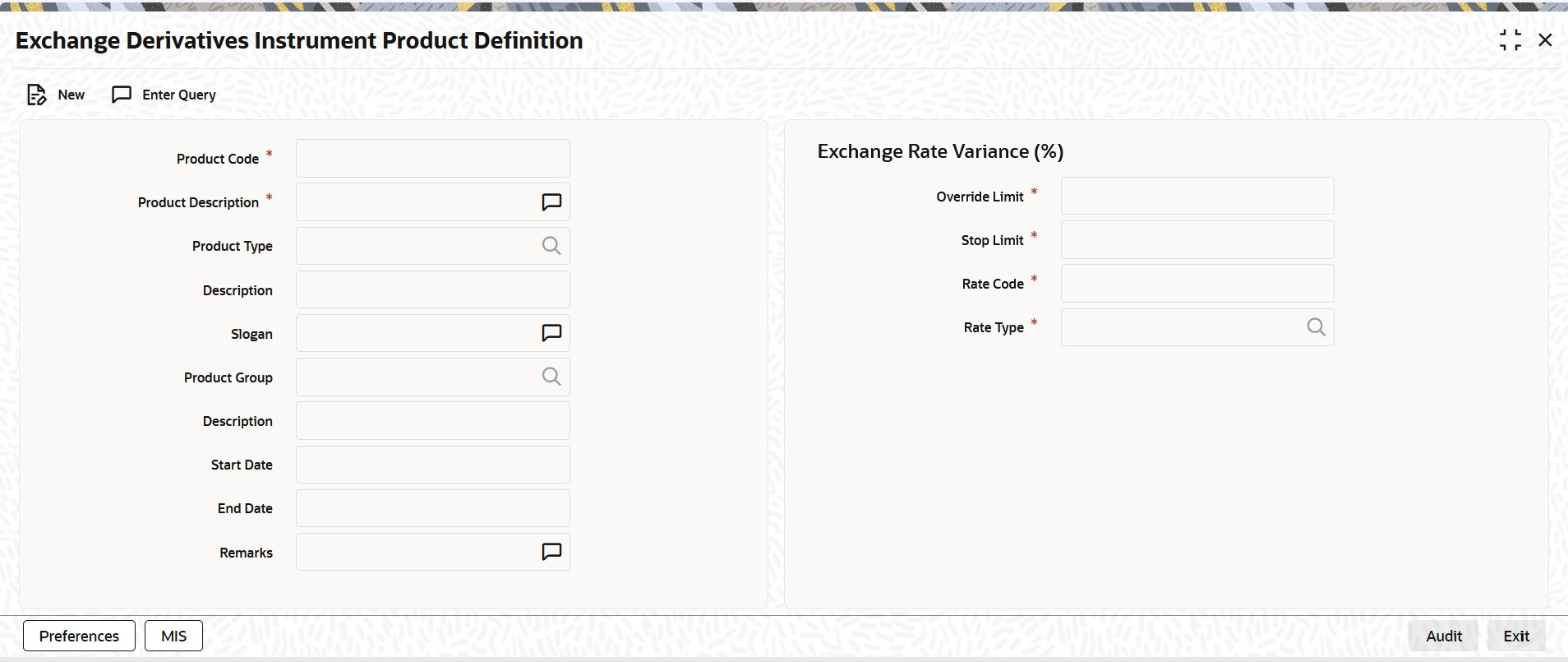
Description of "Figure 3-1 Exchange Derivatives Instrument Product Definition" - On the Exchange Derivatives Instrument Product Definition screen, click New.
- On the Exchange Derivatives Instrument Product Definition screen, specify the fields, and then click Enter Query.
For more information on the fields, refer to the below Field Description table.
Table 3-1 Exchange Derivatives Instrument Product Definition Field Description
Field Description Product Code Type a four-character product code for your product. Every product that you create is identified by its unique product code.
This field is mandatory.
Product Description Type a short description for identifying the instrument product quickly. The short description cannot exceed 35 characters. It is meant for information purposes only and will not be printed on any customer correspondence.
This field is mandatory.
Product Type Select the appropriate product type by selecting it from the adjoining list of options.
An important detail in defining a product is to specify the nature of the product you are creating. The product type identifies the basic nature of a product. An ETD Instrument product that you create can be of the following types:
- Options (O)
- Futures (F)
Indicate the appropriate product type by selecting it from the adjoining list of options.
Product Group Specify each product under a specific group. The different groups are defined in the Product Group Definition screen. Indicate the group to which a product belongs by selecting the group code from the adjoining list of options.
Product Slogan Type a marketing punch line to be associated with the product. This slogan is printed on all the advices that are sent to the customers of instruments associated with this product.
Product Start Date and End Date For using a product over a specific period, you can define a Start Date and an End Date. The settlement date of an instrument involving a product should be:
- Same as or later than the Start Date
- Same as or earlier than the End Date of the product
The Start and End Date of a product is useful when you are defining a product that is applicable for a specific period.
Note:
If you do not specify an End Date, the product can be used until it is closed.
- On the Exchange Derivatives Instrument Product Definition screen, click Preference.
The Preferences screen is displayed.
In the Preference screen, the following are displayed from the values you specify in the Product Maintenance screen:
- Product code and Description
- Product Type and Description
You can specify the following product preferences in the Preferences screen.
- On the Preferences screen, specify the fields.
Preferences are the options available for defining the attributes of a product. The instruments categorized under a product will inherit the preferences that are defined for it.
For more information on the fields, refer to below Field Description table.
Table 3-2 Preference - Field Description
Field Description Product Code System displays the product code.
Product Description System displays the product code description.
Product Type System displays the product type.
Product Description System displays the product type description.
Asset Type You need to associate the product with an asset type. A list of all the asset types maintained at your bank is available in the adjoining list of options. From this list select the asset type to be linked to the product.
Physical Settlement Possible Here you can indicate whether the long party involved in the deal can take physical possession of the underlying asset upon exercise or expiry of the instrument.
Select the Physical Settlement Possible checkbox to indicate that for instruments involved in the product the long party can take possession of the underlying asset. Leave this box unchecked to indicate that physical settlement is not possible.
For example, consider that you are specifying the preferences of a product that is meant for Index futures. In such a case as there is no physical delivery of the index involved you must leave this box unchecked.
Prior Settlement Possible Positions in the Options contracts can be exchanged for the underlying assets by exercising the options. Similarly, you can settle positions in Futures contracts by exchanging them for the underlying physical assets/Underlyings.
You have to indicate whether the positions of instruments involving this product can be exchanged for positions in the underlying asset before the expiry date. Select the Prior Settlement Possible check box to allow exchange of positions before the expiry date. Leave this box unchecked to indicate that exchange of positions should not be allowed.
Auto Exercise Select this check box to indicate that instruments should be exercised automatically. During EOD process, any instrument will be automatically exercised only if this option is checked for the underlying product.
Whenever an instrument is liquidated before expiry, the instrument will be open until it is exercised manually or through an upload from an external system.
Remarks Provide information about the product for the internal reference of your bank. These remarks are shown when the details of the instrument are displayed or printed. This information is not printed on any correspondences with the customer.
Branch Restriction List Indicate whether you want to create a list of allowed branches or disallowed branches by choosing one of the following options:
- Allowed
- Disallowed
Currency Restriction List
Indicate whether you want to create a list of allowed currencies or disallowed currencies by selecting one of the following options:
- Allowed
- Disallowed
Let us assume you want to define an American Currency Option, where the product code is ACYO. It must be linked to the underlying asset type Currency. You want to allow the long party to take possession of the underlying asset. Moreover, the instrument involving this product can be settled before the expiry date. Your entries in the Instrument Product screen must look like this:
Table 3-3 Field Value
Field Value Pricing Size
1
Pricing Size Unit
DEM
Asset Type
Currency
Physical Settlement Possible
Yes
Prior Settlement Possible
Yes
While capturing the details of a European Index Option, apart from specifying a unique product code, you will have to specify Index in the Asset Type field and leave the Physical Settlement Possible box unchecked.
- On the Exchange Derivatives Instrument Product Definition screen, click MIS.
The MIS Details screen is displayed.
You can define the Management Information Details (MIS) details for the instrument product that you are creating through the MIS Details screen. Through the MIS product details screen you can link the product to transaction MIS codes. The transaction codes linked to the product are defaulted to the instrument.
For more details on MIS Details screen, refer to MIS user manual.
Parent topic: Create Instrument Products