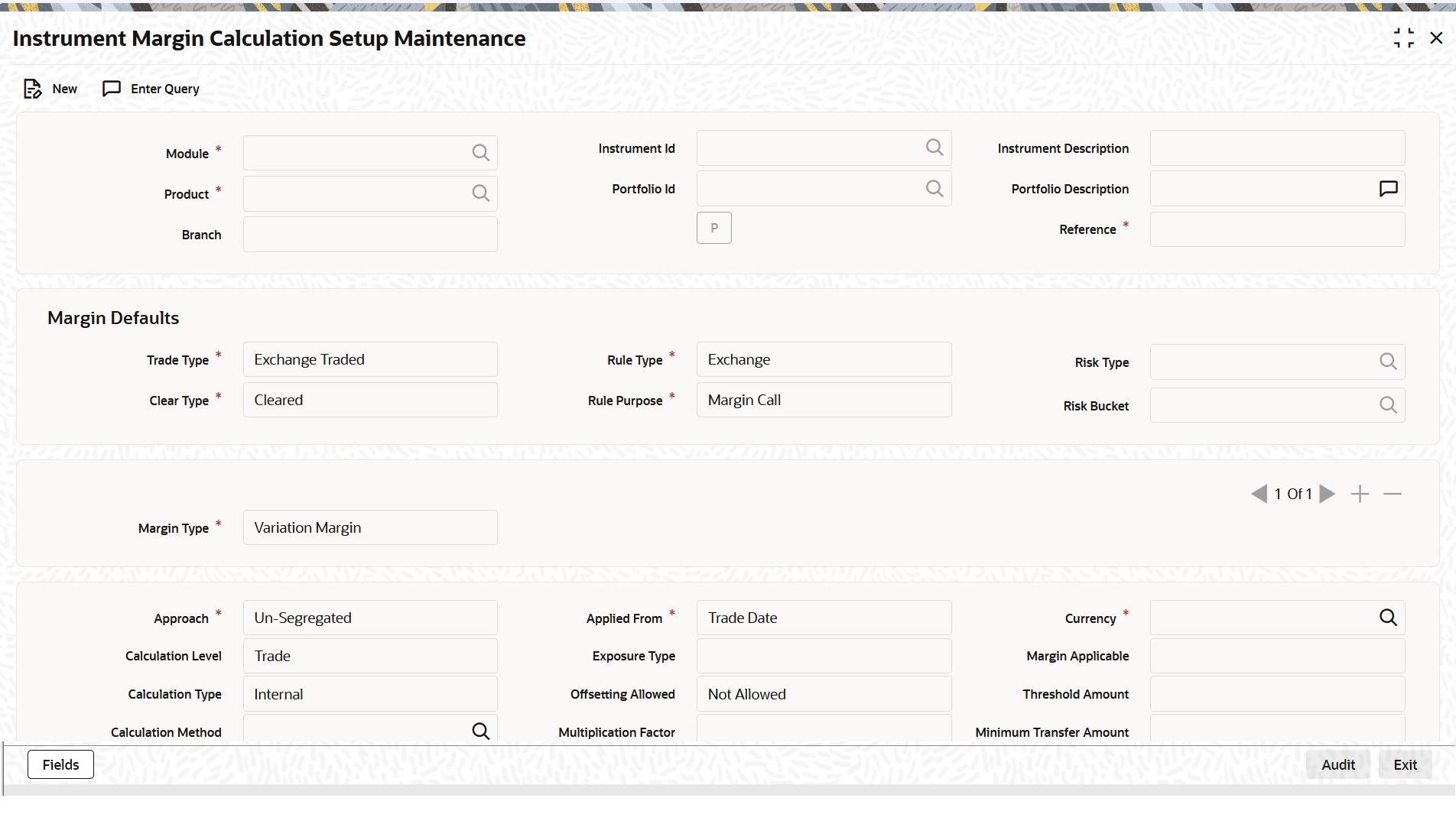4.2 Process Instrument Margin
This topic describes the systematic instruction to process the Instrument Margin screen.
Specify User ID and Password, and login to Homepage.
Initial and maintenance margins are maintained at the instrument level for a combination of instrument ID and portfolio. The Instrument Margin screen can be used to capture details regarding percentage of initial and maintenance margins for each open contract.
Parent topic: Define ET Instruments