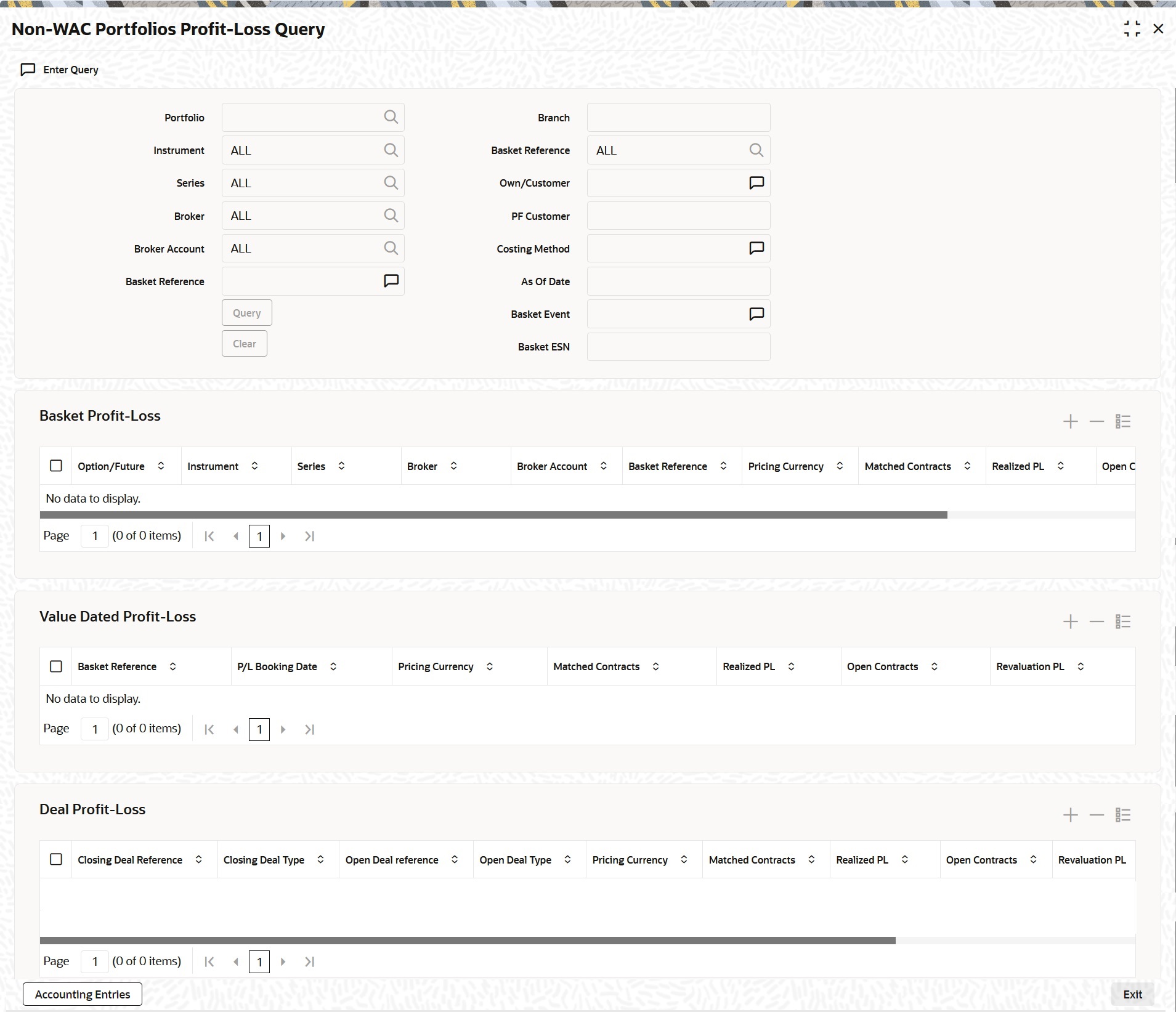5.8 Query FIFO / LIFO / DMAT Portfolio Profit-Loss
This topic describes the portfolio events to view the profit-loss calculated for each basket.
This function would display profit-loss only for those Portfolios that follow FIFO/LIFO/DMAT costing methods