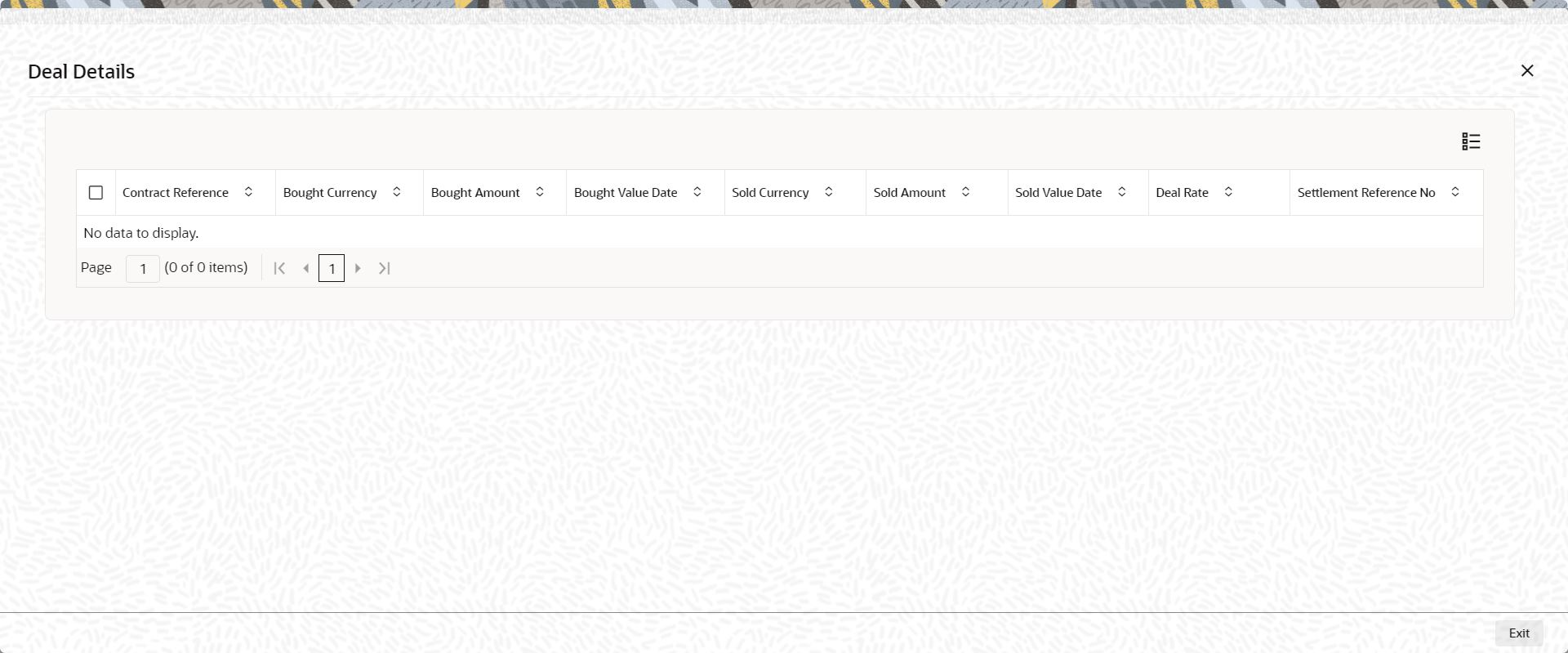- Foreign Exchange User Guide
- Continuous Linked Settlement
- CLS deal
- Process CLS Manual Settlement
- CLS Net Settlement Details
6.2.6.2 CLS Net Settlement Details
This topic provides the systematic instructions to view CLS Net Settlement Details.
- On the Homepage, type FSDNTSET in the text box, and click the next arrow
CLS Net Settlement Detailed screen is displayed.
Figure 6-17 CLS Net Settlement Detailed
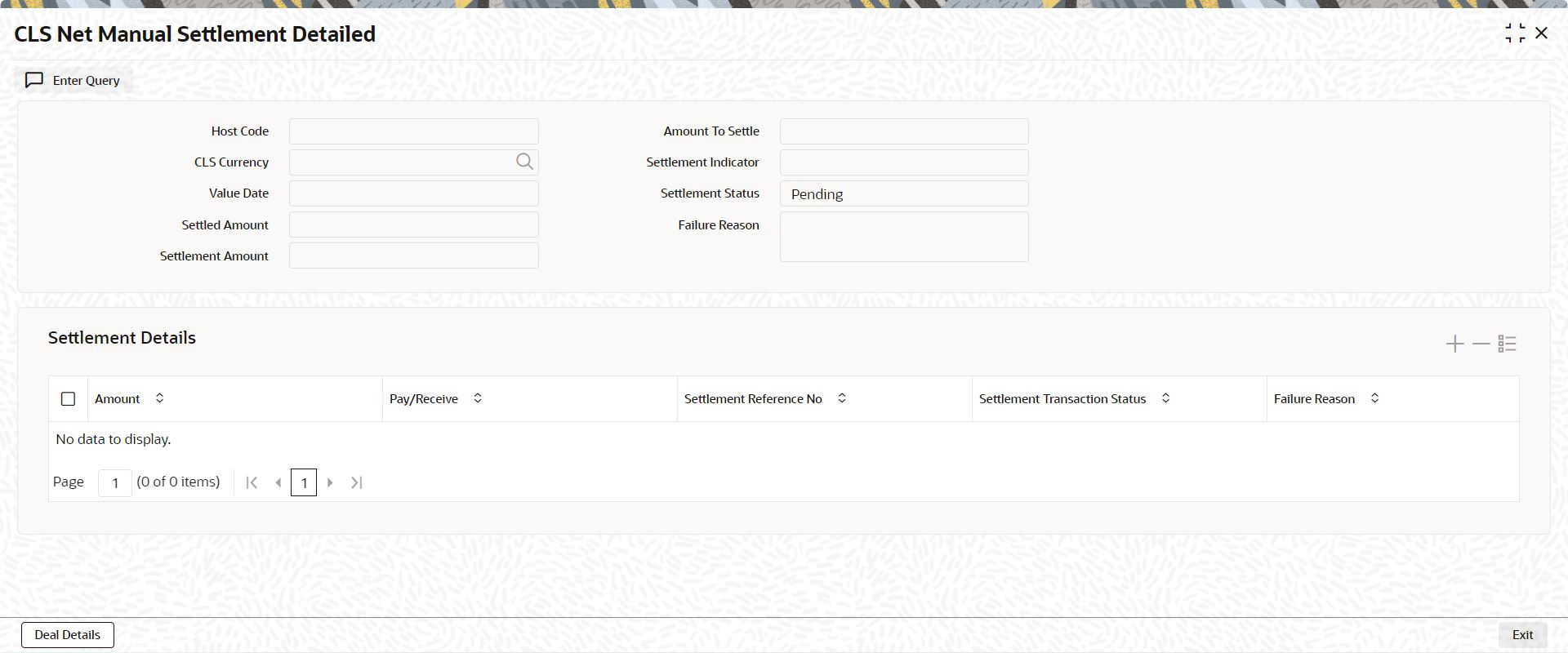
Description of the illustration fsdntset__cvs_udf.png - On the CLS Net Settlement Detailed screen, specify the details as required.
For information on fields, refer to the below table.
Table 6-13 CLS Net Settlement Detailed - Field Description
Field Description Host Code
The system defaults to current branch host code.
CLS Currency
Specifies the currency amount.
Value Date
Specifies the value date.
Settled Amount
Specifies the amount settled till now for a Currency and value date combination (This includes settled amount also).
Settlement Amount
Specifies the Settlement Amount for a Currency and value date combination (This includes Settled amount also).
Settlement Indicator
Specifies the Settlement Indicator from the drop-down list. in the list of below options:
- P - Pay - if the Amount to Settle is to be paid
- R - Receive - if the Amount to Settle is to be received
- <Null> - If Amount to Settle is zero
Settlement Status
Specifies the Settlement Status from the drop-down list in the list of below options:
- S - Success
- F - Failure
- P - Pending
- I - Intermediary settled (Records will be updated with this status only when new contracts are created for same Currency & Value Date post settlement for this combination is completed)
Failure Reason
Displays the reason for failure.
Amount
Specifies the settlement amount.
Displays the reference number for the settlement. This reference will be generated within OBTR and is used to identify Payment queue record and Message hand off record. Settlement transaction Status Displays the settlement process status.
Pay/Receive
Indicates the pay or receive flag for settlement.
Settlement Reference NO
Displays the reference number for the settlement. This reference will be generated within OBTR and is used to identify Payment queue record and Message hand off record.
Settlement transaction Status
Displays the settlement process status.
- Click the Deal Details button in the CLS Net Manual Settlement Detailed screen to view the individual CLS contracts.The Deal Details screen is displayed.The Deal Details screen displays the below fields:
- Contract Reference
- Bought Currency
- Bought Amount
- Bought Value Date
- Sold Currency
- Sold Amount
- Sold Value Date
- Deal Rate
- Settlement Reference No
Parent topic: Process CLS Manual Settlement