- Foreign Exchange User Guide
- Processing of Contract
- Operations on a Contract
- Authorizing a Contract
- Contract Authorization
5.19.11.1 Contract Authorization
- From Contract Summary View, select the Authorize option when the contract is highlighted. From the Contract Detailed View screen, choose Authorize when the details of the contract are being displayed.
Figure 5-19 Authorization
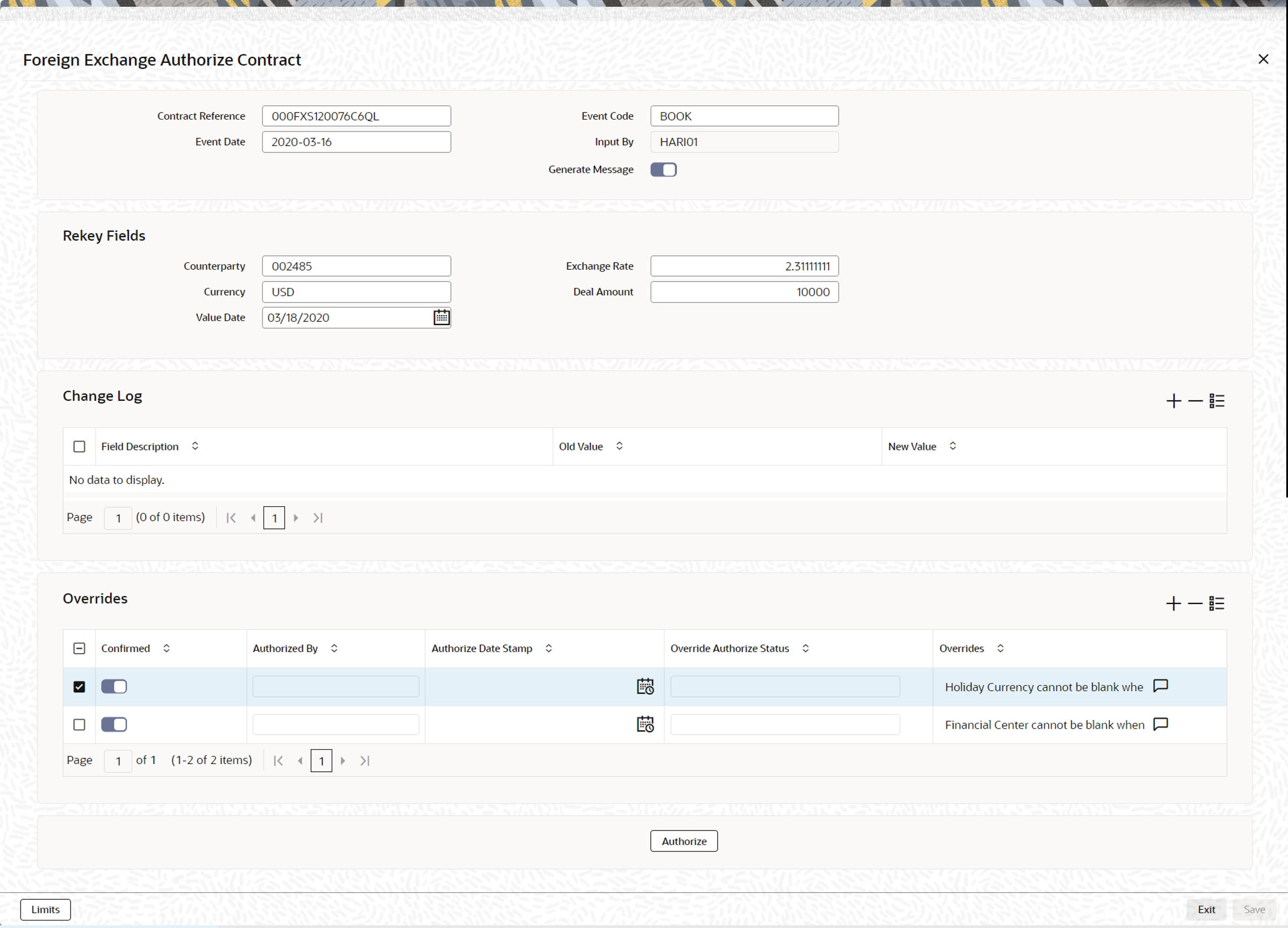
- Specify the details as required.
For more information on the fields, refer to the below table.
Table 5-15 Authorization - Field Description
Field Description Contract Reference Number
The FX contract reference number is displayed here.
Event Code
The code of the event happening on the contract is displayed here.
Event Date
The date on which the event happened is displayed here.
Maker
The name of the maker of the contract is displayed here.
Generate Messages
Check this box if you want the system to generate messages for the event once it is authorized.
Parent topic: Authorizing a Contract