- Foreign Exchange User Guide
- Define Attributes Specific to FX Products
- Product Combinations
- Foreign Exchange Combination Product Maintenance
3.4.2 Foreign Exchange Combination Product Maintenance
- On the Home page, type FXDPRDCO in the text box, and click next arrow.
The Foreign Exchange Combination Product Maintenance screen is displayed.
Figure 3-5 Foreign Exchange Combination Product Maintenance
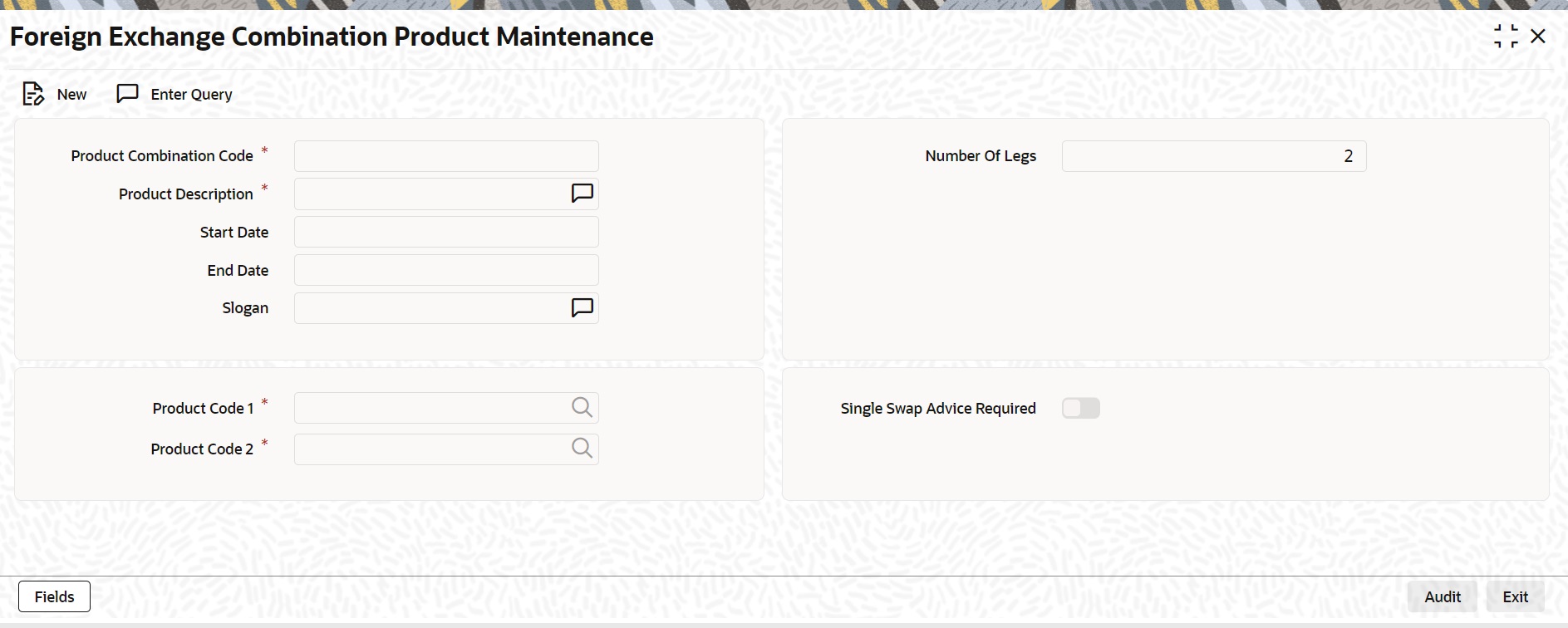
Description of "Figure 3-5 Foreign Exchange Combination Product Maintenance" - On the Foreign Exchange Combination Product Maintenance screen, click New
- On the New tab, specify the details as per requirement.
For more information on fields, refer to the below table.
Table 3-4 Foreign Exchange Combination Product Maintenance - Field Description
Field Description Product Combination Code
In this field, you should specify the code by which the product combination is identified in the system. If you are defining a new product combination, enter a new code in this field. You can define a product that is a combination of two different products.
Description
Enter a description for the product.
Start Date
You can create a product such that it can only be used over a particular period. The starting date for this period should be specified in this field. The system defaults to today's date. Enter a date that is the same as, or later than, today's date.
End Date
You can create a product such that it can only be used over a particular period. The End Date of this period is specified in this field.
Number of Legs
This field identifies the number of contract legs that can be defined under this product combination. The system defaults to a value of two legs. This cannot be changed.
Slogan This is the marketing punch line for the product. The slogan entered here is printed on the mail advices that is sent to the counter-parties who are involved in deals involving the product.
Product Code 1
If the product is a combination of two other products, each leg of the deal corresponds to one product in the combination. Specify which product corresponds to which leg in the ‘Product Combination’ screen. For deals involving such a product, select the product for the first leg of the deal.
Product Code 2
Select the product for the second leg of the deal.
Single Swap Advice Required
Even if you have specified swap advice for both products in a combination, generate single swap advice by choosing this option.
Parent topic: Product Combinations