- Foreign Exchange User Guide
- Processing of Contract
- FX Affirmation Input Screen
5.22 FX Affirmation Input Screen
You can affirm or un-affirm, waive or un-waive a deal from Foreign Exchange Affirmation contract Input screen.
- On the Home page, type FXDAFFRM in the text box, and click the next arrow.
Foreign Exchange Affirmation contract Input screen is displayed.
Figure 5-27 Foreign Exchange Affirmation Contract Input
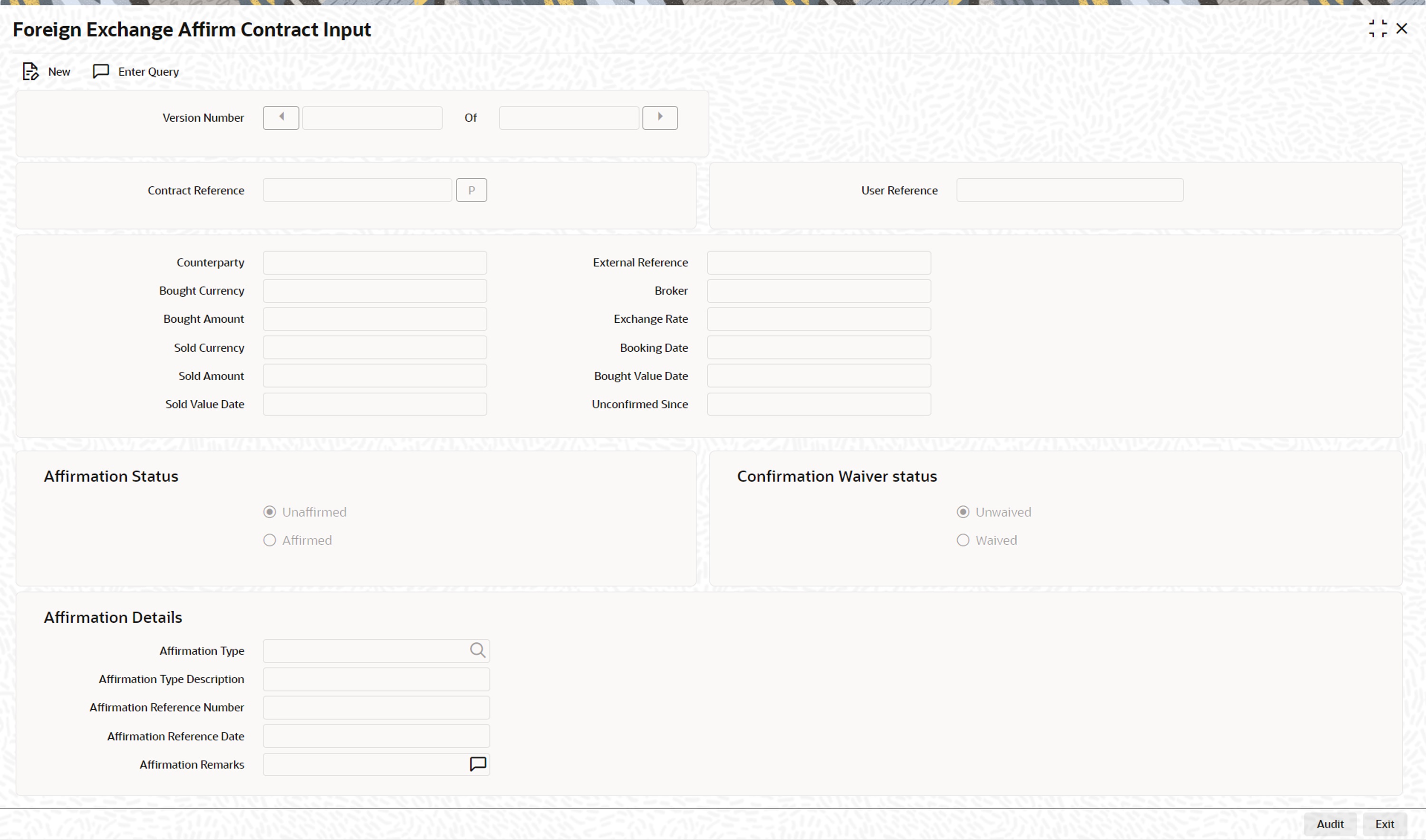
Description of the illustration fxdaffrm__cvs_main.jpgYou can maintain only one contract record in Foreign Exchange Affirmation Contract Input screen.
The Following fields are displayed:- Contract Reference Number
- Counterparty
- Bought Currency
- Bought Amount
- Sold Currency
- Sold Amount
- Sold Value Date
- User Reference
- External Reference
- Broker Code
- Exchange Rate
- Booking Date
- Booking Date
- Booking Value Date
- Sold Value Date
- Unconfirmed Since
Table 5-24 Foreign Exchange Affirmation Contract Input - Field Description
Field Description Affirmation Status
Select the affirmation status of the FX deal. The options available are as follows:
- Unaffirmed - If the status of the FX deal is not affirmed.
- Affirmed - If the status of the FX deal is affirmed
If the affirmation status is changed from unaffirmed to affirmed and the affirmation type or affirmation reference number is not specified then the system displays an error message
Confirmation Waiver Status
Select the FX deal confirmation waiver status. The options available are as follows:
- Unwaived - If the FX deal is not waived off.
- Waived - If FX deal is waived off.
Modify either ‘Affirmation Status’ or ‘Confirmation Waiver Status’ at a time.
Affirmation Type
Specify the affirmation type. Alternatively, select the affirmation type from the option list. The list displays all valid affirmation type maintained in the system.
Affirmation Type Description
The system displays the description for the selected affirmation type.
Affirmation Reference Number Specify the affirmation reference number.
Affirmation Reference Date
Select the affirmation reference date from the adjoining calendar.
Affirmation Remarks
Specify remarks, if any.
Parent topic: Processing of Contract