- Foreign Exchange User Guide
- Data Maintenance in FX Module
- Branch Parameters
- Maintain the Branch Parameters
2.3.1 Maintain the Branch Parameters
This topic describes the systematic instruction to maintain the branch parameters details.
Branch Parameters refer to some generic processing guidelines that you wish to apply to all foreign exchange contracts entered into, by a particular branch of your bank. You can define these guidelines in the Foreign Exchange Branch Parameters Maintenance screen available in the Application Browser.
- On the Home page, type FXDBRMNT in the text box, and click next arrow.Foreign Exchange Branch Parameters Maintenance screen is displayed.
Figure 2-1 Foreign Exchange Branch Parameters Maintenance
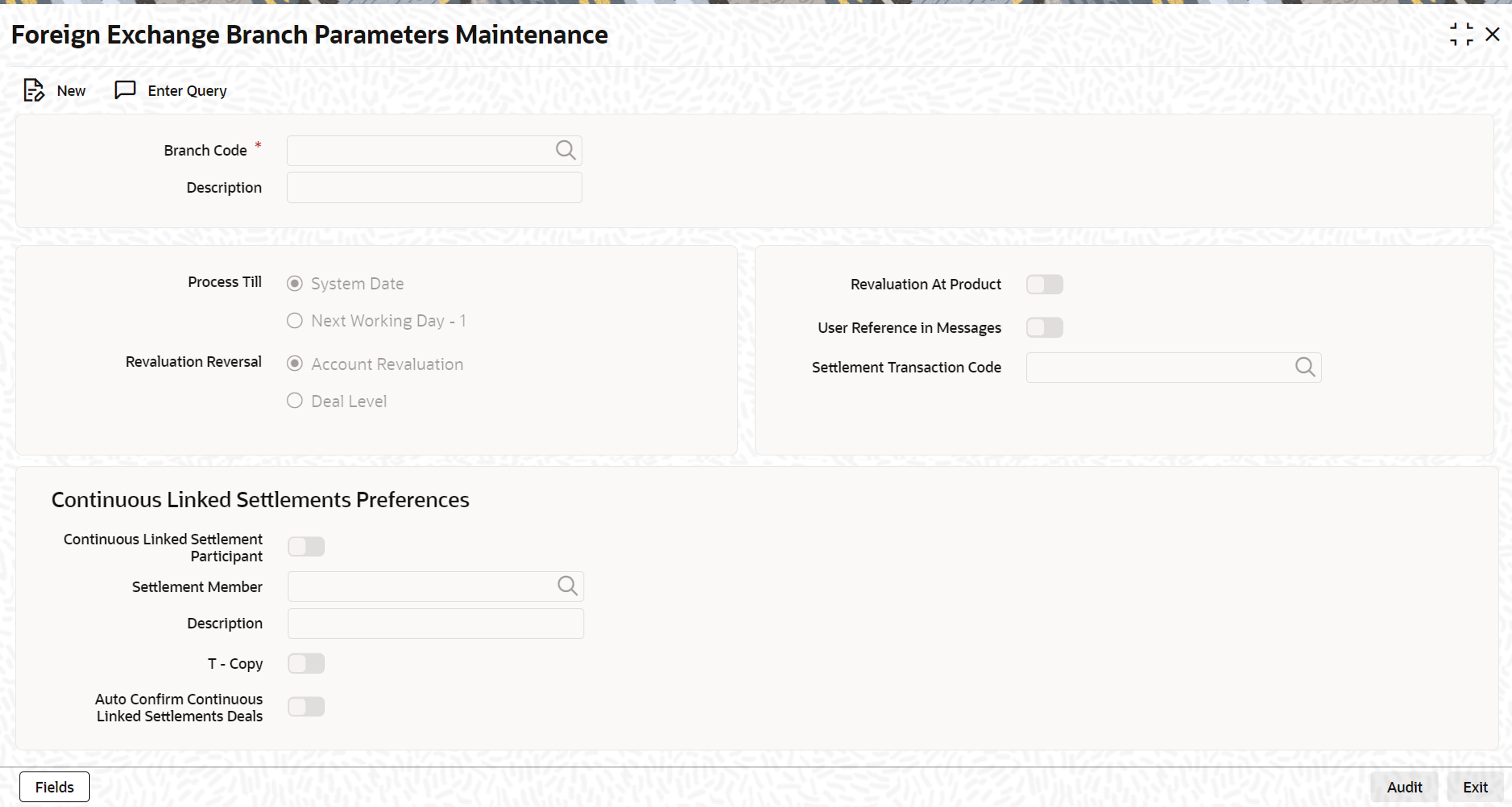
Description of the illustration fxdbrmnt__cvs_main.jpg - On the Foreign Exchange Branch Parameters Maintenance screen, Click New.
- On the Foreign Exchange Branch Parameters Maintenance - New screen, specify the details as required.
- Click Ok to save the details or Cancel to close the screen.
For information on fields, refer to the below table.
Table 2-1 Foreign Exchange Branch Parameters Maintenance- Field Description
Field Description Branch Code
This is a Mandatory field.
Select the code of the branch for which the parameters are set.
Branch Description
The description of the selected branch code is displayed here.Setting Revaluation Parameters
Process Till
If a scheduled revaluation date for a foreign exchange contract falls on a holiday, the process of revaluation shifts according to the following two options:
- System Date: This option is selected by default. Select this option for the revaluation to be a part of the BOD process the next working day after the holiday.
- Next Working Day -1: If you select this option, the revaluation process is triggered as part of the EOD batch process on the working day immediately prior to the holiday on which the revaluation schedule falls.
Revaluation Reversal
You can reverse the Revaluation entries in either of two ways:
- Account Revaluation: This option is selected by default, If this option is selected, the account revaluation process reverses the revaluation entries passed during the EOD process on the next working day. Execute the account revaluation process before executing the contract revaluation process.
- Deal Level: Select this option for the deal level revaluation reversal; a BOD process reverses the contract revaluation entries posted the previous day. Revaluation entries are posted and reversed at the level of individual contracts.
- Execute the revaluation reversal batch before running the contract revaluation process. Running the account revaluation process is not necessary in this case.
Note:
If you try to run the deal level revaluation reversal batch in spite of having opted for Account Revaluation as part of FX Branch Parameters definition, an error message is displayed.
If you have opted for deal level revaluation reversal while defining FX Branch Parameters, revaluation reversal is triggered once before liquidation of a contract. This reverses any existing entries in Exchange P&L GLs, as also forward premium/discount accruals.
Revaluation at Product
Check this box to enable the passing of a consolidated revaluation entry at the product level for all forward FX contracts under that product.
User Reference Number in Messages
Select this option for the user reference number to be used instead of the contract reference number in the following messages:
- MT103 Field 20
- MT202 Field 20
- Field 21 (In case of a cover, field 21 is field 20 of the related MT103)
- MT300 Field 20
- Field 21
- MT304 Field 20
- Field 21
Settlement Transaction Code
Specify the settlement transaction code to be used in the OBTR accounting entries during FX Netting or CLS settlements.
Continuous Linked Settlement Participant
Customers of the bank can settle their FX deals through the CLS (Continuous Linked Settlements)
Bank to reduce the risks associated with such transactions. Select the check-box to indicate that the branch is a CLS participant.
Settlement Member
Select the BIC of the settlement member to be used for messaging purposes.
T-Copy
Check this box to include the TPS identifier in MT300 message for CLS NDF deals in the system. However, the system does not generate MT304 message for the message type FS_FMCONF.
Auto Confirm Continuous Linked Settlement Deals
Select this box to indicate that the CLS deals automatically confirmed by the system.
See the Continuous Linked Settlements chapter of this User Manual for details on maintaining the above preferences and the processing involved in settlement of CLS deals.
Parent topic: Branch Parameters