- Foreign Exchange User Guide
- Continuous Linked Settlement
- CLS Preferences
- Maintain Currency Settlement Linkage
6.1.9 Maintain Currency Settlement Linkage
This topic describes the systematic instruction to Maintain Currency Settlement Linkage.
- On the Home page, type FSDCCYSL in the text box, and click the next arrow.
CLS Currency Settlement Linkage is displayed.
Figure 6-14 CLS Currency Settlement Linkage
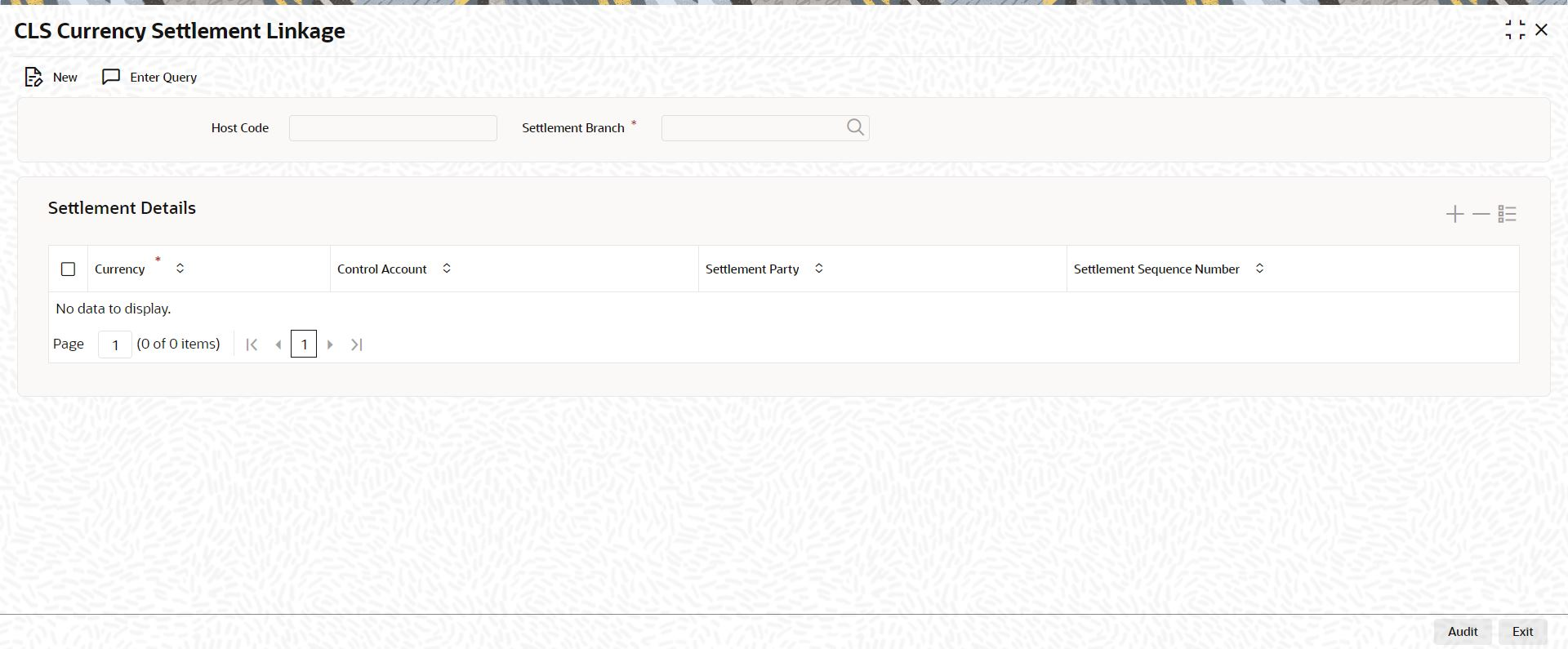
Description of the illustration fsdccysl__cvs_udf.png - On the CLS Currency Settlement Linkage screen, click New.
- On the CLS Currency Settlement Linkage - New screen, specify the details.
- Click Save to save the details or Cancel to close the details.
For information on the fields, refer to the below table
Table 6-8 CLS Currency Settlement Linkage - Field Description
Field Description Host Code
The system defaults to the current branch host code.
Settlement Branch
Select the Settlement Branch Code from the list of values maintained in the system.
Currency
Input the CLS Currency. Alternatively, select the Currency from the option list.
Control Account
Input the Control Account. Alternatively, select the Control Account from the option list.
Settlement party
Input the Settlement party. Alternatively, select the Settlement party from the option list.
Settlement Sequence Number
Select the Settlement Sequence Number. By default, this field will have value 0.
Note:
Only the host code default branch is allowed to perform the operation on this screen. Other branches of the same host code are only allowed to view the data.
Parent topic: CLS Preferences