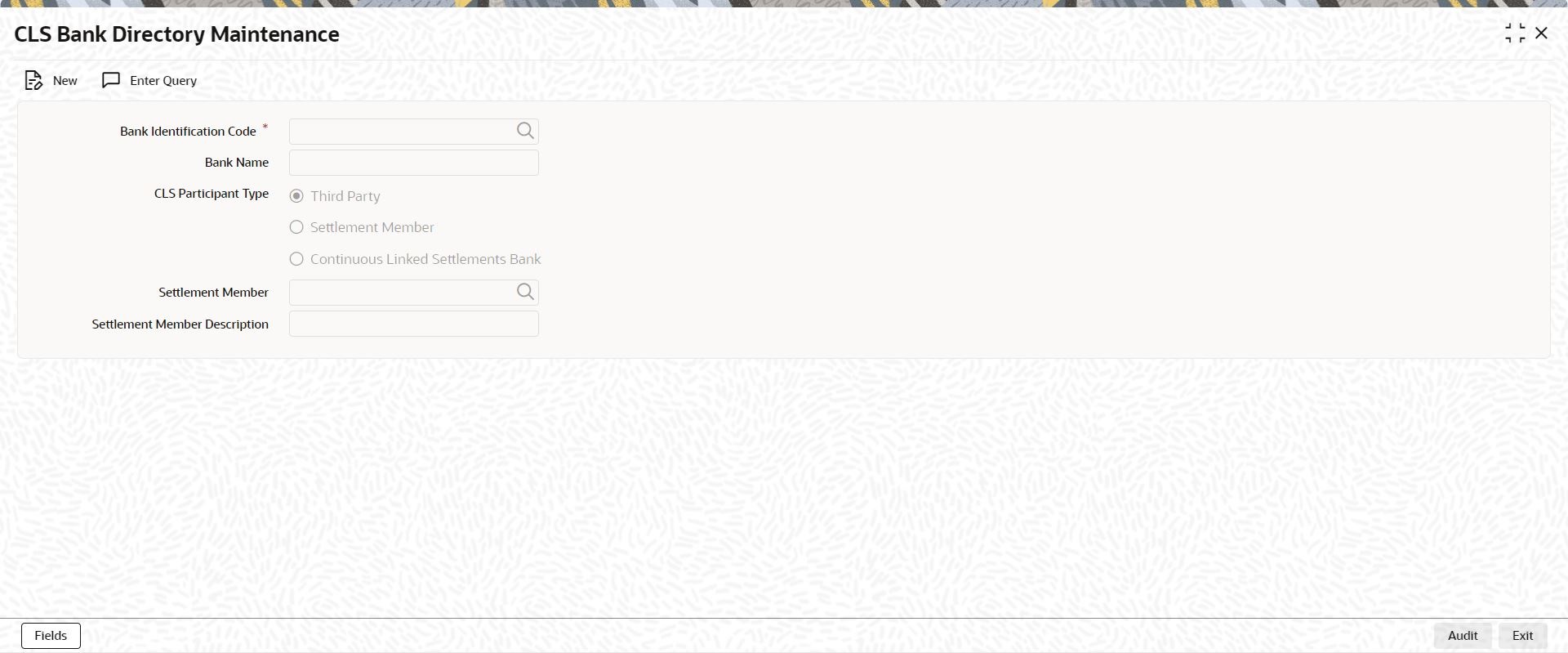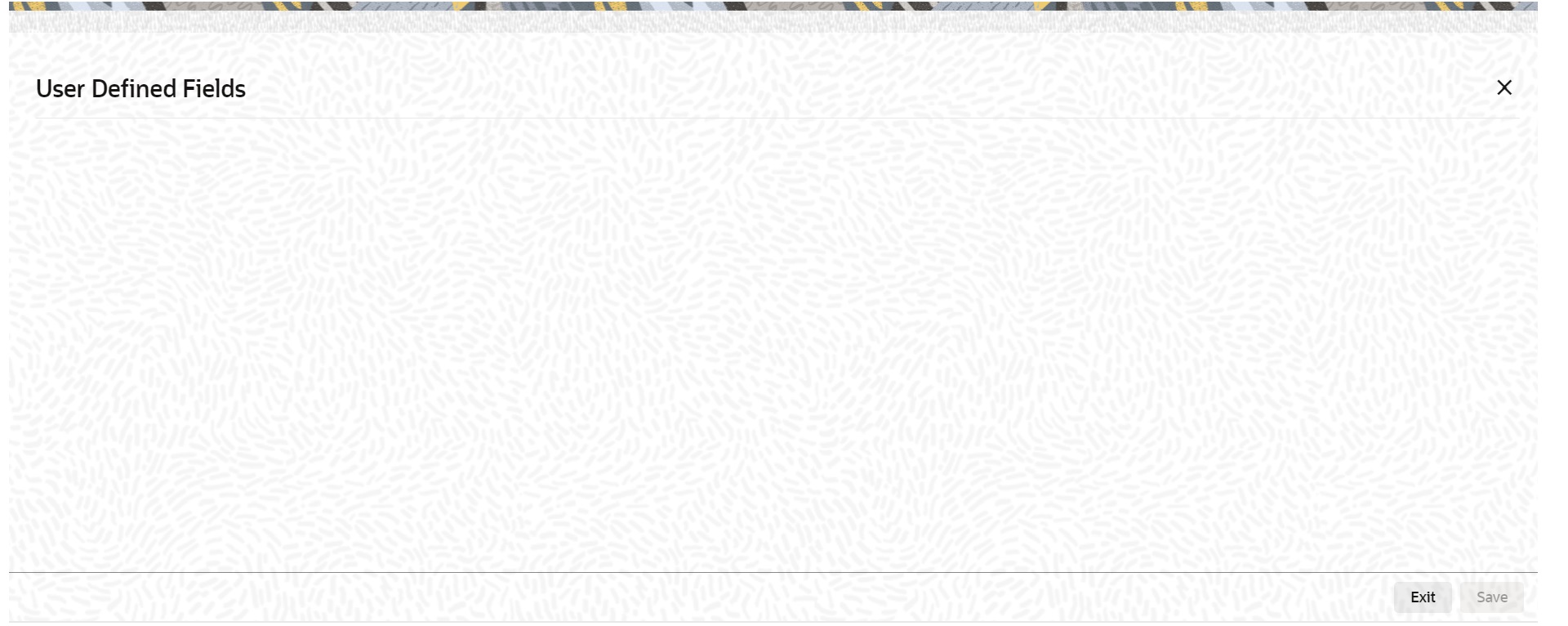6.1.6 Maintain the Participant Type for CLS Customers
This topic describes the instructions to Maintain the Participant Type for CLS Customers
After you identify a customer to be a CLS participant, you have to specify the type of relationship the customers/financial institutions have with the CLS bank. This is done through the ‘CLS Directory’ available in the Application Browser.