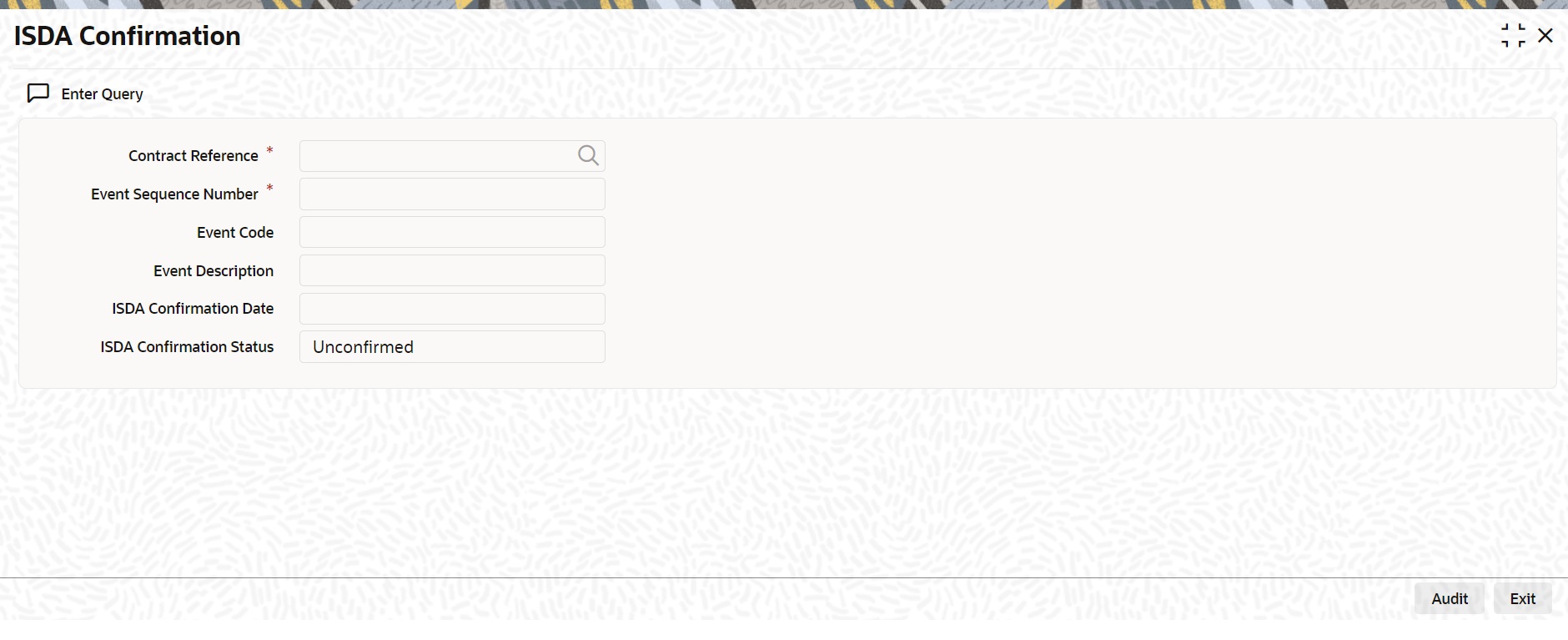- Islamic Derivatives User Guide
- Process an Islamic Derivatives Contract
- ISDA Confirmation
4.3 ISDA Confirmation
This topic describes the details to capture the confirmation check for derivative deal events.
Using this ISDA check at deal product level, the trigger of an authorized event at contract level would trigger creation of a record in this screen with details used from the contract.
ISDA confirmations are designed to confirm the terms of a trade and will not have any processing impact for the contract.
ISDA confirmation status will be marked as unconfirmed by default and would be manually updated by a user action to confirm once the ISDA confirmation is counter-signed and agreed by both the parties of the trade
During the processing of the DV contract, a record is available for ISDA confirmation based on the event, if the product has the ISDA confirmation check applicable for that particular event.
- On the Home page, type DVDISDCO in the text box, and click the next arrow.
ISDA Confirmation screen is displayed.
- On the ISDA Confirmation screen, click Enter Query.
- Specify the details as per requirement and execute query.
You will have three options:
- Unlock: This allows you to make changes to the record if the record is not authorized. After Unlock user you will have a option to save the changes.
- Authorize: This option allows authorization of a record by a user different from the maker of the record. The Authorize sub screen displays same options as the Authorize screens. If a record is unconfirmed and another user is trying to authorize the record then he will get a message “Record is not confirmed”.
- Print: This option allows the user to print a record.
The list of the events below are applicable to ISDA confirmation in DV:
Table 4-19 ISDA confirmation - Events
Events Description DAMN
Contract Amendment
DBOK
Contract Booking
DTER
Contract Termination
For information on fields, refer to: below table.
Table 4-20 ISDA Confirmation - Field Description
Field Description Contract reference
This is the number assigned in the contract online screen of the respective instrument. This field as non-amendable for a record and mandatory for any query
Event
This displays the list of events allowed for ISDA confirmation for the product code used in the contract which is non amendable for a record and mandatory for a query.
Event Sequence
This displays the event seq no. as generated in contract online screen. To be useful for cases where an event is triggered more than once which is non amendable for a record and mandatory for a query.
Event Description
This displays the description of the non amendable event.
ISDA Confirmation Date
This field allows you to select the date of the event.
Note:
By default this is same as system date. This date cannot be more than system date and can be back dated till the Booking date of the contract.
ISDA confirmation Status
This field allows you to allow the user to select:
- Confirmed
- Unconfirmed
Note:
Note: By default all the records created in this screen are unauthorized and require manual action to confirm the same.
Parent topic: Process an Islamic Derivatives Contract