- Islamic Derivatives User Guide
- Introduction
- Maintain Counterparty Master Agreement Details
1.3 Maintain Counterparty Master Agreement Details
This topic provides the systematic instructions to maintain counterparty master agreement details.
Through the Derivatives Counterparty Master Agreement Maintenance screen, you can enter the details of the master agreement(s) with each counterparty.
Query operation from an external system is supported for the master agreement maintenance.
If you are maintaining details of a new master agreement, click the new icon. The Counterparty Master Agreement Maintenance screen will be displayed without any details.
If you are calling a master agreement record that has already been defined, choose the Summary option under Counterparty. From the Summary screen, double click a record of your choice to open it.
- On the Home page, type DVDCPMNT in the text box, and click next arrow.
The Counter Party Master Agreement Maintenance screen is displayed.
Figure 1-4 Counter Party Master Agreement Maintenance
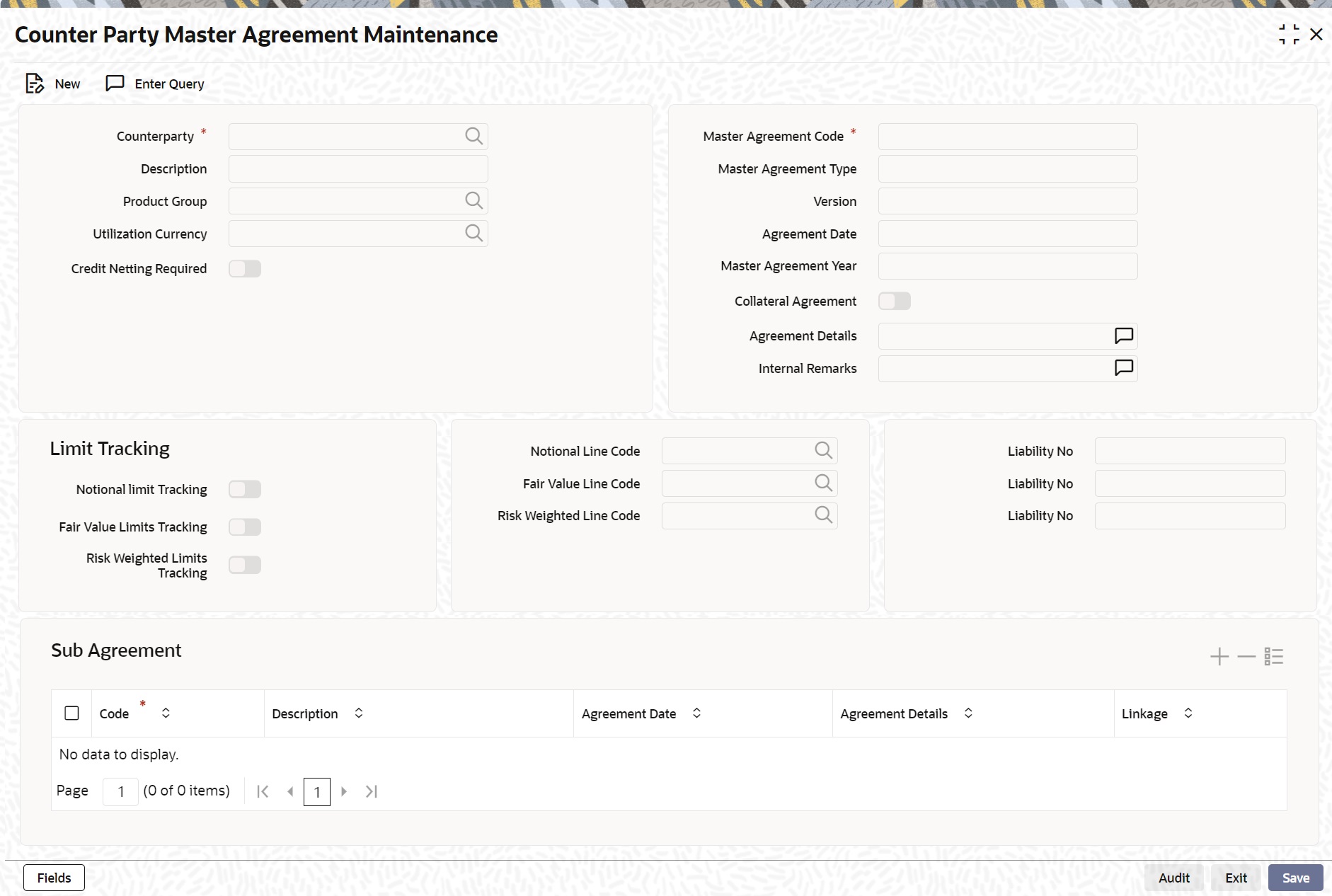
Description of "Figure 1-4 Counter Party Master Agreement Maintenance" - On Counter Party Master Agreement Maintenance, specify the fields, and click Ok. For more information on fields, refer to the below table.
Table 1-3 Counter party Master Agreement Maintenance - Field Description
Field Description Counter Party and Master Agreement code
Each master agreement that you create can be associated with a counterparty. You have to indicate the code assigned to the counterparty for whom the master agreement is being maintained.
After you specify the customer for which the master agreement is being maintained, enter a code to uniquely identify the master agreement. You can follow your conventions while devising this code.
Master Agreement Type
Indicate the type of master agreement under which the contract falls. The provided available options in the options list contains a list of standard master agreement types. They are as follows:
- AFB
- BBAIRS
- ISDA
- FRABBA
- DEVR
- FBF
- OTHERS
Product Group
A product is a specific service that you offer your customers. In Oracle Banking Treasury, you are required to group products according to the common attributes that they share. This kind of grouping of products helps you organize information about the services that you provide. Besides, it also simplifies information retrieval.
The maintenance of product groups is done through the Product Group Definition screen. You can indicate the product group whose contracts can be linked to the master agreement.
Version
Indicates the version number of the master agreement for which you are maintaining details.
Utilization Currency
If you have indicated that Limit Tracking is required, then you need to specify the utilization currency. The currency that you specify here will be taken as the credit limit utilization currency for the master agreement.
Agreement Date
Specify the date as of which the master agreement was signed.
Credit Netting required
One of the main advantages of maintaining a master agreement is the credit netting provision. While defining the master agreement, you can indicate whether the positive and negative contract fair values should be netted for the counterparty.
This concept can be explained with the help of an example:
For example, CHASEMANN is a customer of your bank, and currently, you are managing ten contracts for your customer. You have linked the contracts, according to their attributes to different master agreements in the following manner:
Table 1-4 Crediting Netting required
MA Code and Description Contract Reference No. MTM Value MA 1 (Master Agreement for CCS)
000DV21992950261
USD 100
000DV21992950262
USD 20
000DV21992950264
USD 100
MA 2 (Master Agreement for FRAs)
000DVFR992950002
GBP 100
000DV21992950277
GBP 50
000DV01992951117
GBP -50
MA 3 (Master Agreement for IRS)
000DV21992950278
FRF -20
000DV21992950279
FRF 100
000DV21992950182
FRF 50
000DV21992950188
USD -50
The Utilization Currency that you have indicated for the three Master Agreements is as follows:
MA 1 - USD
MA 2 - GBP
MA 3 - FRF
Scenario 1
You have indicated that for all contracts falling under MA 1 credit netting is required both at the MA level and the contract level. Since you have indicated that credit netting is required the system does the necessary computations and the credit exposure, in this case, will be USD 180.
Scenario 2
For all contracts falling under MA 2, you have indicated that credit netting is not required. The credit exposure, in this case, will be 100 GBP.
Scenario 3
While processing the contract, you have indicated that the contract bearing the reference number 000DV21992950188 should be excluded from netting.
Now the credit exposure, in this case, will be FRF 130.
Note:
In the above example, you will notice that the contract currency and the utilization currency are the same. Therefore the system did not have to do any currency conversions. However, most often than not, the base currency of the contract will be different from the utilization currency. In such cases, the system converts the MTM value of the contract using the rates maintained in the ‘Exchange Rates Maintenance’ screen and thus arrives at the credit exposure amount.Table 1-5 Field Description
Field Description Master Agreement Year
Every master agreement that you define will invariably refer to the Book of Definitions (ISDA Definition).You have to indicate the year of definition, which applies to the master agreement in this field.
Collateral Agreement
Indicate whether collateral agreements are applicable for the master agreement.
Note:
The system checks this box by default. If you do not want the collateral agreements to become a part of the master agreement, leave this box unchecked.Limits Tracking Details
You have to indicate whether exposure against the master agreement needs to be tracked for the counterparty limits. If you want to track counterparty limits for exposure against the master the agreement then you need to specify the default credit line against which the credit limit utilization of contracts under the master agreement will be tracked. You can specify whether Notional Limits tracking is required for the Customer and also specify the line code against which the notional limit should be tracked. If you have indicated that Fair Value Limit tracking is required for the master agreement then you are required to specify the default fair value credit line against which the credit limit. The utilization of contracts under the master agreement will be tracked. Additionally, you can specify whether Risk-Weighted Limits Tracking is required and also select the line code against which the Risk-Weighted Limit should be tracked. The options Notional Limits Tracking, Fair Value Limits Tracking and Risk Weighted Limits Tracking will be enabled only if the Limits tracking option is selected. Subsequently, you also have to indicate the utilization currency. This currency will be taken as the credit limit utilization currency for the master agreement.
Agreement Details and Internal remarks
After specifying the main details about the master agreement you can summarize the entire agreement and store details about it. This information is basically for the internal reference of your bank and will not be reflected on any customer correspondence. Additionally you can also capture your own internal remarks about the master agreement that you have created. These remarks too will not be reflected in your correspondence with the customer.
Sub Agreements
With every master agreement that you create, you can link one or more sub-agreements. After creating a sub-agreement, you can either choose to link it to the master agreement or choose to link it at a future point in time.
Code
Specify a code to identify the sub-agreement that you are creating. The code that you specify will have to be a unique code at the counterparty level.
Description
Enter a brief description that will enable you to identify the sub-agreement code being maintained quickly. The description that you specify here is for information purposes only and will not be printed on any customer correspondence.
Date
Specify the date as of which the sub agreement was signed.
Agreement Details
Summarize and capture all the details about the sub-agreement. The details that you enter here is not printed on any customer correspondence.
Linkage
Check this box to indicate that the sub-agreement for which you are maintaining details should be associated with the master agreement.
Parent topic: Introduction