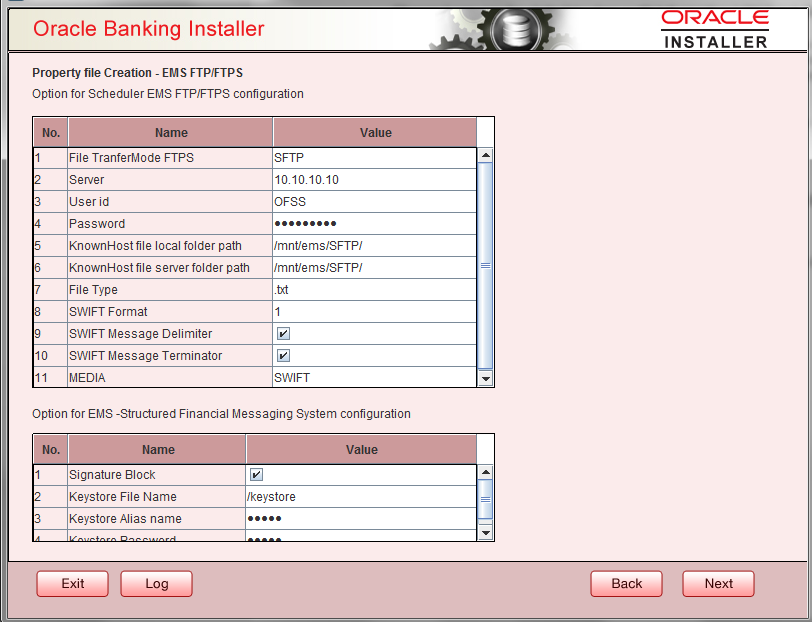1.8 Setting EMS FTP/FTPS Properties
Specify the following details:
Table 1-12 EMS FTP/FTPS Properties
| Field | Description |
|---|---|
| File Transfer Mode FTPS | Specify the mode of transferring files to EMS. Enter one of the
following:
Note: FTP is File Transfer Protocol |
| Server | Specify the server IP address for the selected file transfer mode. |
| User ID | Specify the user ID to access the server of the file transfer mode. |
| Password | Specify the password to for the above user ID. |
| Known Hosts Local Folder path | Specify the local path for known hosts file generation. This is required only when File transfer mode is SFTP. |
| Known Hosts server folder path | Specify the server path for known hosts file pick-up. This is required only when File transfer mode is SFTP. Copy the generated known hosts file to the given server path. |
| File Type | Specify the type of file that is transferred. By default, the Installer sets it as .txt. |
| SWIFT FORMAT | Specify the SWIFT format. |
| SWIFT Message Delimiter | Specify the character which is used as the message delimiter. |
| SWIFT Message Terminator | Specify the character which is used as the message terminator. |
Once you have specified the above details, Specify the EMS- Structured Financial
Messaging System configuration details:
Table 1-13 EMS- Structured Financial Messaging System
| Field | Description |
|---|---|
| Signature Block | Select this check box to enable signature block. |
| Keystore File Name | Specify the keystore file name. |
| Keystore Alias Name | Specify the keystore alias name. |
| Keystore Password | Specify the keystore password. |
Once you have specified the above details, click Next and system displays the next screen.
This topic has the following sub-topic: