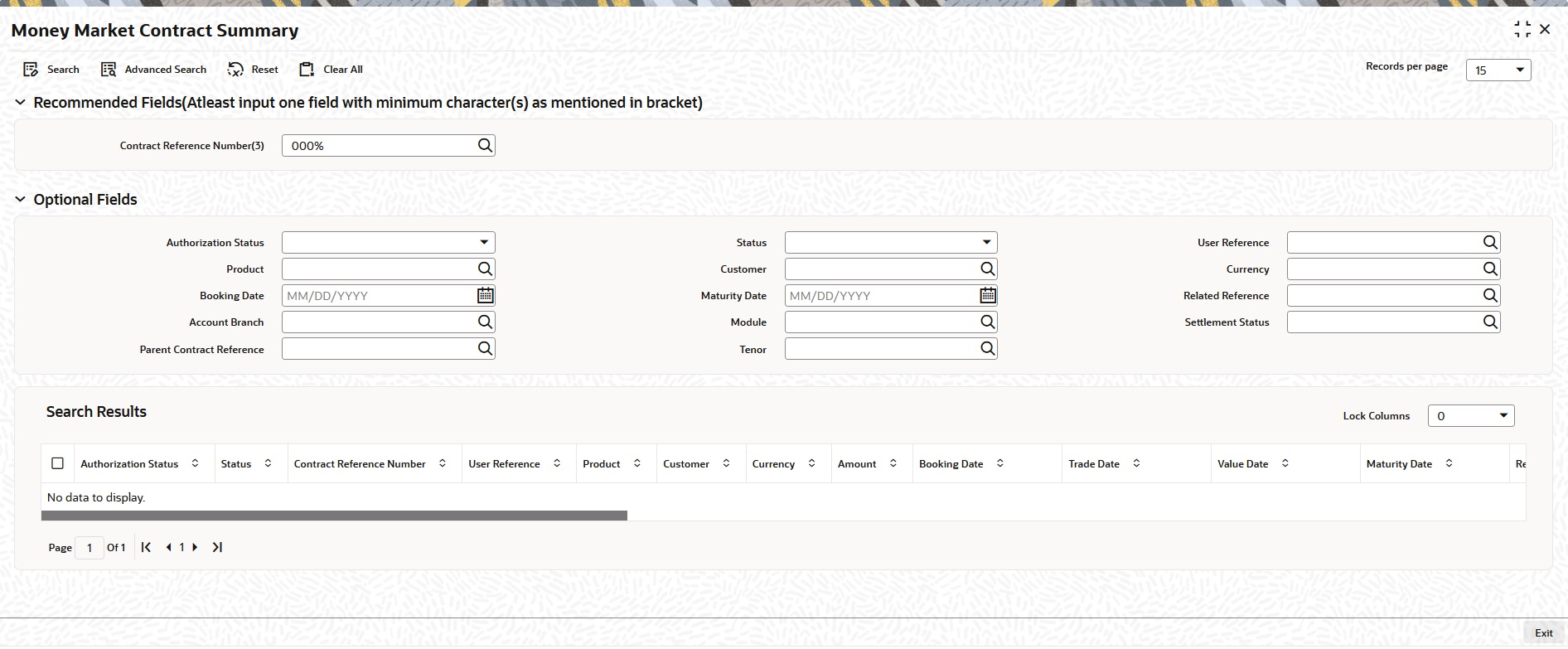- Money Market User Guide
- Process an MM Deal
- Capture Deal Details
- Display Money Market Contract Details
3.1.7 Display Money Market Contract Details
You can view the MM contract details maintained in the Money Market Contract Details using the Money Market Contract Summary screen.
- On the Home page, type MMSTRONL in the text box, and click the next arrow.
Money Market Contract Summary screen is displayed.
- On the Money Market Contract Summary screen, specify the details as required.
In the above screen, you can base your queries on any or all of the following parameters and fetch records:
Table 3-6 Queries - Parameters
Field Description Recommended Fields
Specify the reference number. Alternatively, you can select the reference number from the option list. The list displays all valid reference numbers maintained in the system. You have to specify a minimum of 6 characters in this field.
Optional Fields
- Authorization Status
- Status
- User Reference
- Product
- Customer
- Currency
- Booking Date
- Maturity Date
- Related Reference
- Account Branch
- Module
- Settlement Status
- Parent Contract Reference
Select any or all of the above parameters for a query and click ‘Search’ button. The following records meeting the selected criteria are displayed.
- Authorization Status
- Status
- Reference No
- User Reference
- Product
- Customer
- Currency
- Amount
- Booking Date
- Trade Date
- Value Date
- Maturity Date
- Related Reference
- Account Branch
- Module
- Status
- Payment Method
- Rate Code
- Rate
- Spread
- Profit/Amount
- Product Description
- Outstanding Principal
- Related Reference
- Settlement Status
- Parent Contract Reference
- Checker ID
- Maker ID
Parent topic: Capture Deal Details