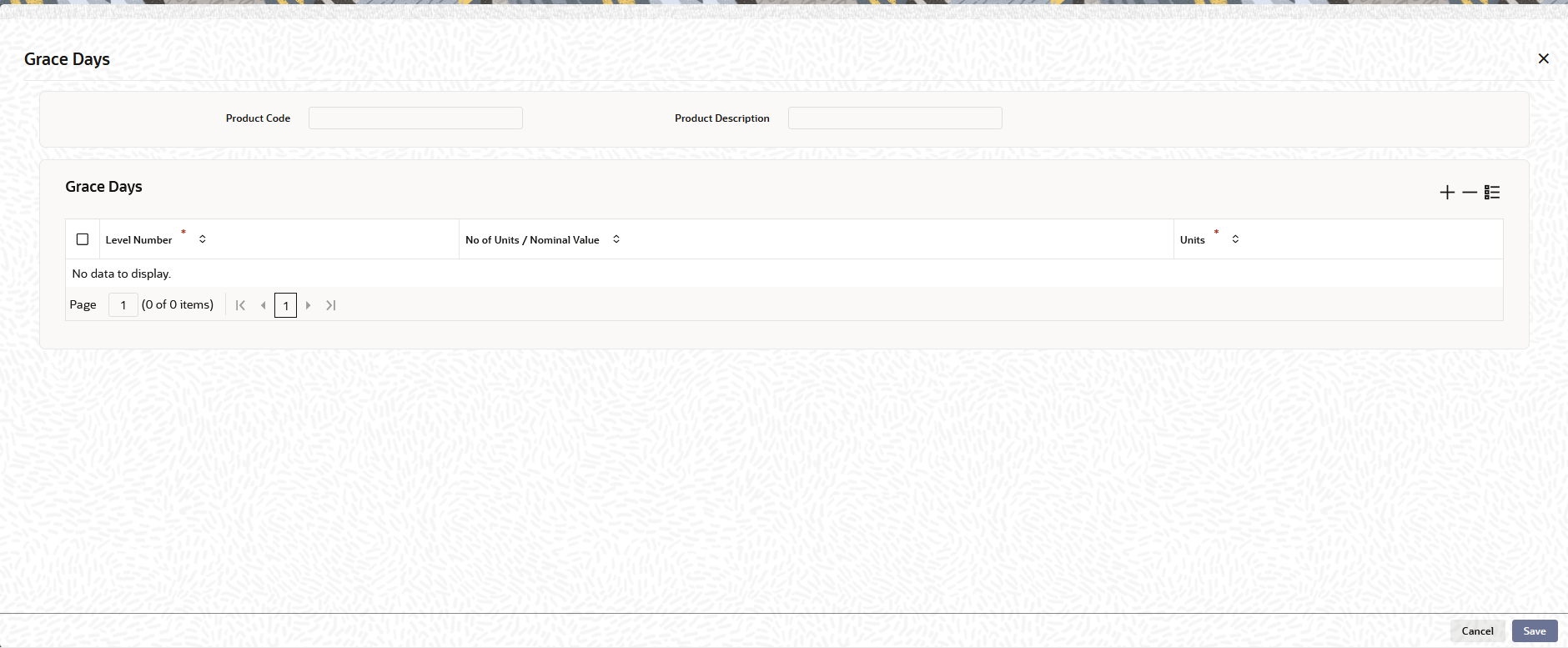2.1.6.1 Grace Days for Multiple Penal Components
This topic describes the systematic instructions to define the grace days applicable for multiple penal components.
From the Islamic Money Market Product Definition screen, navigate to the Preferences screen.
If your bank has chosen to have multiple penal components, you can define grace days (in days, months or years) to be applicable for each level. The penalty will not be applied if the payment made within the grace period that you have defined for each level. It becomes applicable only after the expiry of the grace period. The penalty, if applied, will, however, be calculated from the day the payment becomes overdue
Note:
The number of grace days specified for a level must be more than the number of grace days specified for the previous level. Higher the level, higher the number of grace days defined for the level.
For a product you can specify the grace period after which the penalty will start accruing, through the Grace Days Definition screen.
Parent topic: Specify Grace Days to Penalty