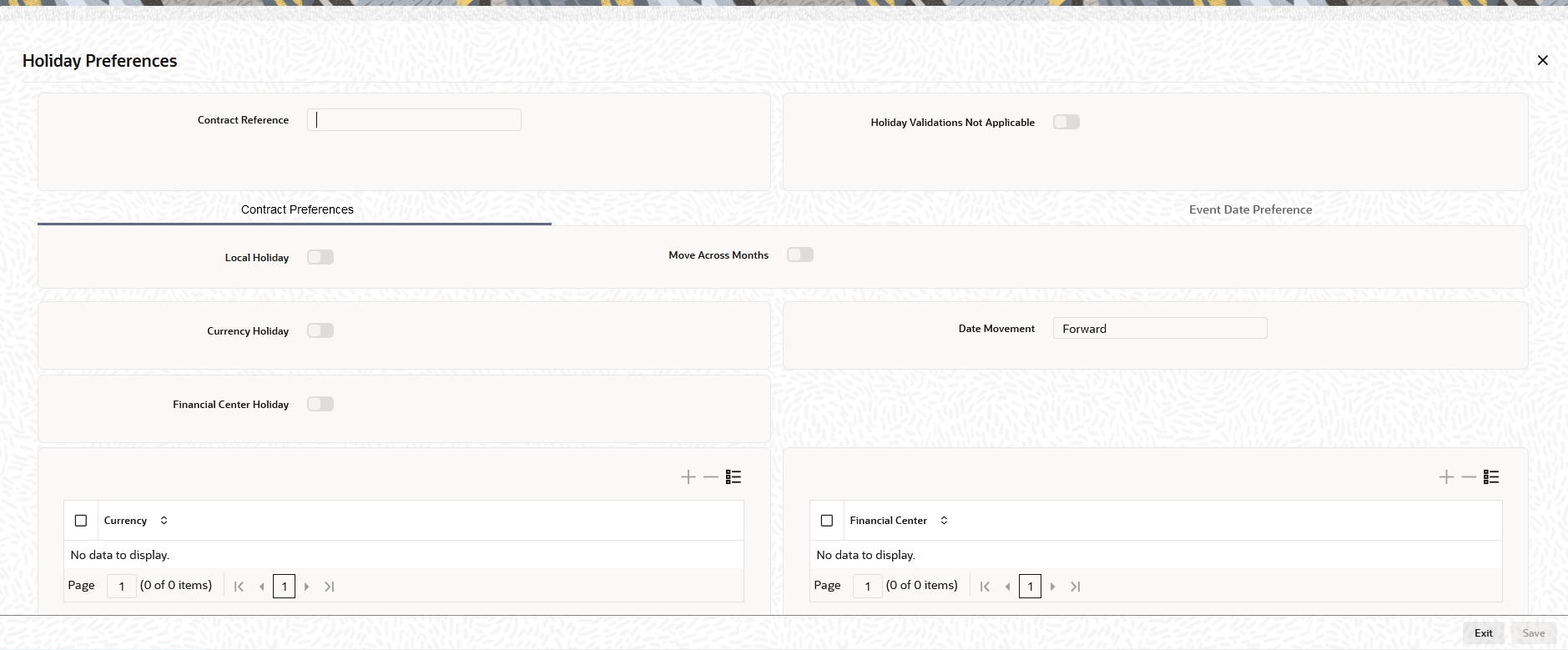- Money Market User Guide
- Process an MM Deal
- Holiday Preferences
3.9 Holiday Preferences
This topic provides the instructions to capture the holiday preferences details.
The Financial center holidays are validated during contract input for MM transactions. Users should modify the dates appropriately during contract input.
The Financial center holidays are validated during contract input for transactions received through interface. Appropriate validation message(s) is returned to the interface.
- On the Money Market Contract Input screen, click Holiday Preference.
Holiday Preferences screen is displayed.
- On the Holiday Preferences screen, Specify the details as required.
See the below table for field descriptions:
Table 3-9 Field Description
Field Description Contract Reference Number
The Contract Reference number form the main screen is displayed.
Contract Reference
The Contract Reference number from the main screen is displayed here.
Version Number
Version of the contract number is displayed in case of contract amendments/events.
Contract Level
Local Holiday
Select this check box, if the local holiday validation of dates and schedule movement is required, which is defaulted from product and amendable.
Currency Holiday
Select this check box, if the currency holiday calendar validation of dates and schedule movement is required, which is defaulted from product and amendable.
Financial Center
Select this check box, if the financial center holiday calendar validation of dates and schedule movement is required, which is defaulted from product and amendable.
Currency
Specify the currency details for which the holiday validation for dates and schedules movement is required, which is defaulted from product and amendable.
- On the Holiday Preferences screen, click Event DateHoliday Preferences with Event Date Preference tab details is displayed.
Figure 3-15 Holiday Preferences- Event Date Preference
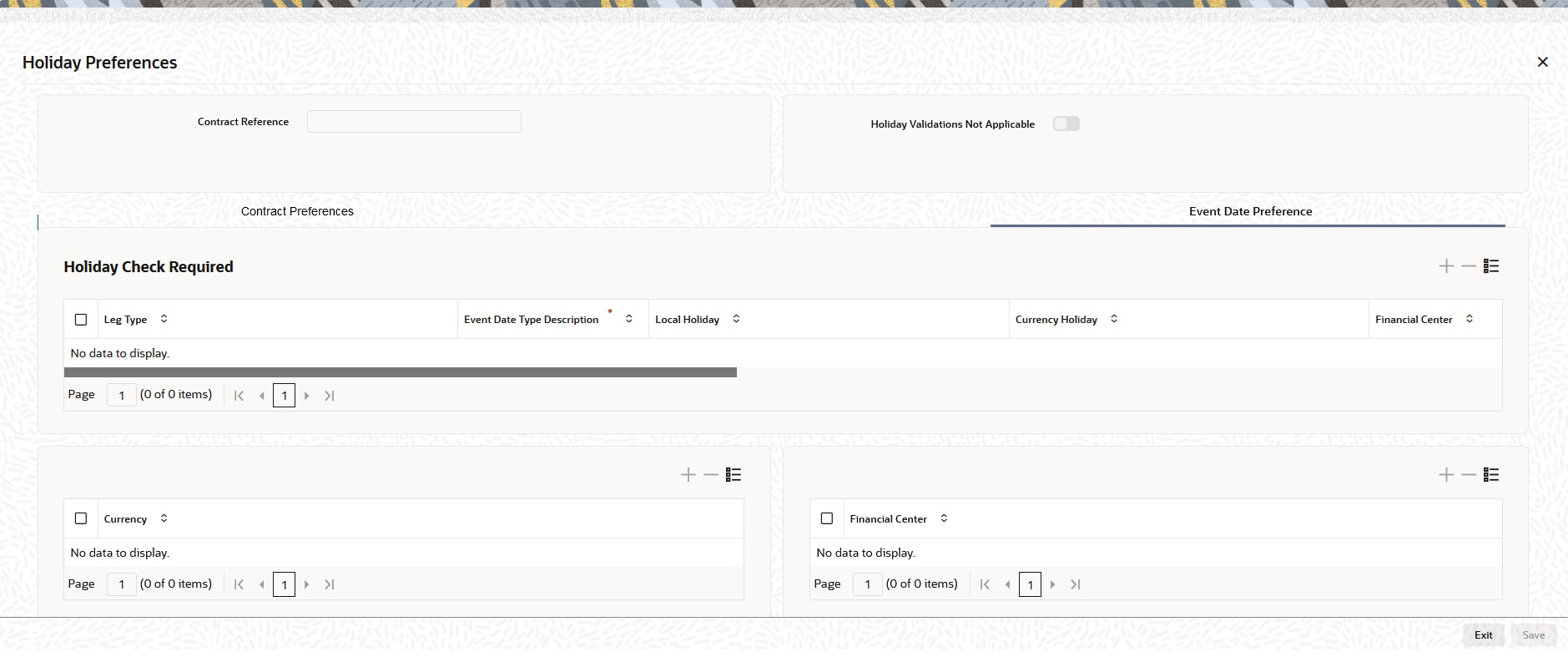
Description of "Figure 3-15 Holiday Preferences- Event Date Preference" - On the Event Date Preference tab, specify the details as required.
The following are the field descriptions:
Table 3-10 Field Description
Field Description Event Description
This field provides the list of dates for appropriate events in the life cycle.
Local Holiday
Select this check box if the local holiday validation of the dates and schedule movement has to be executed.
Currency Holiday
Select this check box, to execute the currency holiday calendar validation of the dates and movement of schedules.
Financial Center
Select this check box, to execute the financial center holiday calendar validation of the dates and movement of schedules.Note:
Based on the requirement you can choose more than one holiday check at the same time.
Parent topic: Process an MM Deal