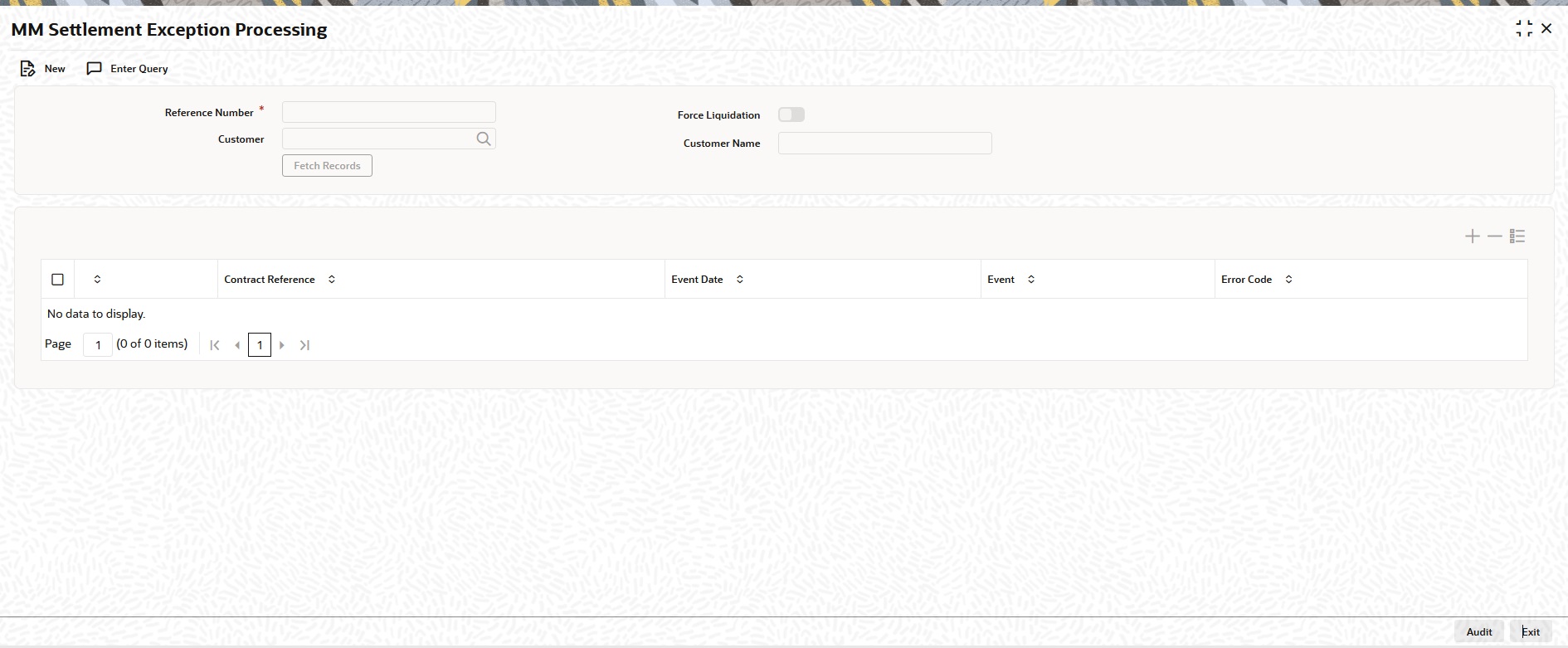3.19 Process the MM Settlement Exception
This topic provides the instructions to capture the MM Settlement Exception details.
You can view and process MM placement deals for which the settlement status is
pending. If the fund in the settlement account is less than the due amount, then the
system updates the contract settlement status as pending. These pending transactions
are viewed and processed through MM Settlement Exception Processing screen. You are
allowed to
- Create
- Save
- Authorize
- Delete
Parent topic: Process an MM Deal