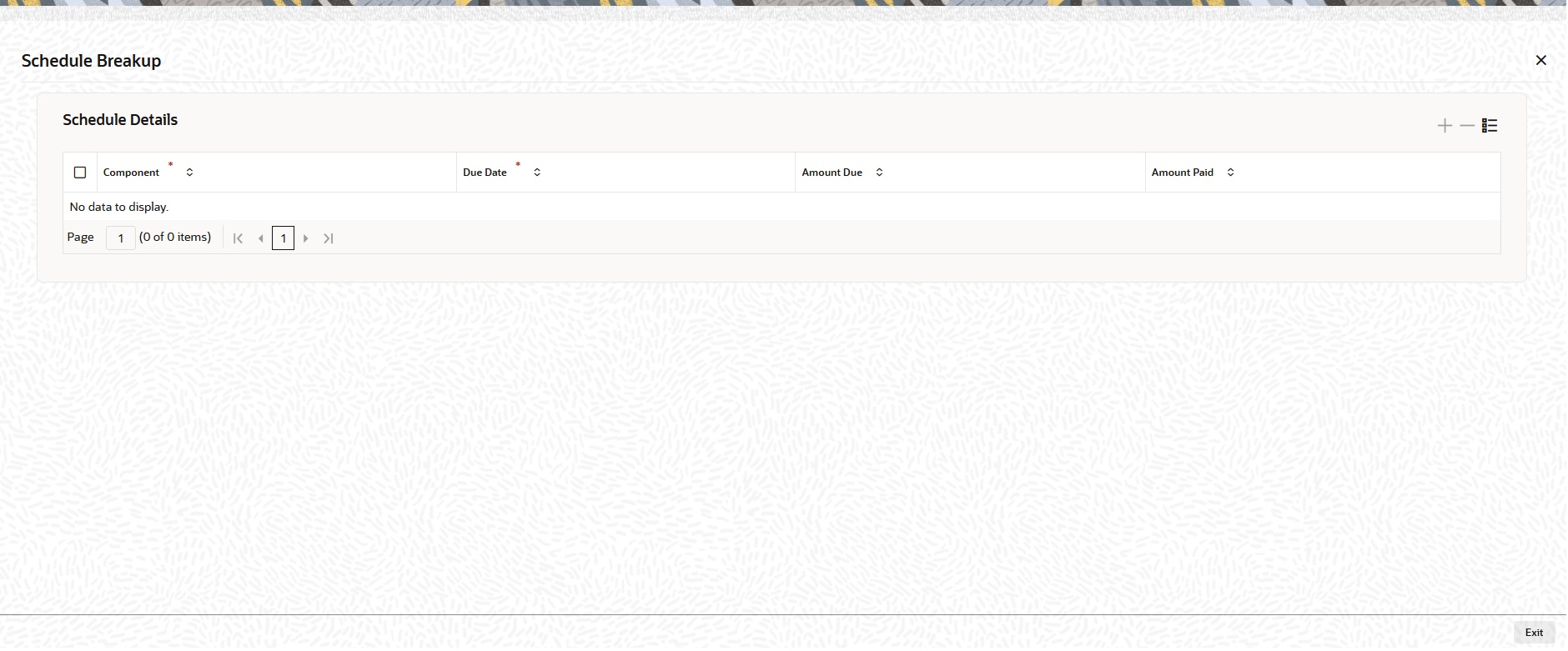- Money Market User Guide
- Process Repayments
- Make Manual Payments
- Settlements
- View the Schedule Breakup Details
4.8.3.2 View the Schedule Breakup Details
- On the Schedule Payments screen, click Breakup.
Schedule Breakup screen is displayed.
- View the details as required.
In this screen, paid schedules on account of this particular payment for which you are doing manual liquidation.
For information on fields, refer to the below table.
Table 4-10 Schedule Breakup - Field Description
Field Description Component
The component getting paid is displayed.
Due Date
The due date of the component liquidated is displayed.
Amount Due
The amount outstanding for the liquidated component is displayed here.
Amount Paid
You can see here the amount paid for the component as of the value date (the current system date).
Parent topic: Settlements