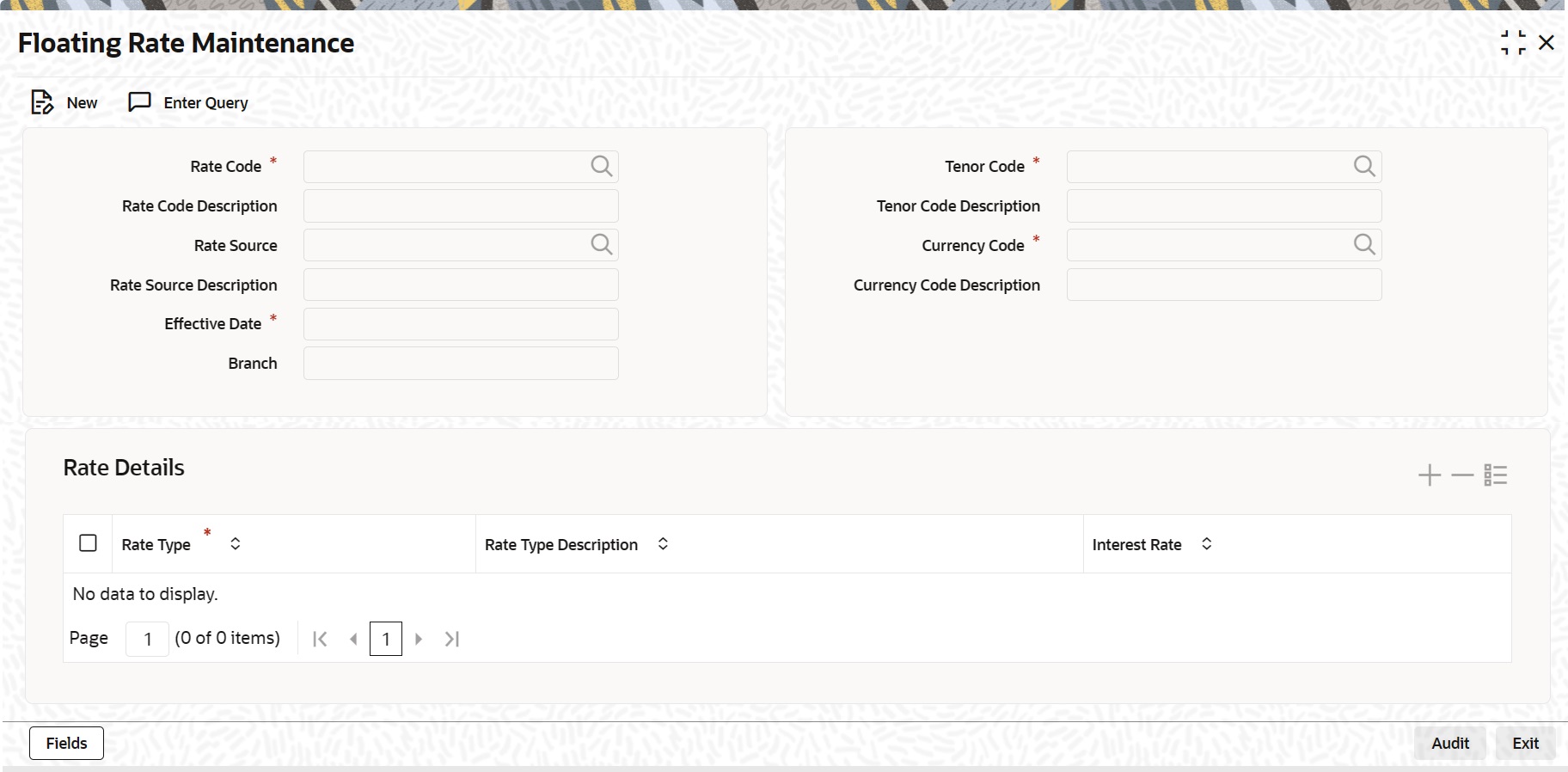- Securities User Guide
- General Maintenance
- Branch Parameters
- Define Float Rates
3.5.5 Define Float Rates
- On the Home page, specify CFDFLRAE in the text box and click next arrow.The Floating Rate Maintenance screen is displayed.
- On the Floating Rate Maintenance screen, specify the fields.
For more information about the fields, refer to the below table.
Table 3-15 Floating Rate Maintenance
Field Description Rate Code Select the Appropriate Rate Code from the List of Values Available.
Rate Source Select the Appropriate Rate Source from the List of Values Available.
Tenor Code Select the Tenor Code created as part of Rate Code Maintenance from the List of Values Available.
Currency Code Select the Currency Code from the List of Values Available for which the Interest Rates are to be maintained.
Rate Details Update the Interest Rate by adding the required rate types maintained and providing the Interest rates about the particular rate type selected.
Parent topic: Branch Parameters