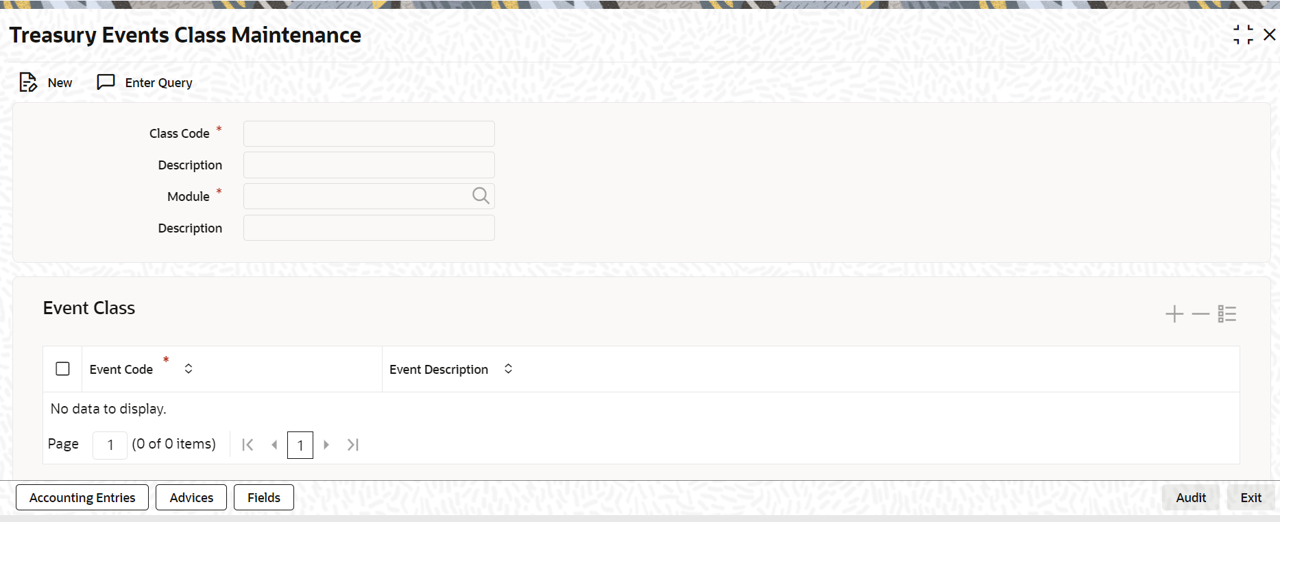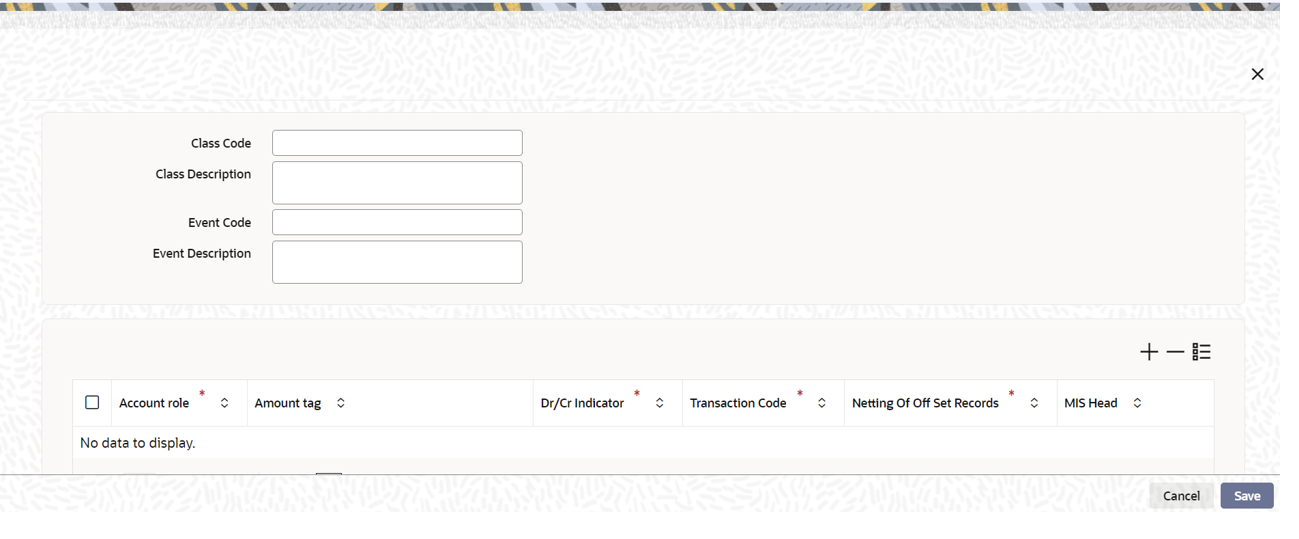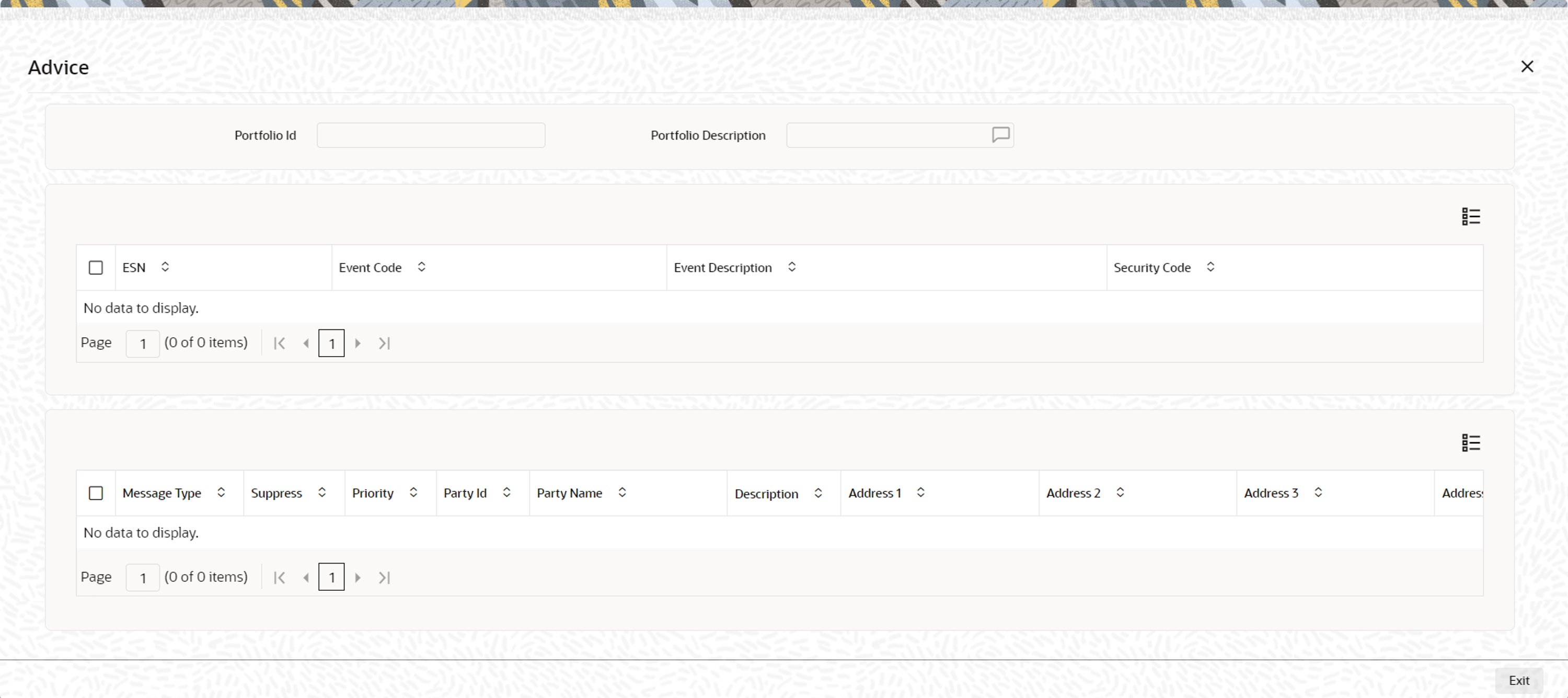8.3.1 Maintain an Event Accounting Entries and Advices Class
This topic describes the systematic instructions to maintain event accounting entries and advice class.
An Events Class is identified with a unique Code and a Description. When you define an Events Class, you choose, first of all, the set of events that would belong to the class. Events are, usually, unique to a module. For instance, events like Securities Purchase from Long Position and Accrual of Securities Discount Earned are specific to Portfolios in the Securities module. Therefore, to build an Events Class that you would associate with a service offered in the Securities (Portfolio) module, choose the event from a list of events specific to the Securities (Portfolio) module. The events that you would like to include in an Events Class can be identified through the Events Accounting Entries and Advices Class Maintenance screen. This screen is invoked from the Application Browser.
Parent topic: Event Class