- Securities User Guide
- Maintain Portfolio Restriction Classes
- Process Portfolio Restriction Classes
13.2 Process Portfolio Restriction Classes
This topic describes the systematic instruction to process portfolio restriction class.
- On the Home page, specify SEDXPRCL in the text box and click next arrow.
Note:
You can Process the Portfolio Restriction Class Maintenance screen from the Application Browser. If you are maintaining details of a new portfolio restriction class, click a new icon on the toolbar.
Securities Corporate Action Maintenance Redemption screen is displayed.
Figure 13-1 Securities Deal Portfolio Restriction Class
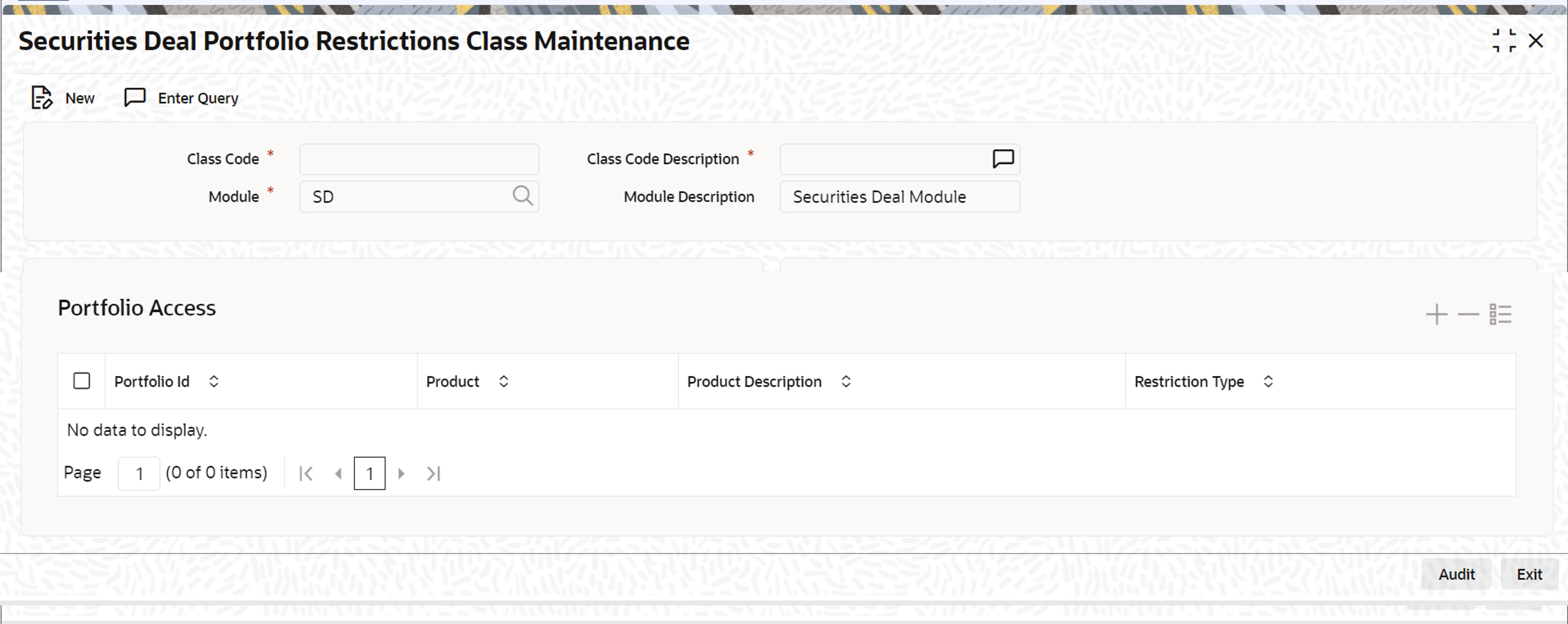
Description of "Figure 13-1 Securities Deal Portfolio Restriction Class" - On the Security Corporate Action Maintenance Redemption screen, specify the fields.
Table 13-1 Security Corporate Action Maintenance Redemption
Field Description Class Code
In Oracle Banking Treasury Management, each portfolio restriction class that you maintain is identified by a unique ten-character code called a Class Code. You can follow your convention for devising this code, however, one of the characters of the code should necessarily be a letter of the English alphabet.
Description
Specify a short description that will enable you to identify the portfolio restriction class easily. The short description that you specify is for information purposes only and will not be printed on any customer correspondence.
Module
A portfolio restriction class that you maintain has to be specific to a module in Oracle Banking Treasury Management. This is because a class that is maintained for one module would be unsuited to another. For instance, you may choose to allow trading in securities in some branches, but disallow these branches from loan facilities.
Restriction Type
Specify portfolio restrictions in the form of an allowed or disallowed list.
When you associate a restriction class with a product, the portfolios that do not figure in the allowed list cannot be traded with. If you have maintained a disallowed list, portfolios that do not figure in the list can be involved in deals linked to the product. You can indicate whether you are maintaining an allowed or a disallowed list type, by choosing the appropriate option under this field.
Exempting Specific Portfolios from a List
You can exempt specific portfolios from the restriction specified for the product with which it is associated. Click add icon and select a portfolio code from the pick-list. You can choose to Allow or Disallow the portfolio that you have selected by choosing the appropriate option under Restriction Type. Click the delete icon to remove a portfolio from the list.
For example, suppose that you have maintained a Portfolio Product to cater to Bank Portfolios. You assigned the product, a code PF01. You have entered five bank portfolios under this product, with the following Portfolio IDs: P001, P002, P003, P004, and P005. You are maintaining Portfolio Restrictions for the product and include PF01 in the Allowed list. By default, all portfolios entered against this product will be allowed.
Requirement: However, you would like to disallow a specific portfolio, P005. Click the add icon and select the ID of the Portfolio P005 from the pick list. In the Restriction Type column corresponding to P005, choose the Disallowed option. Result: When you associate the restriction class with a product, you can deal in all portfolios involving PF01, except the portfolio P005.
Portfolio Identification
It is the Internal Security Id for which Security Portfolio has been maintained under Securities Security Portfolio Definition.
Product
It is the Security Portfolio Code that has been maintained under Securities Security Portfolio Definition.
Portfolio Description
It is the description of portfolio identification.
Parent topic: Maintain Portfolio Restriction Classes