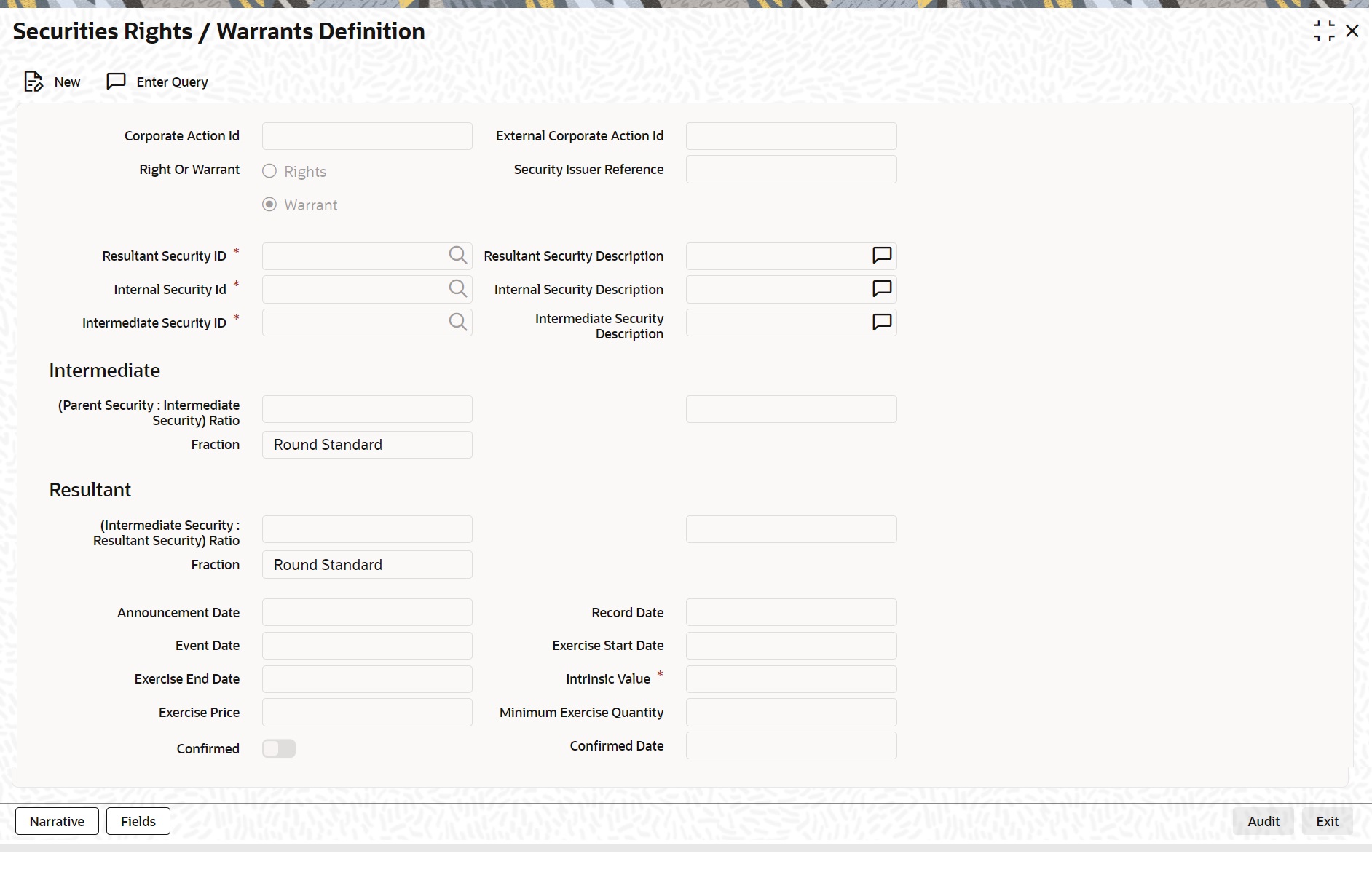19.2.1 Process Rights and Warrants
As part of the maintenance function in Oracle Banking Treasury Management, you need to maintain basic details of Rights and Warrants, as and when they are issued. Rights and warrants can be defined through the Securities Rights and Warrants Corporate Action maintenance screen. The details that you maintain here relate to the ratio at which rights and warrants are issued, the resultant security id, the resultant ratio, the exercise start, and end date, etc.
Parent topic: Rights and Warrants