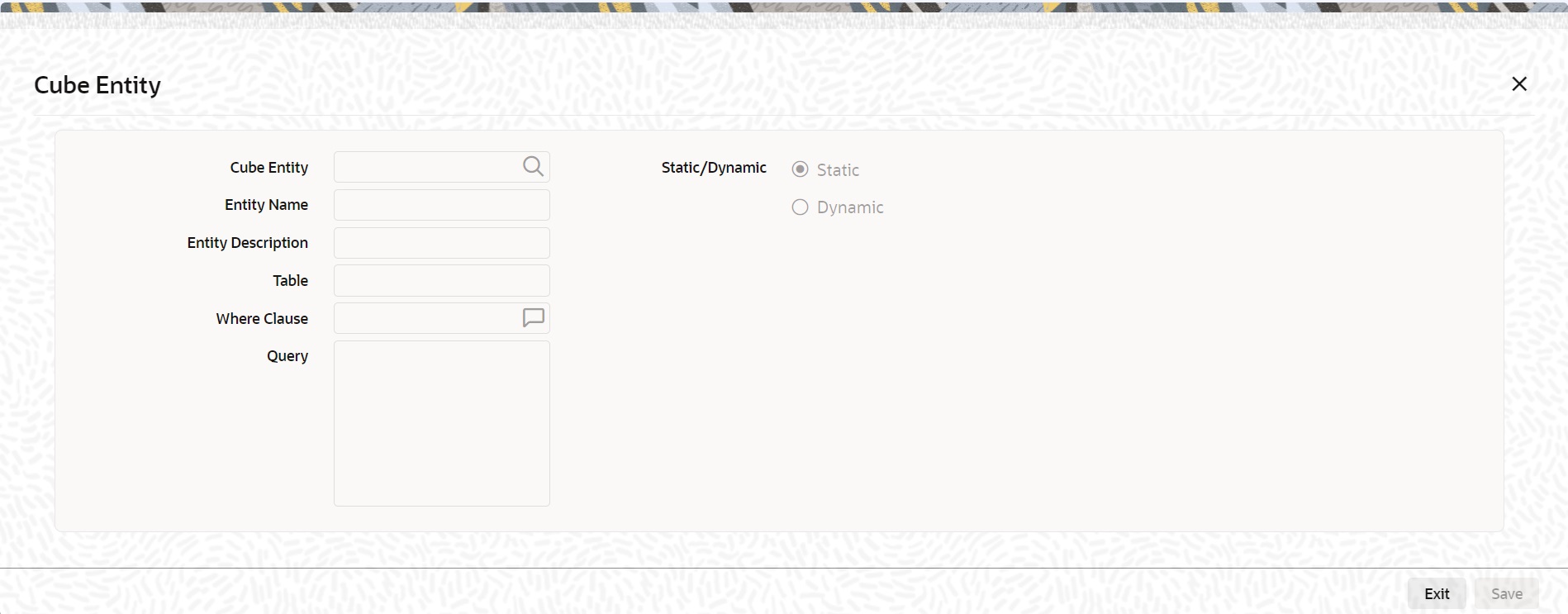1.5.8 Cube Entity
This topic describes how to define cube entity.
If the field that you are creating is of the type Cube Entity, indicate the entity that is applicable to the field. You can select a Cube Entity from the option list positioned next to this field. This contains the following Cube Entities:
- Currency
- GL
- Branch
- Customer
- Account
- Contract Ref Number
- User Ref Number
- Liability ID
Parent topic: Date Field