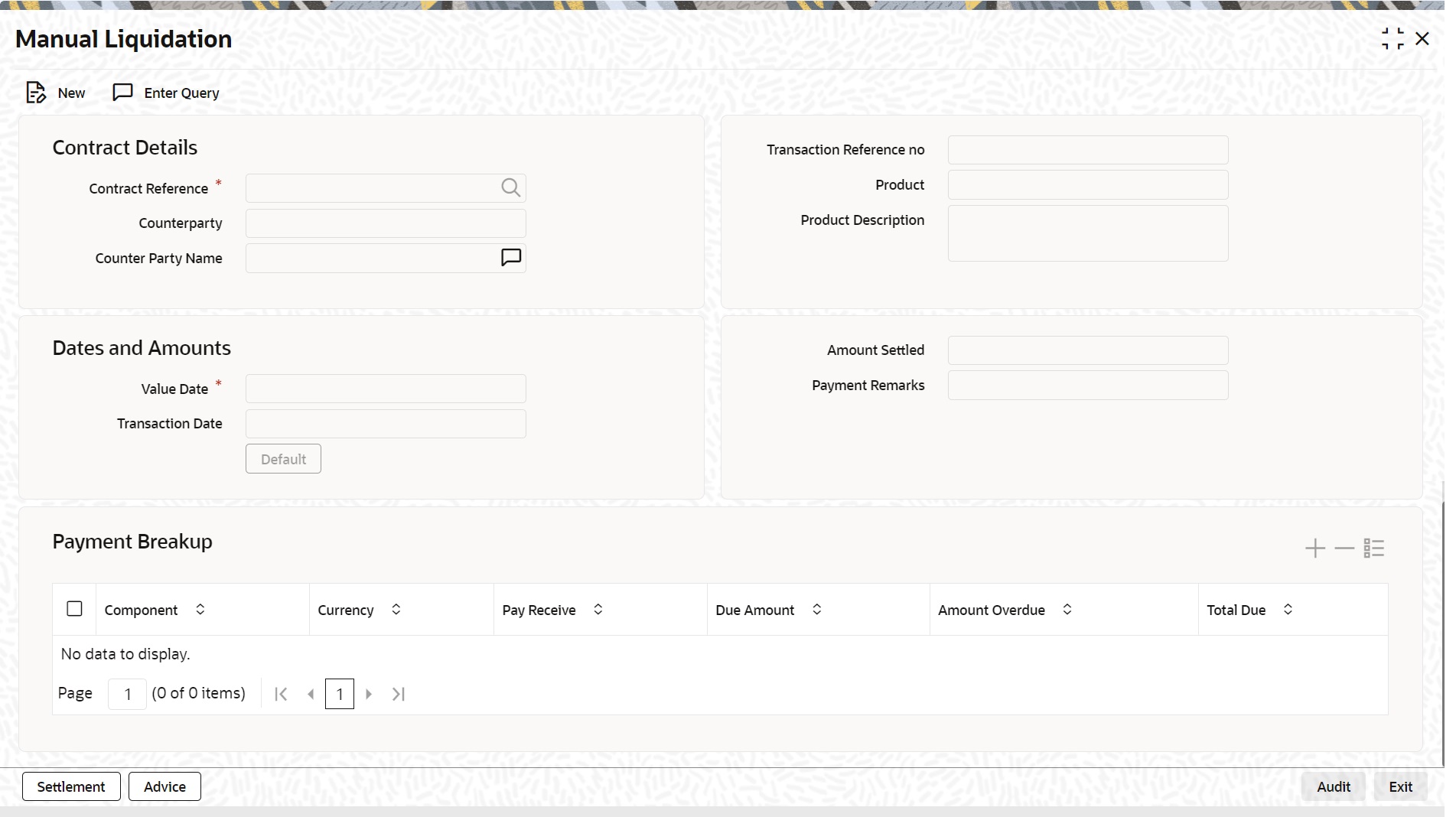5.11.1 Processing Manual Liquidation
This topic describes the systematic information to perform Manual Liquidation on Derivative type contracts.
The various components in a deal are liquidated either automatically or manually. The mode of liquidation of each component is specified at the time of deal booking. In deal input screen DVDTRONL, the Auto settlement check box on each leg component of interest and principal subsystem can be used to indicate if the liquidation is Manual or Auto.
An automatic settlement is done on schedule payment days by the Automatic Contract Update program. Even if you have defined a deal with automatic liquidation, you can liquidate it manually on or after the schedule date through the Manual liquidation screen.
Parent topic: Manual Liquidation