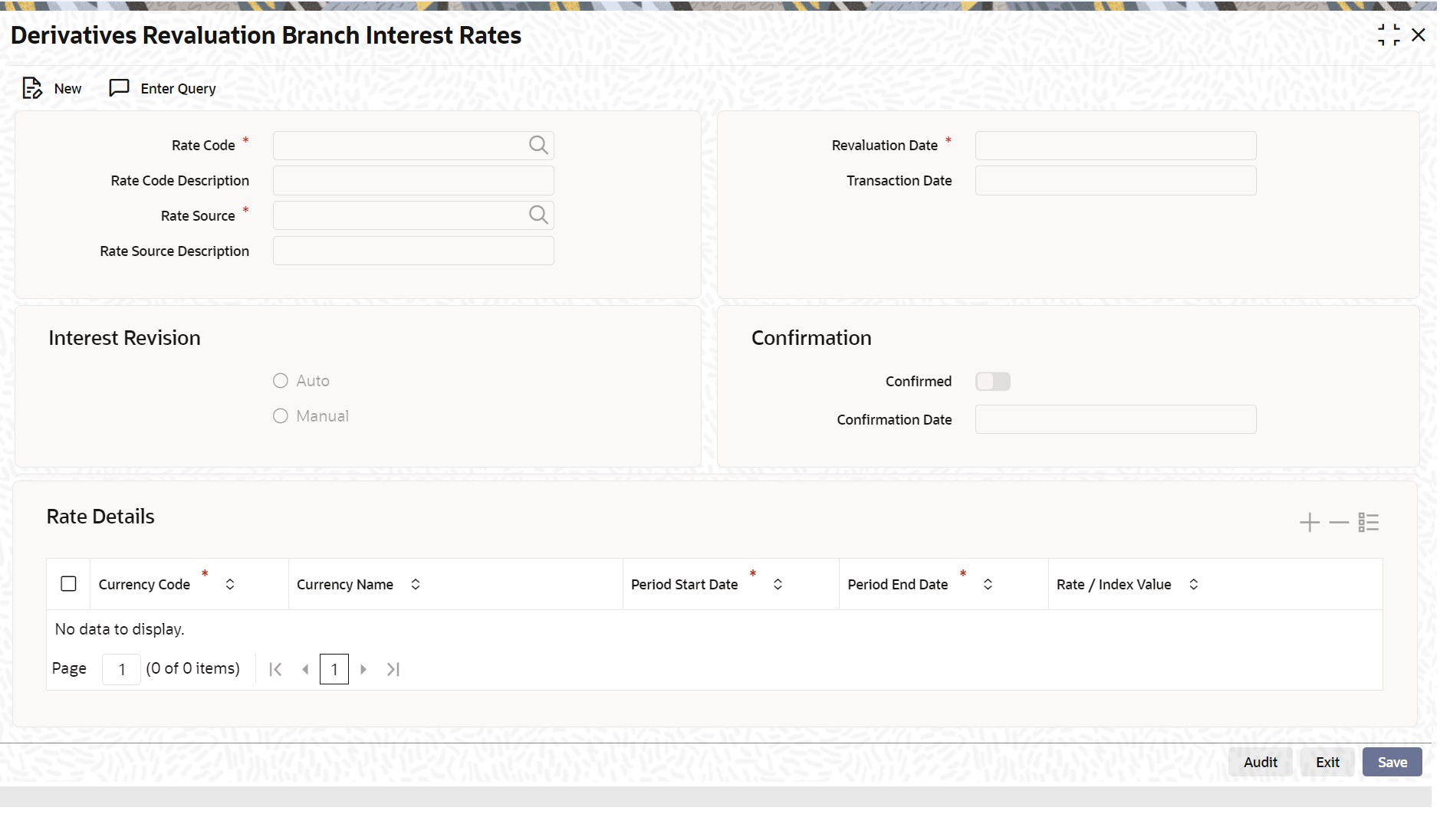3.2 Maintain Branch wise Forward Profit Rates
This topic provides systematic instruction to maintain branch wise forward profit rates.
Specify User ID and Password, and login to Homepage.
Branch level maintenance of forward profit rates is necessary for revaluing the contracts which have indicated that revaluation is according to the Branch Rates.
Oracle Banking Treasury Management identifies those contracts, which are to be revalued according to the forward profit rates maintained at the branch level and creates records in the Revaluation Branch Profit Rates screen based on the revaluation date. You have to unlock each record and indicate appropriate profit rates for specific profit periods.
If you are calling a branch profit rate record that has already been defined, choose the Summary option under Branch Rates. From the ‘Summary’ screen double click a record of your choice to open it.
To modify or update existing profit rates click the ‘Unlock’ icon from the tool bar or choose Unlock from the menu. After indicating the new profit rate, the currency of the profit rate and the period for which the new rate is valid, save the record. After indicating the new profit rate, the currency of the profit rate and the period for which the new rate is valid, save the record.
- Operations on the Branch wise Forward Profit Rate Maintenance Record
This topic provides systematic instruction about the operations that you can perform on an existing record to maintain a new forward profit rate. - View Branch Rates Summary Details
This topic provides systematic instruction to view details of all Branch Rates maintained in the system.
Parent topic: Define the Fair Price Revaluation Methods