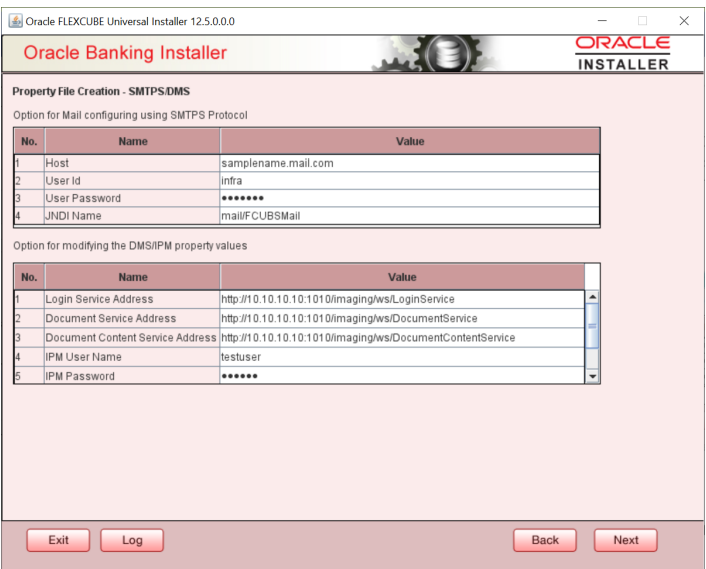1.5 Setting SMTPS/DMS details
This section describes the method to configure email details and SMTPS/DMS
properties whichever is required.
For SMPTS protocol, specify the following details.
DMS/IPM Properties table is enabled only if DMS plug-in is enabled. Specify the
following details:
Once you have specified the above details, click Next and
system displays the next screen.
Table 1-6 Options for Mail configuration
| Field | Description |
|---|---|
| Host | Specify the SMTP host name. |
| User ID | Specify the user ID. |
| User Password | Specify the user password. |
| JNDI Name | Specify the JNDI name.
In the next table specify the branch properties like Date Seperator, WorkFLow frequency, Compress Request as required. |
Table 1-7 DMS/IPM Properties
| Field | Description |
|---|---|
| Login Service Address | This is the endpoint address of the web service (OracleIPM.WebService.EndpointAddress). |
| Document Service Address | This is the URL to which the Oracle IPM adapter uploads the documents (OracleIPM11G.DocumentService.EndpointAddress). |
| Document Content Service Address | This is the URL to which the Oracle IPM adapter uploads the documents (OracleIPM11G.Document ConetntService.EndpointAddress).
Example for Login Service Address: Weblogic: http://10.10.10.10:1010/imaging/ws/LoginService In the ablove URL replace LoginService with DocumentService and DocumentContentService respectively for Document Service Address and Document Content Service Address as well. |
| IPM User Name | This is the user name accessing Oracle IPM (OracleIPM11G.Authentication.UserName). |
| IPM Password | This is the password for the above IPM user name (OracleIPM11G.Authentication.Password). |
| IPM Application Name | This indicates the license that provides login rights to Oracle IPM (OracleIPM11G.Application). |
| HTTP Session Maintain | This check box indicates whether HTTP session to be maintained or not (OracleIPM11G.MaintainSession). |
Parent topic: Create Installer Property File