- Pre- Settlements User Guide
- Maintenance
- Action Maintenance
3.2 Action Maintenance
This topic describes the systematic instruction of action maintenance.
- On Homescreen, type TRDACTCD in the text box, and click next arrow.
Treasury Pre-Settlement Action Code Maintenance screen is displayed.
Figure 3-2 Treasury Pre-Settlement Action Code Maintenance
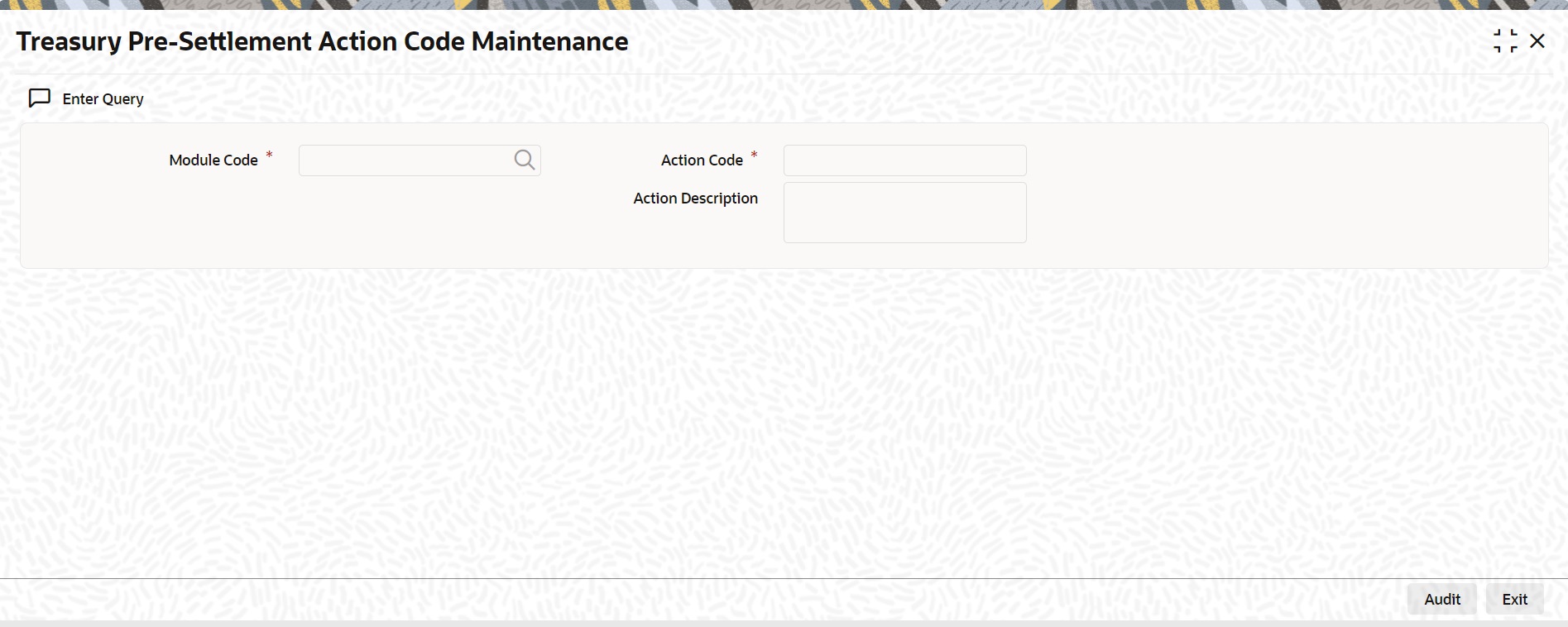
Description of the illustration treasurypre-settlementactioncodemaintenance_cvs_main.jpg - On the Treasury Pre-Settlement Action Code Maintenance screen, specify the fields.
Note:
This screen only query the date. It will not be possible to create a new record or modify an existing record.
Table 3-4 Treasury Pre-Settlement Action Code Maintenance - Foreign Exchange Field Description
Field Description Module Code Specify the Module Code for the action.
Action Code Specify the Action Code. The available action codes are:
- New
- Amend
- Canc
- Rebook
Action Description
Specify the Action Description.
The available action descriptions are:
- New
- Amend
- Canc
- Rebook
Table 3-5 Treasury Pre-Settlement Action Code Maintenance - Foreign Exchange Field Description
Field Description Module Code
Specify the Module Code for the action.
Action Code
Specify the Action Code. The available action codes are:
- New
- Amend
- Canc
- Rebook
- Roll
Action Description
Specify the Action Description.
The available action descriptions are:
- New
- Amend
- Canc
- Rebook
- Roll
Parent topic: Maintenance