8.3 MM Confirmation Matching - Auto and Manual Matching Process
This topic describes the Confirmation Rule Maintenance.
Confirmation Rule Maintenance
MM Rule Maintenance
Maintenance screen MM Confirmation Rule Maintenance (Function ID MMDCNFMT) is provided for maintaining confirmation rules for MM deals. Auto matching of confirmation messages will happen based on these rules. Function Id is MMDCNFMT.
Figure 8-7 MM Confirmation Rule Maintenance
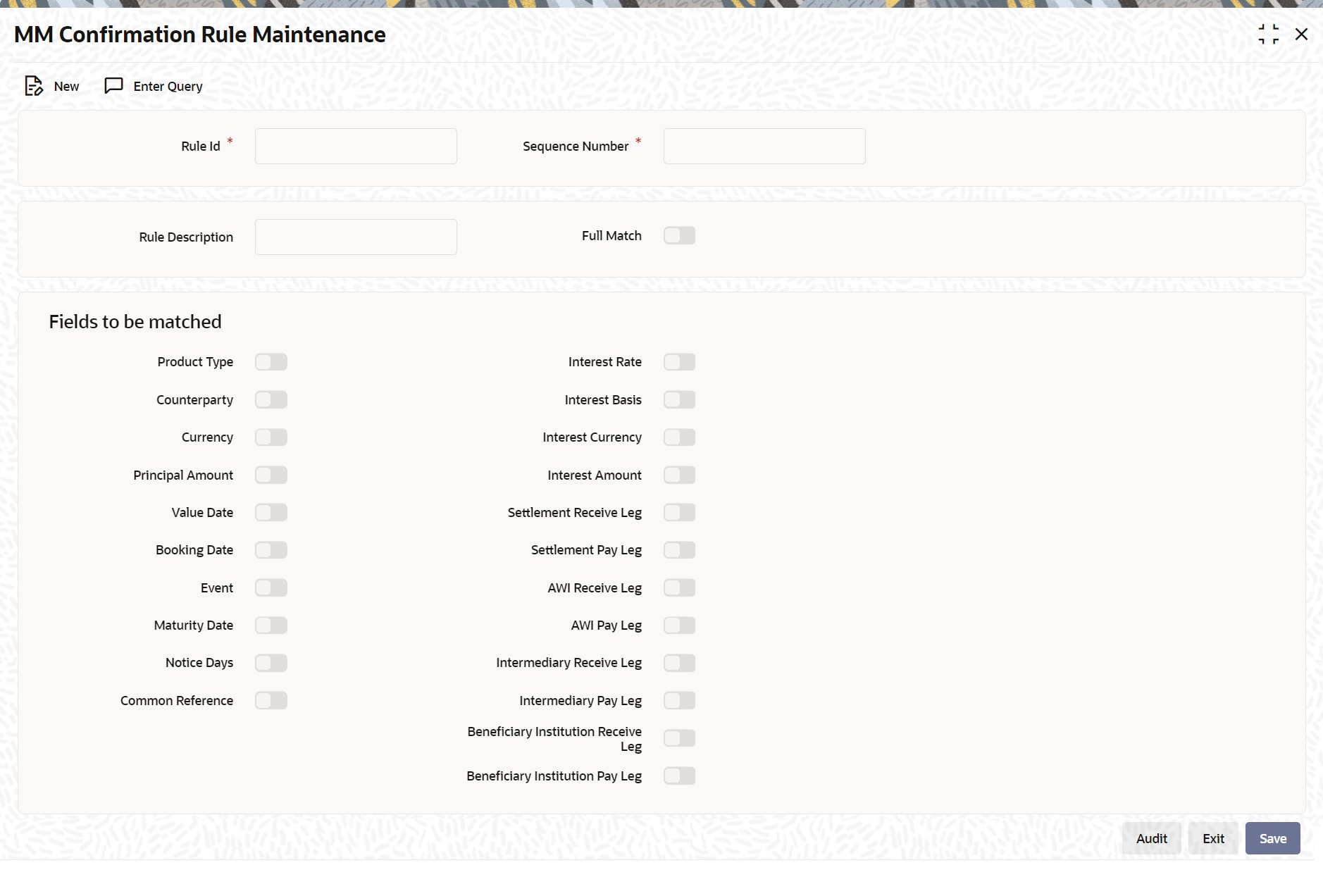
Description of "Figure 8-7 MM Confirmation Rule Maintenance"
The below detailed fields is available in MM Confirmation Rule Maintenance screen:
Table 8-5 MM Confirmation Rule Maintenance - Field Description
| Field | Description |
|---|---|
|
Rule ID |
A unique ID for a rule is provided by a user. Multiple maintenances will not be allowed with the same Rule ID. This is a mandatory field. |
|
Rule Description |
Field to specify Rule Description. |
|
Sequence No |
Sequence Number is unique and mandatory field. This is an amendable field. If there are multiple Rules, the processing for auto matching the messages will happen based on the sequence number in an ascending order. |
|
Full Match |
This flag is used to indicate whether the confirmation rule maintained is a Full Match Rule. |
|
Fields to be matched |
These fields can be marked for matching between the details of an incoming SWIFT confirmation message MT320/330 and an existing deal in FLEXCUBE. |
- Product Type
- Counterparty
- Currency
- Principal Amount
- Value Date
- Trade Date
- Event
- Maturity Date
- Notice Days
- Interest Days
- Interest Basis
- Interest Currency
- Settlement for Receive Leg
- Settlement for Pay Leg
- AWI for Receive Leg
- AWI for Pay Leg
- Intermediary Receive Leg
- Intermediary Pay Leg
- Beneficiary Institution Pay Leg
- Common Reference.
- It is mandatory to check all the above fields except the below mentioned fields if rule is to be maintained as ‘Full Match’
- Counterparty
- Currency
- Principal Amount
- Value Date
- Product Type
- The sequence of rules will have to be in descending order of rigor. The setup should ensure that the all rules that result in full matches appear earlier than those that result in partial matches. The sequence within multiple rules of partial or full matches will have to be taken care operationally.
- If the outcome of a Full Match rule is satisfied with a single deal, then the message is marked as ‘Completely Matched’ and the deal is marked as confirmed.
- If multiple contracts are matched with a ‘Full match’ rule then the message is marked as Partially Matched.
- If message and deal details are matched based on the listed fields in a rule, which is not marked for Full Match, then also the messages is marked as ‘Partially Matched’.
- User has to manually match the partially matched messages.
Process Summary Screen
On Home page, specify MMSCNFMT in the text box, and click next arrow to process summary screen.
Note:
Common reference is not part of MM Transaction screen, its swift derived field.
Parent topic: Confirmation and Affirmation Process