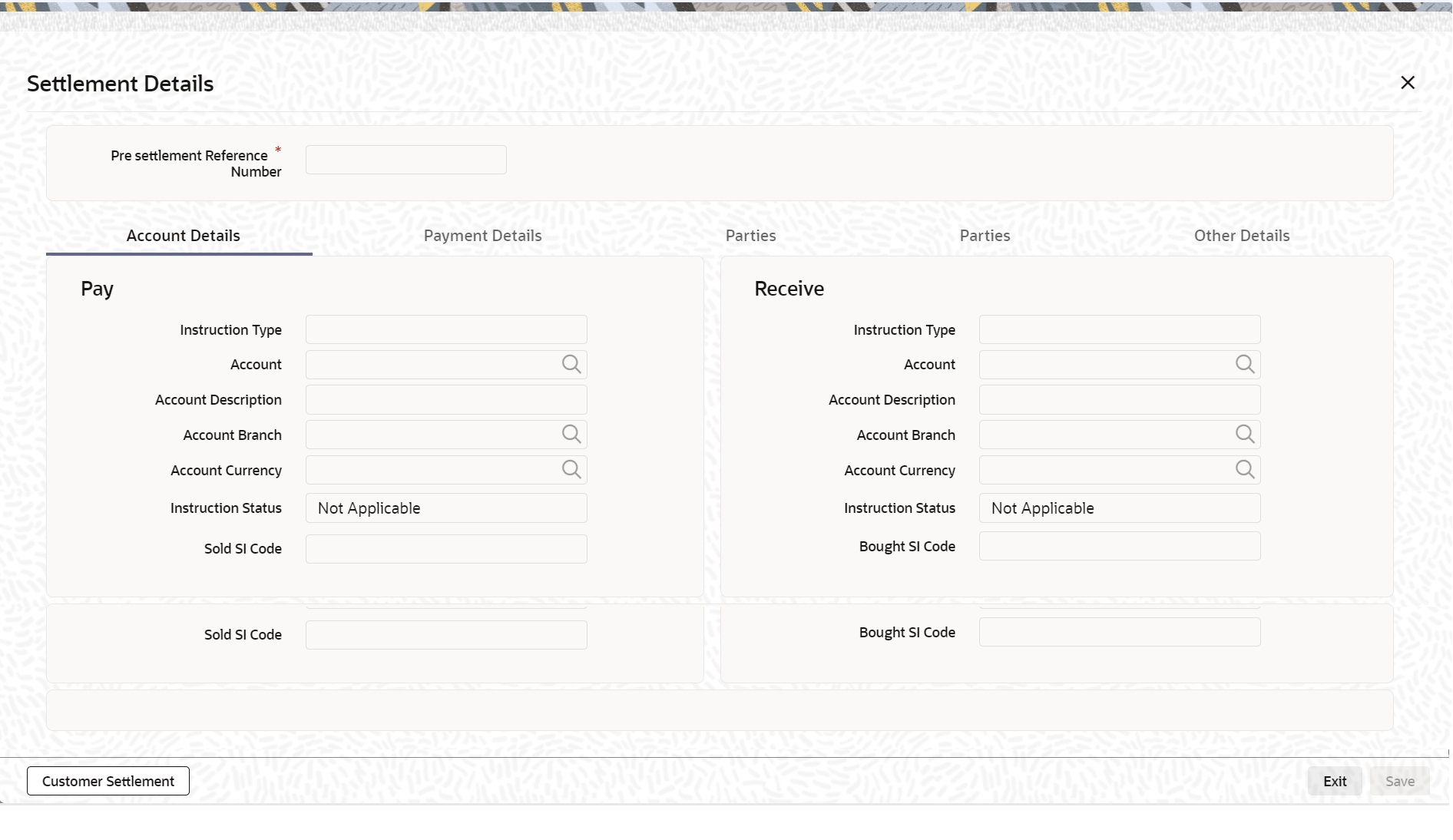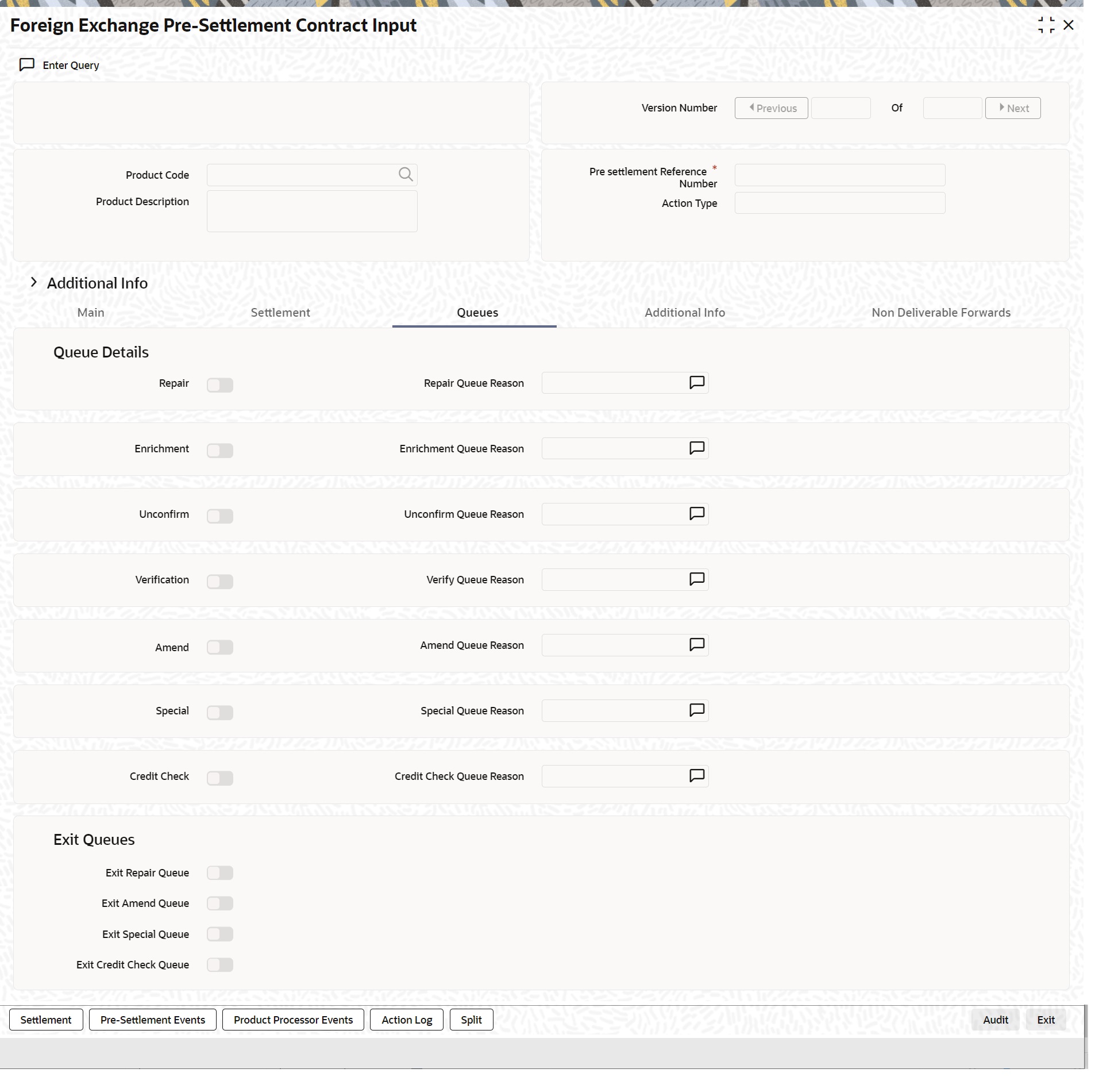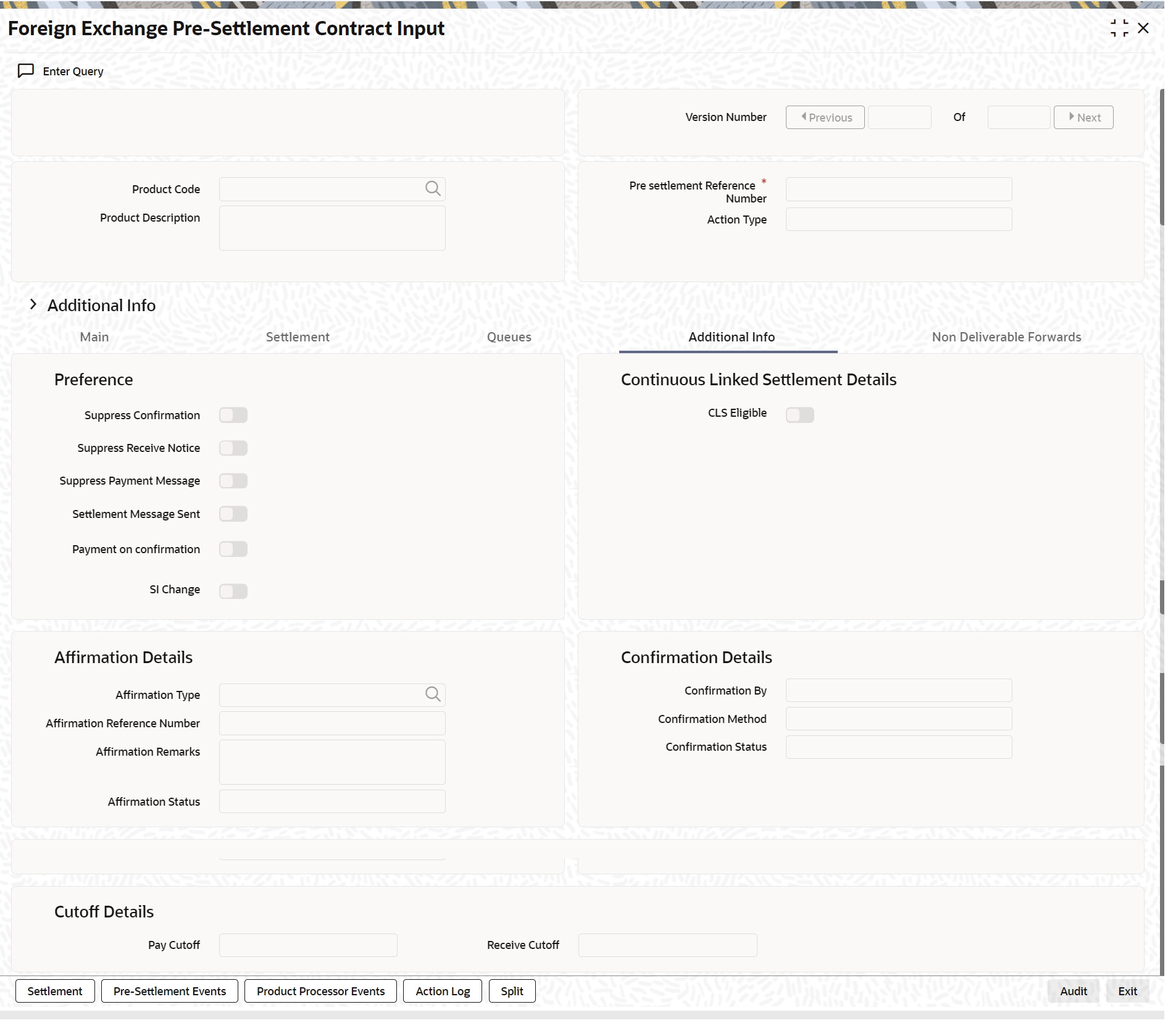- Pre- Settlements User Guide
- Process a FX Contract
- Process deal using FX Contract Online Screen
4.3 Process deal using FX Contract Online Screen
This topic describes the systematic instruction to process deal using the FX Contract Online Screen.
- On the Home page, specify FWDTRONL in the text box, and click next arrow.
Foreign Exchange Pre-Settlement Contract Online screen is displayed.
Figure 4-1 Foreign Exchange Pre-Settlement Contract Online
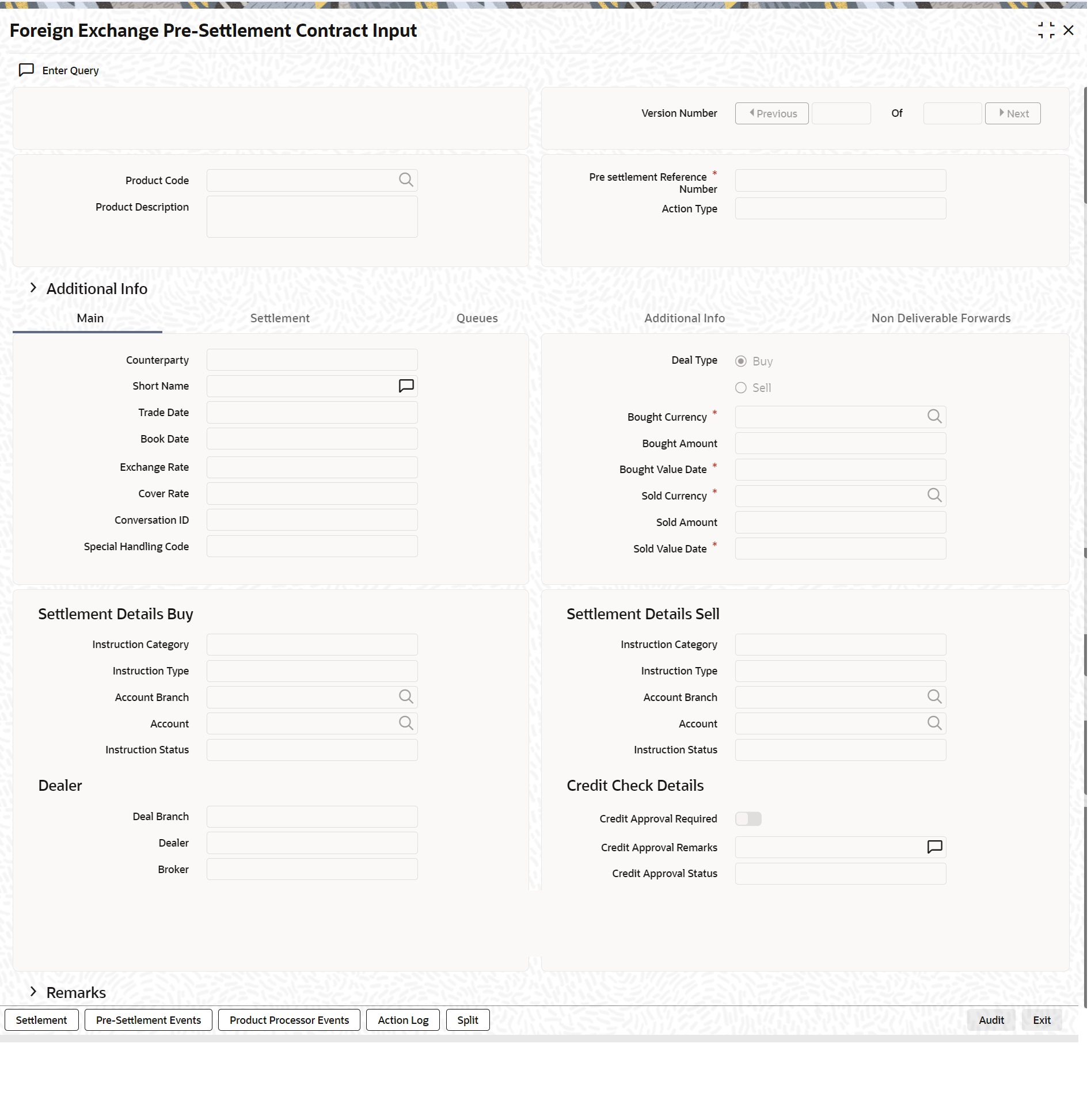
Description of "Figure 4-1 Foreign Exchange Pre-Settlement Contract Online" - On the Foreign Exchange Pre-Settlement Contract Online screen, specify the fields.
Following operations are allowed in this Contract Online:
- Amendment of the Contract
- Financial Amendment
- Non-Financial Amendment
- Authorization of the Deal
- Cancellation of the Deal
Table 4-3 Foreign Exchange Pre-Settlement Contract Online - Field Description
Field Description Product Code
Indicates the product code of the deal.
Product Description
Indicates the product description of the selected product.
Pre-settlement Reference
Indicates the Unique reference number for the deal at the Pre-Settlement layer.
Action Type
Indicates the Action type of the latest version. The various actions can be New, Modify or Cancel
Contract reference
Indicates the Contract reference of the deal created in product processor.
Deal Source
Indicates source system from which the deal is originated.
Related Reference
Indicates related reference of the contract.
Conversation ID
Indicates the Conversation ID from.
External Reference
Indicates the Reference sent from front office. This remains unique for every deal.
Front Office Book Time
Indicates Booking time of the contract in the front office.
Special Handling Code
Special handling code of the deal. If the value is given as 'HVP' or Y, the deal is put into special handling queue.
Counterparty
Indicates the Counterparty of the deal.
Short Name
Indicates the Short Name of the counter party.
Trade Date
Indicates the Trade Date of the Deal.
Book Date
Indicates the Booking date of the deal.
Exchange Rate
Indicates the Exchange rate of the contract.
Cover Rate
Indicates the Cover rate of the deal.
Product Processor Status
Indicates the status of the contract in product processor.
Message Status
Indicates the status of the message generation.
Credit Approval Status
Indicates the credit check status.
Deal Type
Indicates the Type of deal, whether Buy of Sell deal.
Bought Currency
Indicates the bought currency of the deal.
Bought Amount
Indicates Bought amount of the deal.
Bought Value Date
Indicates the bought value date of the deal.
Sold Currency
Indicates sold currency of the contract.
Sold Amount
Indicates sold amount of the deal.
Sold Value Date
Indicates sold value date of the contract.
Settlement Details Buy
Specify settlement details.
Instruction Category
Instruction category as defaulted from the settlement instruction maintenance.
Instruction Type
Instruction type as defaulted from settlement instruction maintenance.
Account Branch
Indicates branch of the settlement account.
Account
Indicates Settlement Account.
Remarks
Indicates Remarks of the Deal.
Credit Approval Remarks
Indicates Remarks on Credit Approval.
Amendment Reason
Indicates Reason for amendment.
Reject Reason
Indicates Reason for reject of the contract.
- On the Foreign Exchange Pre-Settlement Contract Online screen, click Settlements.
Settlement screen is displayed.
- On the Settlement screen, specify the fields.
For more information on fields, refer to the below table.
Table 4-4 Settlements - Field Description
Field Description Our Receive Account
Indicates Our Receive account
Receive Party
Indicates Receive Party
Intermediary Party
Indicates Intermediary Party
Their Receive Account
Indicates their Receive Party
Beneficiary Account
Indicates Beneficiary Account
Receive Party Code
Indicates Receiver Party Code
Intermediary Party Code
Indicates Intermediary Party Code
Beneficiary Details
Indicates beneficiary Code
Beneficiary Name 1
Indicates Beneficiary Name 1
Beneficiary Name 2
Indicates Beneficiary Name 2
Ultimate Beneficiary
Indicates Ultimate Beneficiary
Sender To Receiver Information
Indicates Sender to Receiver information
Payment Details
Indicate Payment Details
Receive Differential
Indicates Receive Differential
Clearing Network
Indicates Clearing network
Transfer Type
Indicates Transfer Type
Pay Funding Reference
Indicates Pay Funding Reference
Receive Funding Reference
Indicates Receive Funding reference
- On the Foreign Exchange Pre-Settlement Contract Screen, click Queue.
- On the Queues screen, specify the fields.
For more information on fields, refer to the below table.
Table 4-5 Queue - Field Description
Field Description Repair
Indicates whether the deal is in repair queue.
Enrichment
Indicates whether the deal is in enrichment queue.
Un confirm
Indicates whether the deal is in unconfirmed queue.
Verification
Indicates whether the deal is in verification queue.
Amend
Indicates whether the deal is in amend queue.
Special
Indicates whether the deal is in special queue.
Credit Check
Indicates whether the deal is in credit check queue.
Repair Queue Reason
Reason for the deal for falling into repair queue.
Enrichment Queue Reason
Reason for the deal for falling into enrich queue.
Unconfirm Queue Reason
Reason for the deal for falling into unconfirmed queue.
Verify Queue Reason
Reason for the deal for falling into verify queue.
Amend Queue Reason
Reason for the deal for falling into amend queue.
Special Queue Reason
Reason for the deal for falling into special handling queue.
Credit Queue Reason
Reason for the deal for falling into credit check queue.
Exit Queues
Indicates Exit Queues.
Exit Repair Queue
To indicate whether to exit from the repair queue.
Exit Amend Queue
To indicate whether to exit from the amend queue.
Exit Special Queue
To indicate whether to exit from the Special queue.
Exit Credit Check Queue
Indicates to exit credit check queue.
- On the Foreign Exchange Pre-Settlement Contract screen, click Additional Info.
Additional Info screen is displayed.
- On the Additional Info screen, specify the fields.
Table 4-6 Additional Info - Field Description
Field Description Suppress Confirmation
Indicator to suppress the confirmation message.
Suppress Receive Notice
Indicator to suppress the receive notice.
Settlement message Sent
Indicate Whether settlement message is sent.
Suppress Payment Message
Indicator to suppress the payment message.
CLS Eligible
Indicate whether the contract is CLS eligible.
Affirmation Details
Indicate about affirmation details.
Affirmation Type
Indicates type of affirmation.
Affirmation Reference number
Indicates any reference for the affirmation.
Affirmation Remarks
Indicates remarks on Affirmation.
Confirmation Details
Indicates Confirmation details.
Confirmation Method
Indicates method of confirmation.
Confirmation Status
Indicates status of the confirmation.
Cutoff details
Indicates the cutoff details.
Pay Cutoff
Indicates Pay cut off time calculated for the deal. This is derived by taking the cut off details maintained for the currency.
Receive Cutoff
Receive cut off time calculated for the deal. This is derived by taking the cut off details maintained for the currency.
NDF Currency
The NDF currency is one among the Bought and Sold currency of the NDF Forward contract.
NDF Fixing Date
Indicate the date on which the difference between the existing market exchange rate and the agreed upon exchange rate is calculated. This date is the settlement days (which are maintained for the settlement currency) before the maturity date of NDF Forward Contract. This field is applicable only for the NDF Forward Contract.
NDF Fixing Source
Source system for NDF fixing.
Parent topic: Process a FX Contract