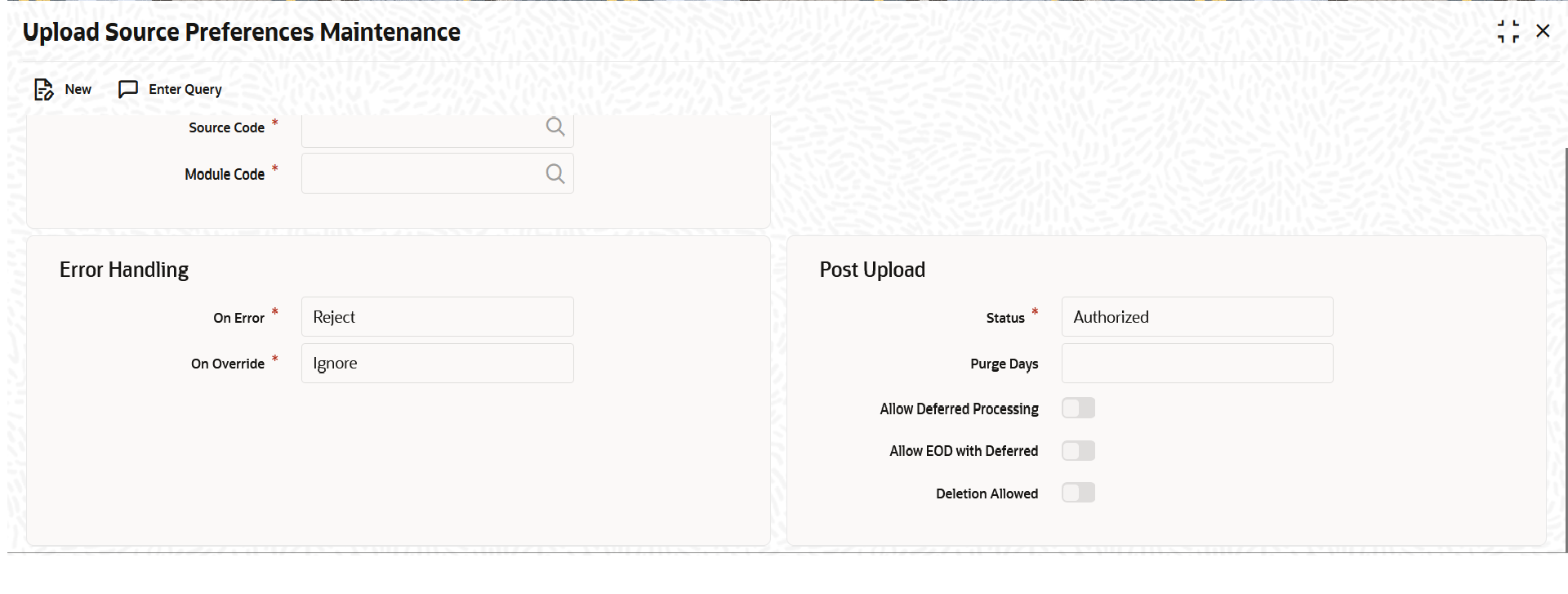1.4.2.2 Upload Source Preference Maintenance
The systematic instructions to perform Upload Source Preference Maintenance is described in this topic.
The maintenance for the OBTR source system must be done in the below modules:
Table 1-8 Modules with Post Upload Status
| Function ID | Service Name |
|---|---|
| ST | Authorized |
| CA | Authorized |
| IF | Authorized |
Note:
All the fields with the asterisk (*) symbol are mandatory.Parent topic: External system Maintenance for Gateway