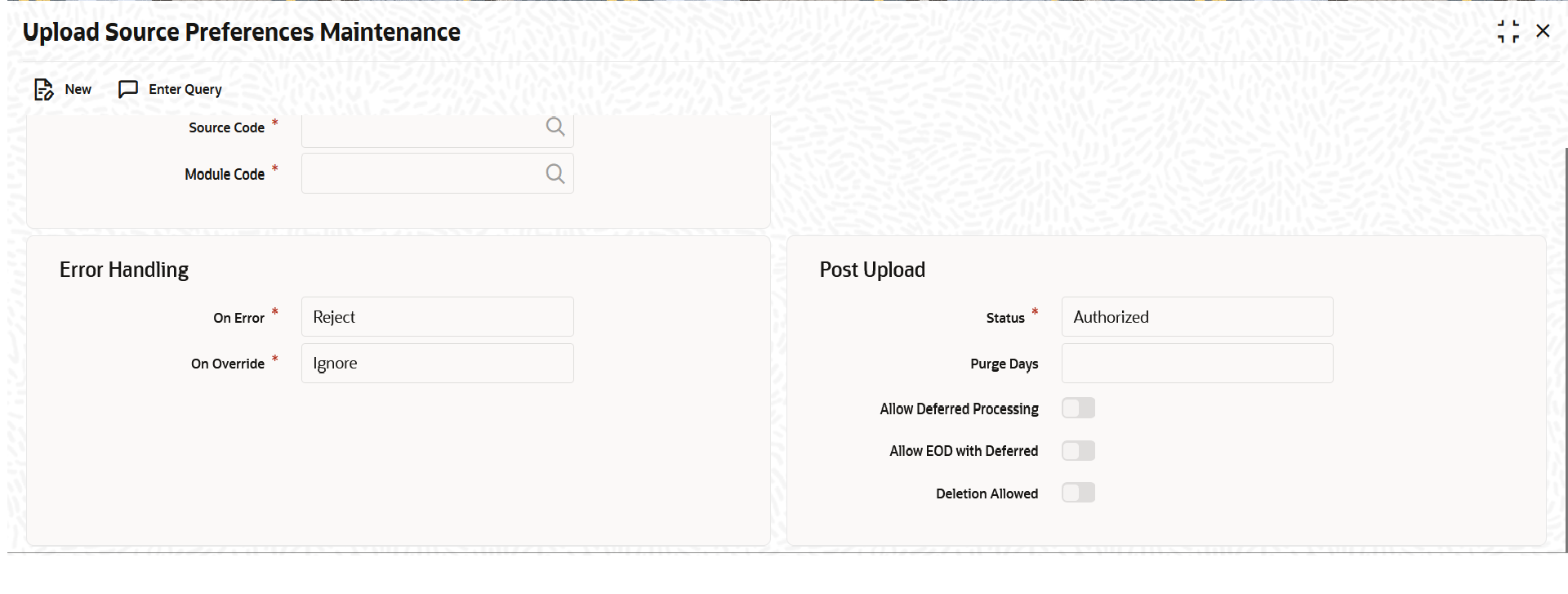1.3.1.2 Upload Source Preference Maintenance
The systematic instructions to perform Upload Source Preference Maintenance is described in this topic.
.
Note:
All the fields with the asterisk (*) symbol are mandatory.Parent topic: Maintenance Required for FATCA processing