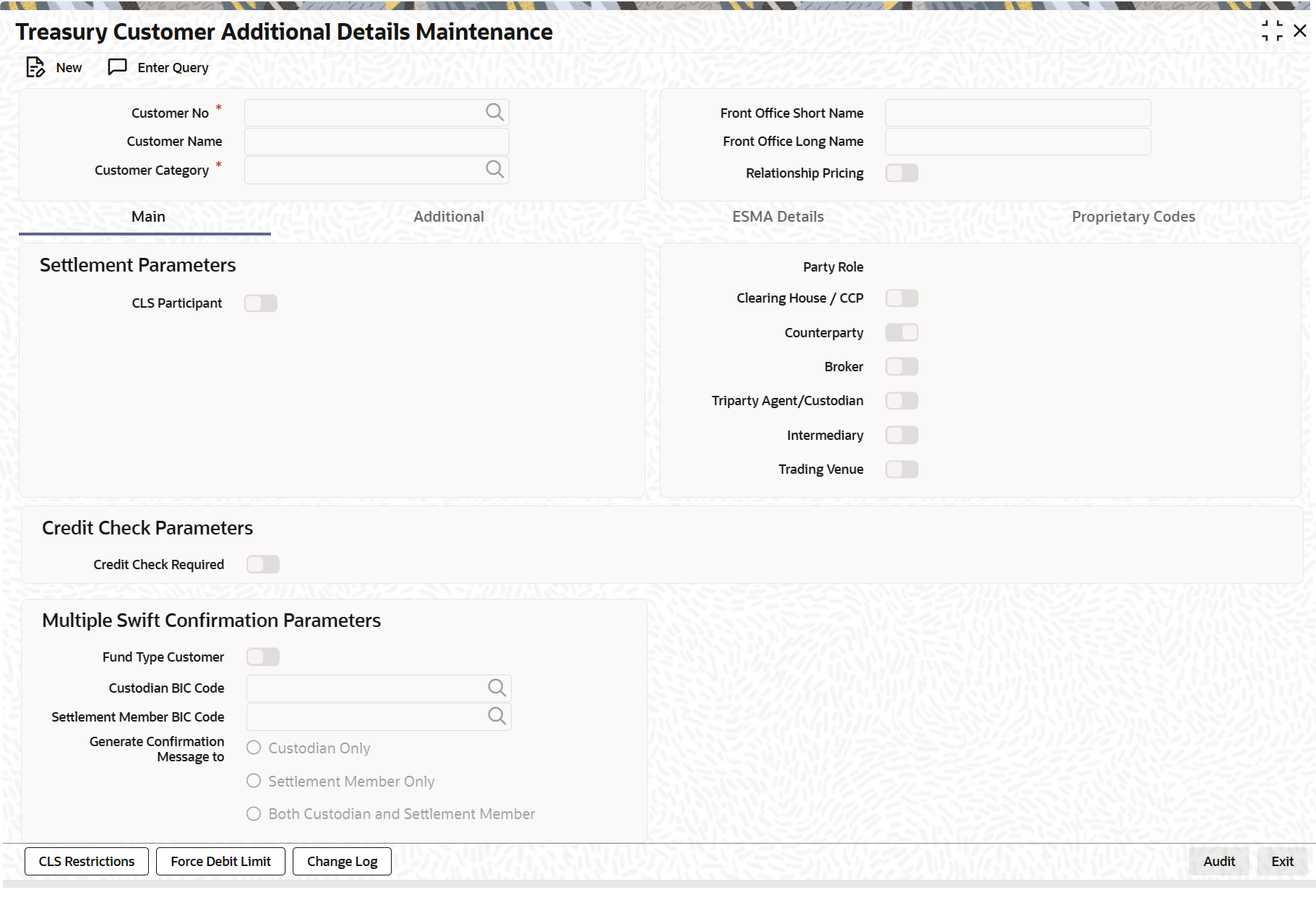1.2.5 Maintenance of Treasury Customer Details
This topic describes the systematic instruction about the maintenance of Treasury customer details. Treasury Customer Additional Details Maintenance screen is enhanced to capture Relationship Pricing flag.
Note:
All fields marked with a red asterisk (*) are mandatory.Parent topic: Prerequisites in Oracle Banking Treasury Management