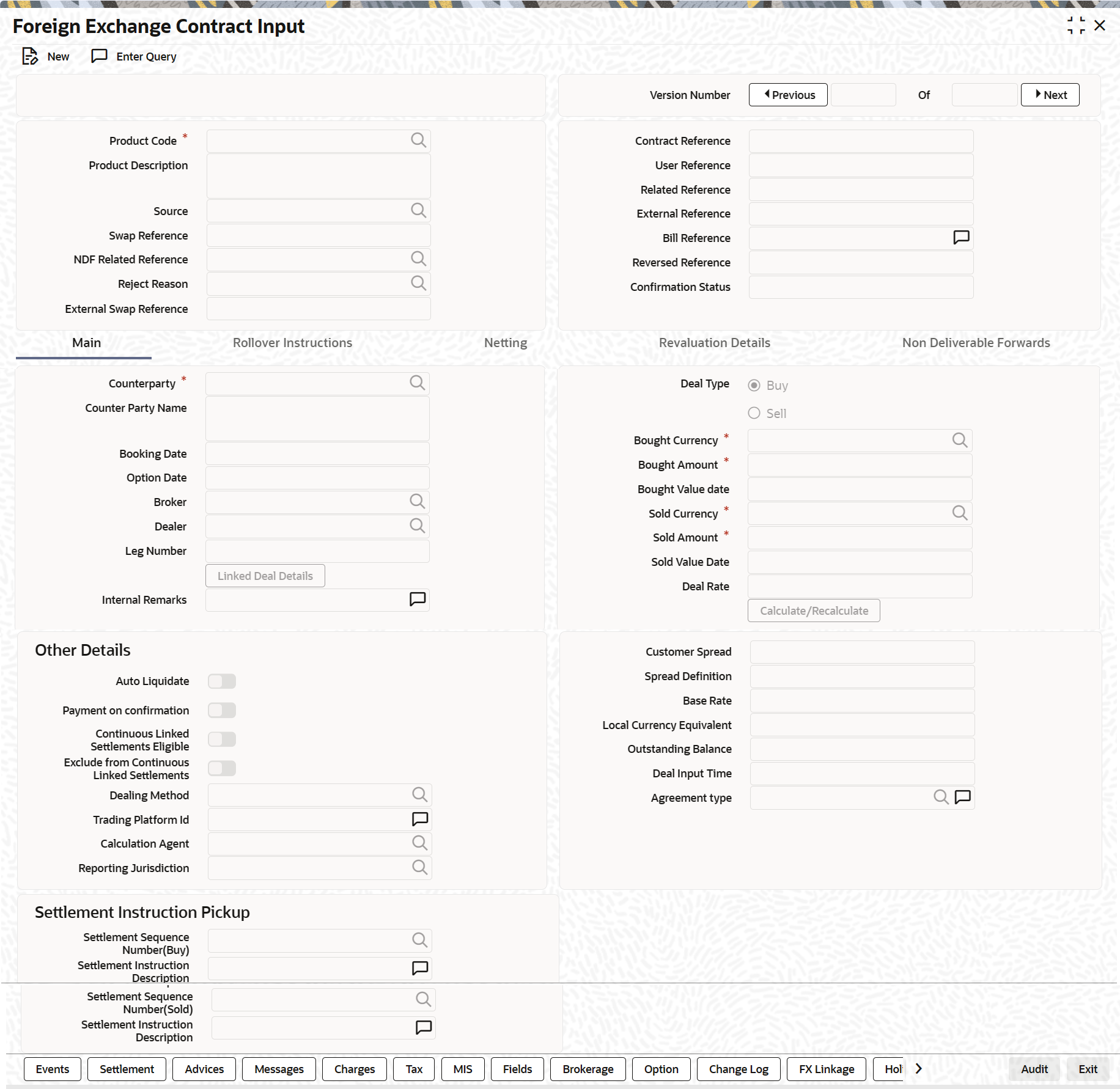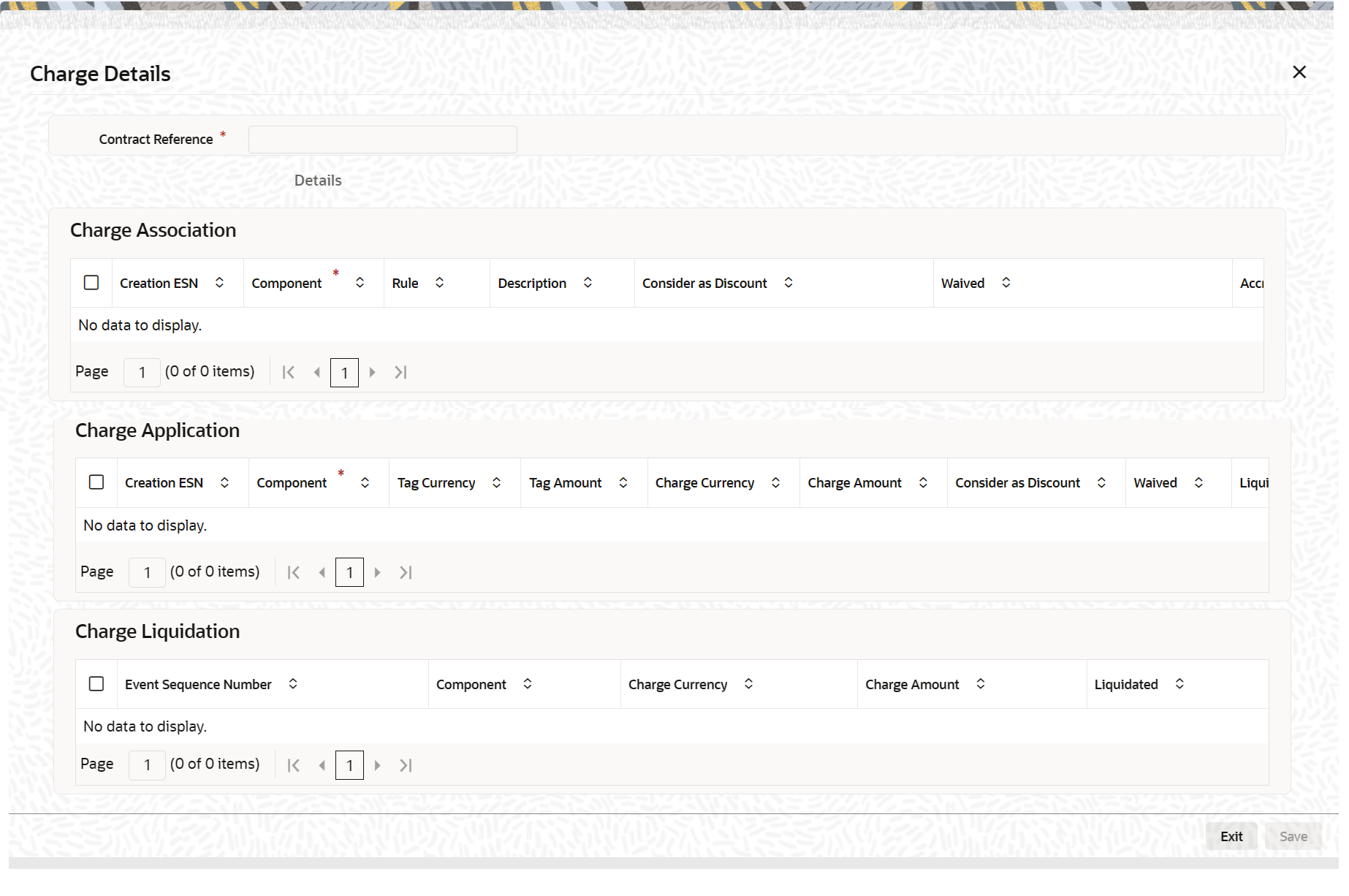4.1 Relationship Pricing for Charges
This topic describes the systematic instruction for relationship pricing for Charges.
The interest call-form in Foreign Exchange Contract Input screen is enhanced to display the external pricing component and the system pick up the amount from FCUBS for RP.
Parent topic: Relationship Pricing in Foreign Exchange