- Securities User Guide
- Credit Default Index
- Credit Derivative Instrument Product Definition
- Security Preferences
- MIS
29.3.1.3 MIS
- On the Credit Derivative Instrument Product Definition screen, click MIS.
MIS Details screen is displayed.
Figure 29-7 MIS Details
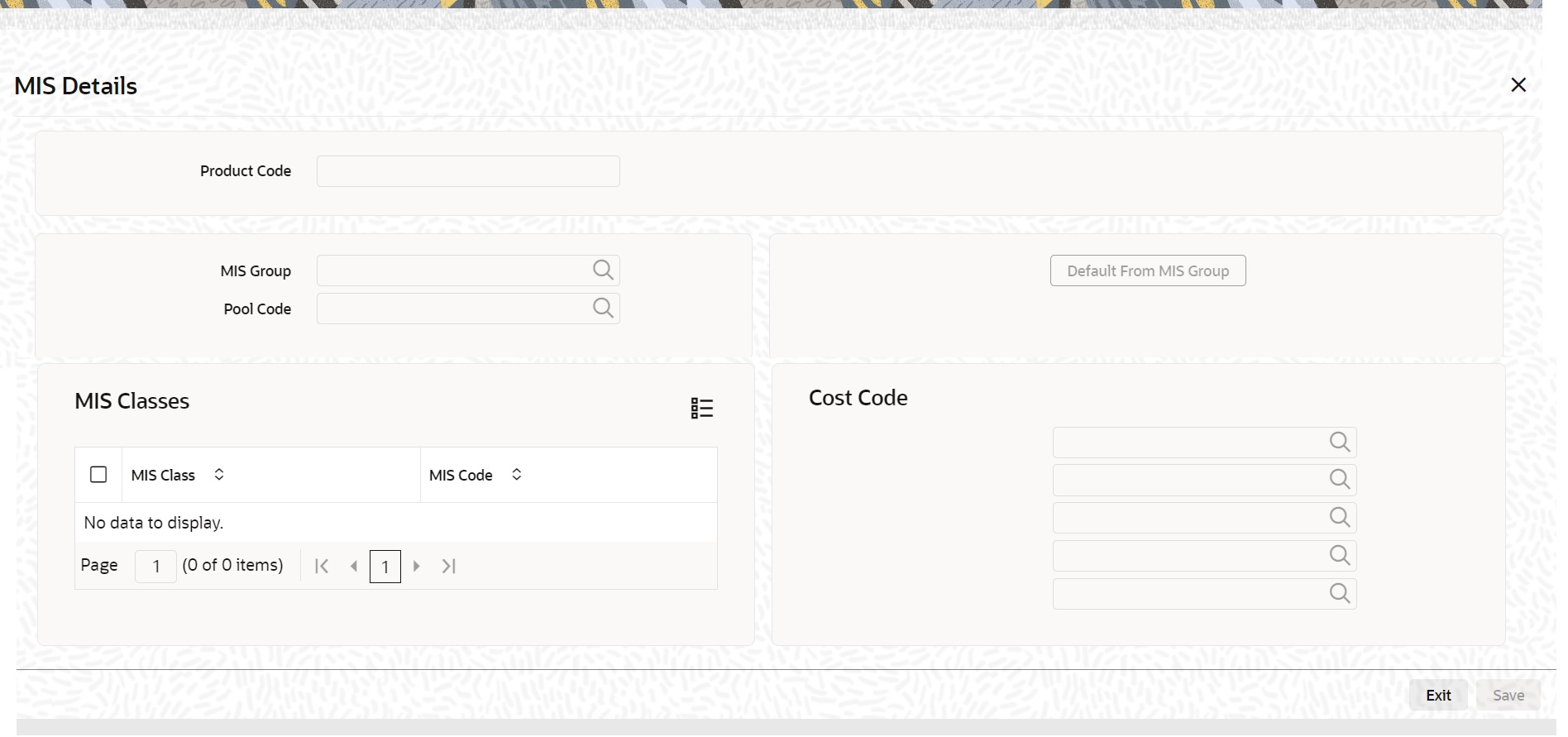
Description of the illustration dsdinprd_cvs_mis.jpg - On the MIS Details screen, Specify the details as required.
For field information, see the below table
Table 29-5 MIS Details
Field Description Product Code
Specify the Product code details as required.
MIS Group
Select the MIS group details from the list of values displayed.
Pool Code
Select the Pool Code details from the list of values displayed.
MIS Class
Define the MIS Class details for the security.
MIS Code
Specify the MIS Code details as required.
Cost Code
Select the Cost Code details as required.
Parent topic: Security Preferences