- Foreign Exchange User Guide
- Data Maintenance in FX Module
- Confirmation Message Matching
- Confirmation Message Matching
2.11.1 Confirmation Message Matching
This topic provides the details to capture the confirmation message matching details, view message .
- On the Home page, type FXDMATCH in the text box, and click next arrow.The Confirmation Message Matching screen is displayed.
Figure 2-13 Confirmation Message Matching
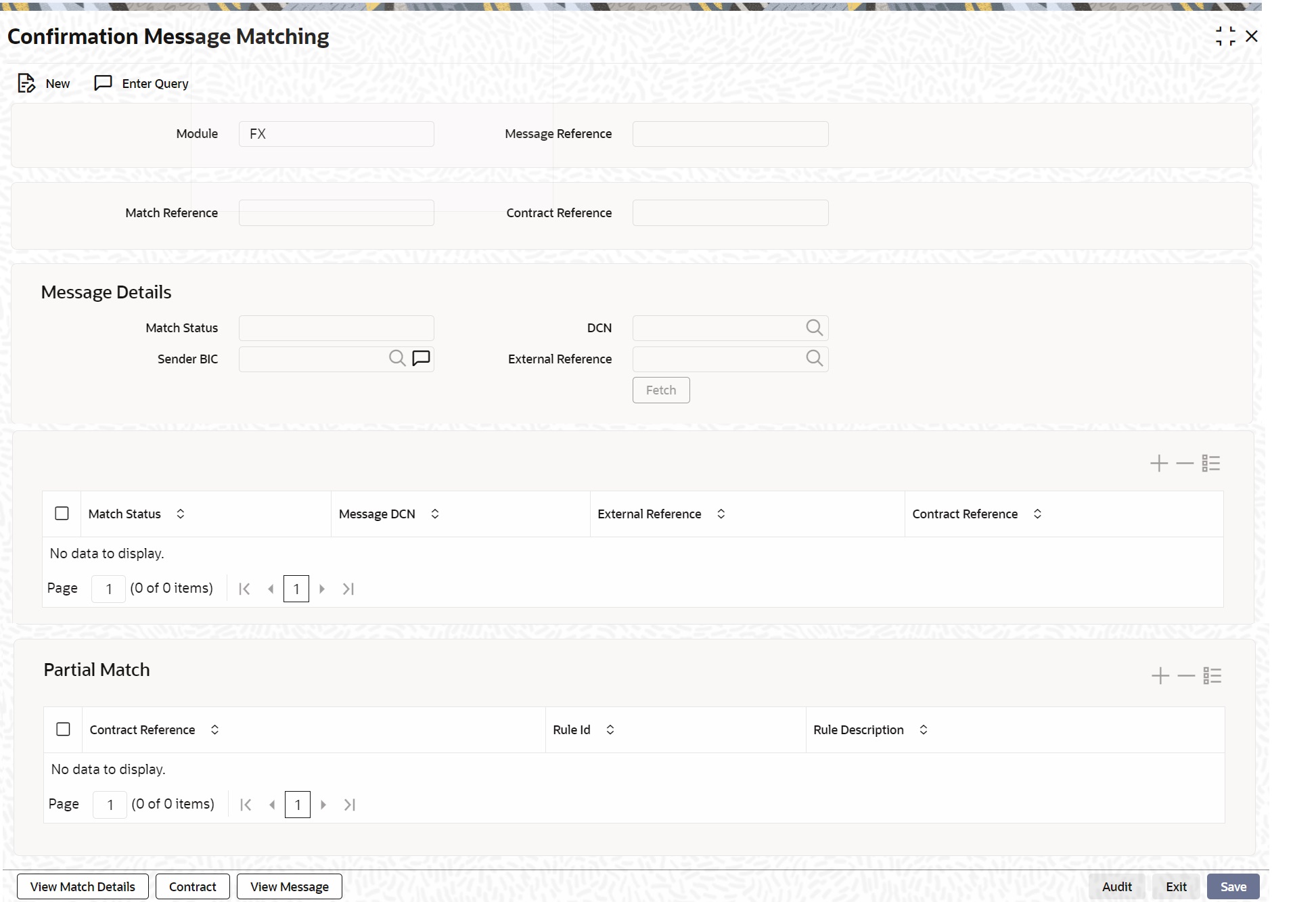
Description of "Figure 2-13 Confirmation Message Matching " - On Confirmation Message Matching screen, click New.
- On the New tab, specify the details as required.
- Click Ok to save the details or Exit to Close the screen.
For information on field, refer to the below table.
Table 2-11 Confirmation Message Matching - Field description
Field Description Module
Specify the module. Alternatively, select the module details from the option list. The list displays all valid module ID maintained in the system.
Match Reference
Specify the match reference number.
Message Reference
Specify the message reference number.
Contact Reference
Specify the contract reference number.
Match Status
Select the match status from the drop-down list. Following are the options available:
- Null - To fetch both partially matched and unmatched records.
- Partially Matched - To fetch partially matched.
- Unmatched - To fetch unmatched records.
Message DCN
Specify DCN of MT300 messages in In-Browser which are Partially matched / unmatched
Sender’s BIC Code
Specify Sender’s BIC of MT300 messages in In-Browser which are Partially matched / unmatched.
External Reference
Specify reference of MT300 messages in In-Browser which are Partially matched / unmatched.
After providing all the details, Click Fetch to see the following details:- Match Reference
- Matching Status
- Message DCN
- External Reference
- Contract Reference
The system will also display the following partial match records:- Contract Reference
- Confirmation Rule ID
- Rule Description
If a partially matched message is selected in the partial match block, then the corresponding contract reference number will get defaulted in the Contract Reference field.
Parent topic: Confirmation Message Matching