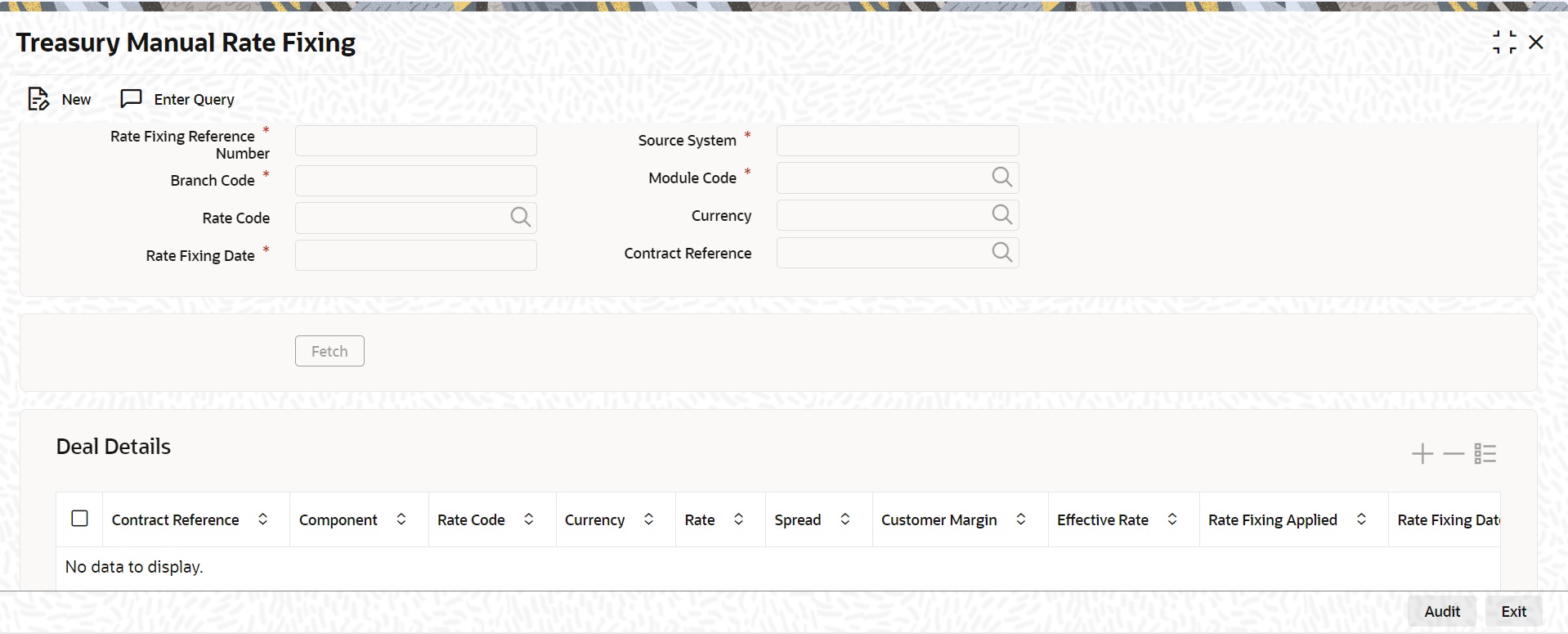- Interest User Guide
- Interest
- Treasury Manual Rate Fixing
1.11 Treasury Manual Rate Fixing
This topic explains the systematic instructions to apply the rate fixing on the selected float rate type contracts.
- On the Homepage, enter TRDMRTFX in the text field and then click the next arrow.The system displays the Treasury Manual Rate Fixing screen.
Note:
TR_RTFX_UPLOAD is defined and scheduled to pick rate fixed records from the external system. - Specify the fields in the displayed screen.
Table 1-23 Treasury Manual Rate Fixing - Field Description
Field Description Rate Fixing Reference Number This is a Mandatory Field. The system generates the reference number for rate fixing.
Branch Code This is a Mandatory Field. Specify the Branch code as per the requirement.
Rate Code Specify the Rate code from the list of values displayed.
Rate Fixing Date This is a Mandatory Field. Specify the Rate fixing date as per the requirement.
Source System Specify the Source System as per the requirement.
Module Code This is a Mandatory Field.
Specify the Module code from the list of values displayed.
Currency Specify the Currency details as required from the list of values displayed.
Contract Reference Specify the Contract Reference from the list of values displayed.
Rate Fixing Applied The system displays whether rate fixing is applied while querying for a contract Reference.Note:
The rate fixed contracts having status Authorized or Unauthorized is not listed here.You can allow multiple rate fixing for a single contract before the Rate Revision is applied for a schedule across modules DV/MM/SR.
Rate fixing for the first interest period below the trade date of the transaction can be handled.
Once all the details are provided the and you click on Fetch, the contracts pending for rate fixing are fetched based on the conditions mentioned in the deal details field.
For the contracts once rate fixing is applied, the same contract is not fetch again. You can select single, multiple, or all the records to process.
You can select a single contract and check if the rate fixing is already applied for the contract while creating new record. The Final Effective rate is derived from the Rate, Spread, and Customer Margin.
The Rate fixing event is triggered on authorization of the record. The confirmation message is generated for the contract (if applicable). The Rate fixing on back dated dates is supported from this screen, if rates are available.
In case of a forward movement, rate is fixed after the effective date and interest catch up entries are posted during EOD processing.
Rate fixing event is processed on fixing date, only if the effective date floating rates are available. If rates are not available during processing, rate fixing event is skipped.
Parent topic: Interest