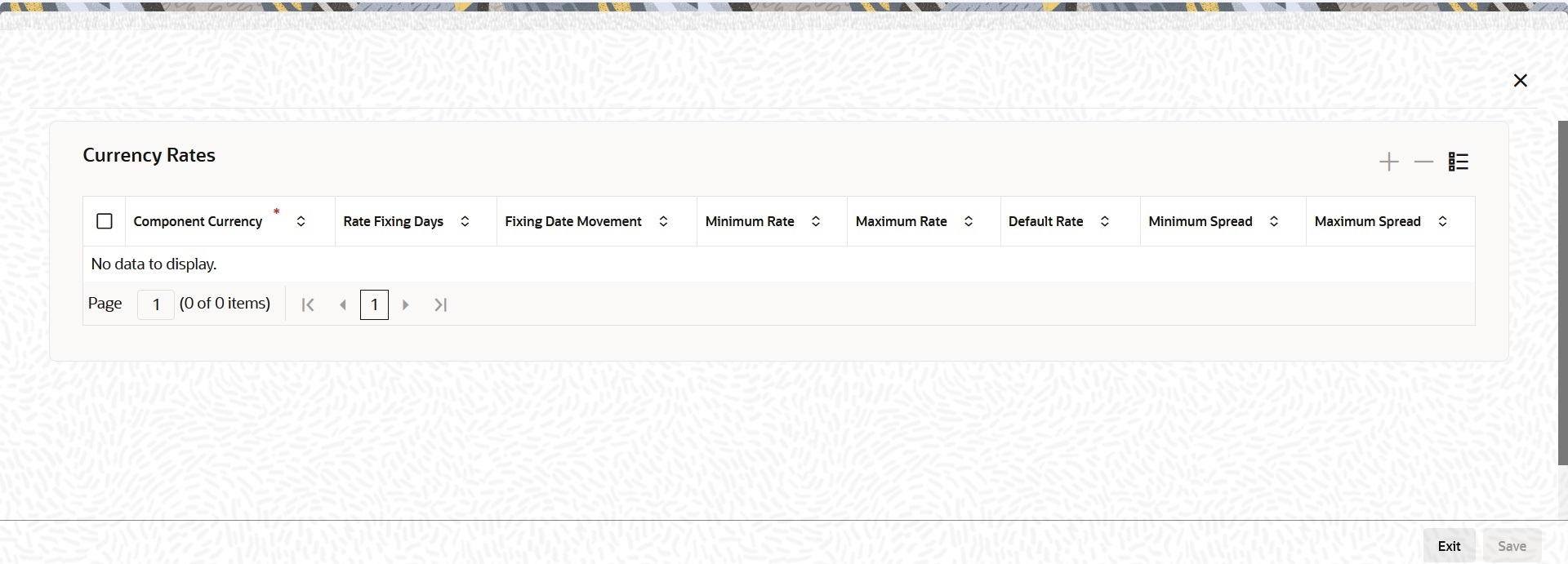1.7.1 Rates
This topic explains the systematic instructions to enter the details in the Rates sub-screen.
System generates a negative interest component on saving the interest class, if negative interest is allowed for an interest class. Negative Interest Class name is derived as Main Interest Class Code_N. If the length of main interest class code is more than 8, then the system truncates the interest class code to first eight characters and adds ‘_N”.
Parent topic: Create Interest Classes