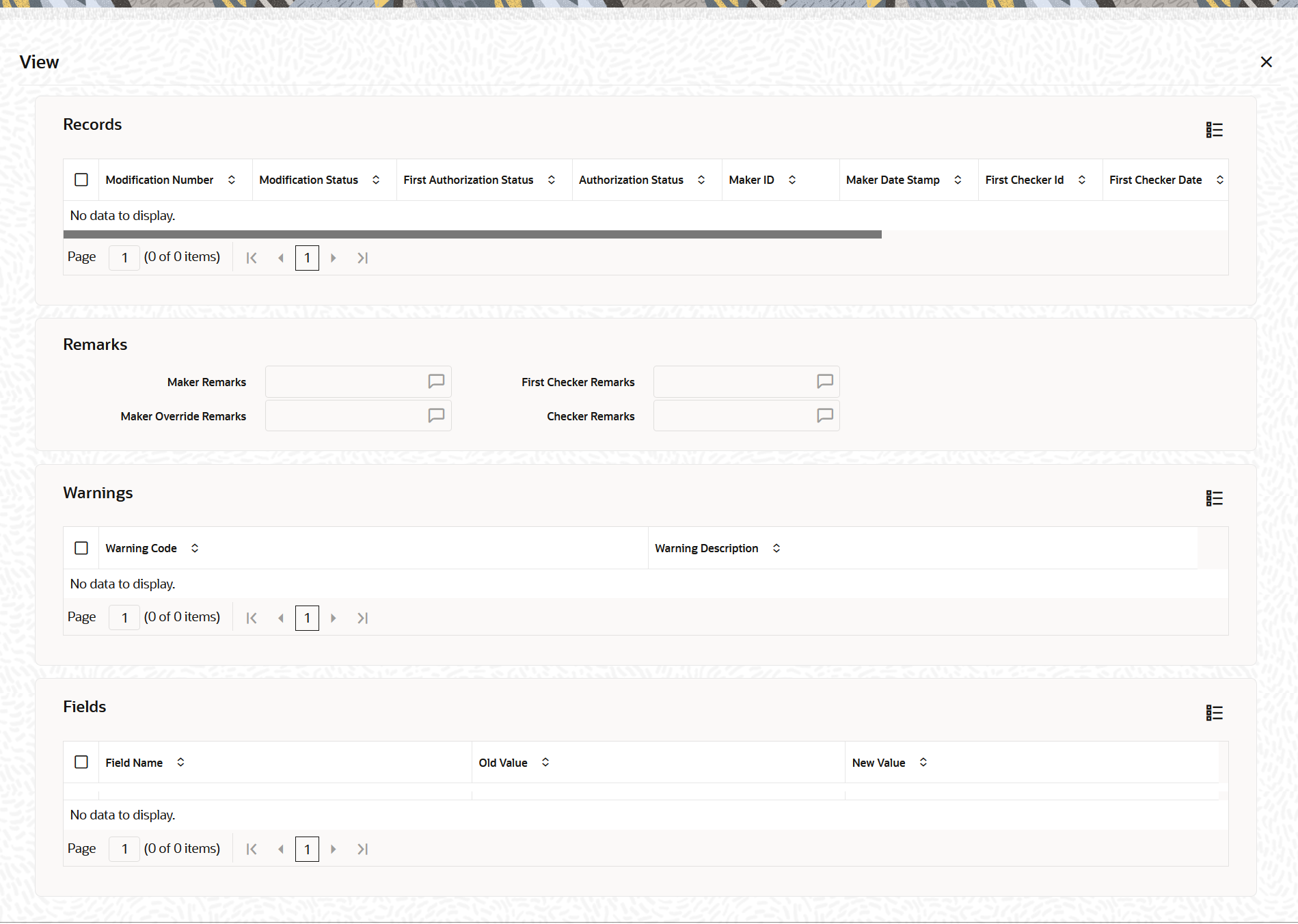- Messaging User Guide
- Maintain Addresses for Customer
- Maintain Address at Customer (CIF) Level
3.1 Maintain Address at Customer (CIF) Level
This topic provides systematic instructions to maintain address at the customer level.
- On Homescreen, specify MSDTRCAD in the text box, and click Next.Treasury Customer Address Maintenance screen displays.
Figure 3-1 Treasury Customer Address Maintenance
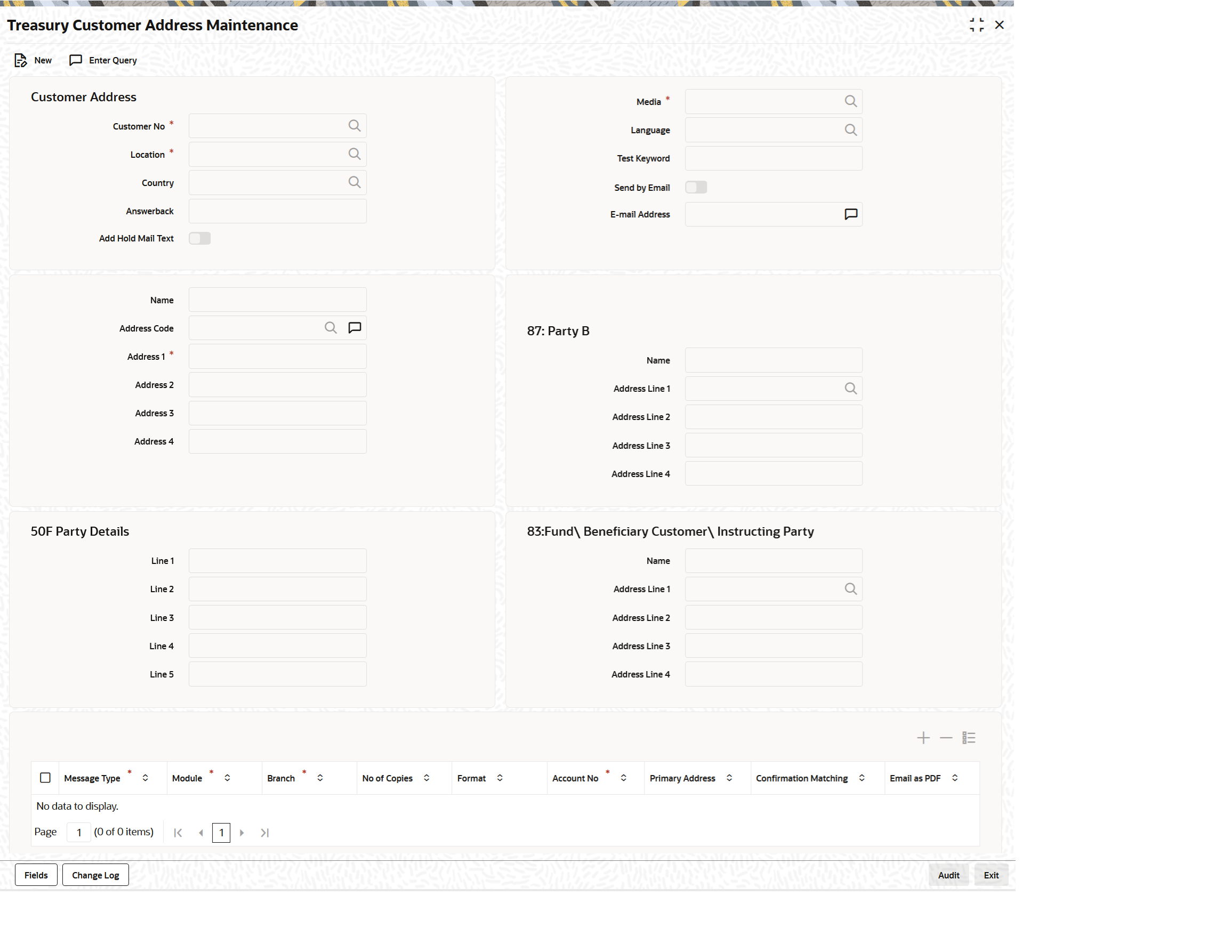
Description of "Figure 3-1 Treasury Customer Address Maintenance" - To maintain a new address for a customer, select New from the Actions menu, or click the New icon on the toolbar.
Note:
- Oracle Banking Treasury Management generates a notification message when a new customer address is created and authorized. This notification message can be sent to any external system if required.
- In the Group Code Restriction screen, the customer details whose accounts are permitted for the query/modification can be modified.
Basic fields such as information such as Customer No, Location, Media, and Address (line 1 to 4), and Any Message Type will be auto-populated from the Customer Address Maintenance (MSDCUSAD) screen using the TR_CUST_DATA_REPLICATE job
Customer replication process supports auto population of modified Customer address maintenance details from FCUBS to OBTR.
The below list of fields can be modified in the Customer Address Maintenance (MSDCUSAD) screen from FCUBS:- Country
- Language
- Name
- Address Code
- Address 1
- Address 2
- Address 3
- Address 4
- 50F party Details
- On Customer Address Maintenance screen, specify the details.Specifying Message Address: For a customer address - message type combination, specify the branch from which the message can be sent to the address. With Oracle FLEXCUBE Universal Banking , the customers have the facility to effect a transaction from any of the branches of the bank.
Table 3-1 Customer Address Maintenance - Field Description
Field Description Customer Number Specify the customer (CIF) number, assigned to a customer in the Customer Maintenance screen, before capturing the different addresses of the customer. The name of the customer whose address is automatically displayed on providing the customer’s identifier. Location A customer of the bank can have several addresses for the same media. To differentiate between one address of a customer and another for a given media, it is mandatory to specify a unique location for each address. The location that is specified for an address is used as a unique identifier for the customer address. A single customer can have any number of accounts. Link a specific location with an Account Number. Maintaining multiple locations for the customer facilitates the sending of interest and account statements to more than one address of the customer. If an address is maintained at the Customer Account Definition level, all statements pertaining to the particular account will be sent only to the address specified at the account level, irrespective of the message and location maintenance for the customer. Choose from the available list and indicate the Account Number, which should be linked with the respective address. Note: A customer address is allowed to link with an account only for a specific branch which means that the branch should be a valid branch code in the system.All option indicates that the customer address and account linkage is valid in all the branches of the bank, but this option can not be exercised. This supports account statement generation in ISO 20022 format for cash management.
Country Select the relevant country code where the customer resides. All countries maintained through the Country Code Maintenance screen is made available here. Answerback Specify the answerback code for the customer. This field is applicable only if a message is transmitted through Telex. It cannot be more than 20 characters in length. It is a free format text. Add Hold Mail Text If this option is checked, then all the mail advice generated for this customer and location would have the hold mail text displayed on top of the message. As a consequence, these mail advices would not be dispatched to the customer unless required. Check this box to display the hold mail text on top of the message indicating the branch. Media The types of media for which wants to capture addresses include Mail, E-Mail, Telex, SWIFT, FINPLUS, FAX and FILEACT interface to TIPA network. The Media details maintained in the Media Maintenance screen will appear in the list of values. Note: If media is maintained as FINPLUS, and the message type DEBIT_ADVICE and CREDIT_ADVICE are mapped, system supports generation of MX message Camt.054 debit/credit notification as per ISO 20022 standard which is the equivalent for SWIFT MT900 (Confirmation of Debit), and SWIFT MT910 (Confirmation of Credit).
Language Specify the language code in which the messages sent to the address should be expressed. The language code specified here is taken as the default language in which all messages will be sent to the addresses. Note: To send a message to a customer in a particular language, maintain a message format for the chosen language through the Advice Format Maintenance screen.
Test Keyword Enter the test word allotted to a customer. This field is applicable only if the message is transmitted through the media Telex. Delivery By Select how statements sent to the customer by mail should be delivered from the adjoining option list. All the values maintained through the Message Location Maintenance screen will be displayed in the option list. Send by Email If the customer has an e-mail address, capture it by clicking on the box adjacent to the Send by Email option. Enter the E-mail address for the customer, media and location combination in the first Address field. Capture addresses such as fax, mail, etc., for the combination in the remaining address fields, if required. Sanction Check Status The system displays the status of the sanction check request. - Not Required
- Pending
- Approved
- Rejected
Name Specify the name of the customer. Address Code Select the address code from the adjoining address code option list. Address 1, Address 2, Address 3 and Address 4 Enter the detailed address to which generated messages and advices to be sent, for a particular customer account under the selected media and location combination. The format of the address depends on the media through which the message is transmitted. If the address is for the media type Mail, enter the customer's address in the four rows under this field. Each line can contain a maximum of 35 characters. If the media of transmission is Telex, the address should be expressed numerically. For a SWIFT address, the address should be of eight or eleven characters alphanumeric. Note: Valid address (Mail or Telex or SWIFT) must be entered in the first line of the Address field only.
50F Party Details Specify the party details related to the ordering customer as a 5-line input here. Line 1 indicates the party identifier, and Line 2 to Line 5 indicates the name and address details of the party. Use either of the following line formats with option F: - Line 1 (Party Identifier) /34x (Account)
- Line 2 to Line 5 (Name & Address) 1!n/33x (Number)(Details)
- Line 1 (Party Identifier) 4!a/2!a/27x4!a/30x (Code)(Country Code)( Identifier)
- Line 2 to Line 5 (Name & Address) 1!n/33x (Number)(Details)
- Validations for Line 1, party identifier (applicable for the second format listed above)
- Line 1 has to comply with (Code)(Country Code)(Identifier) format where the country code should be a valid ISO country code.
- The first 4 characters specified should be a valid party identifier code supported by SWIFT.
- Validations for Line 2 to Line 5, Name and Address details of the party:
- The first line must start with number 1.
- Line numbers must appear in numerical order.
- Line number 2 cannot be used without line number 3 and vice versa.
- Line number 4 cannot be used without line number 5 and vice versa.
- Line number 4 should have the format YYYYMMDD and this date must not be greater than the date on which the message was sent to SWIFT.
- Line numbers 3, 5, 6, and 7 should be followed by a valid ISO country code.
- Line numbers 3, 4, 5, 6, 7, and 8 should not repeat. Line numbers 1 and 2 can repeat.
- Line 8 is used as additional information. When the account identifier format is used, then in the case of Line 8 being used, either Line 6 or Line 7 should be used. When the party code identifier format is used, then Line 8 can be the continuation of Line 1, Line 6, or Line 7. Line 6 or 7 need not be mandatorily be used.
- MT101
- MT102
- MT102+
- MT103
- MT103+
- MT210
- MT910
Note:
The All option indicates that the message can be sent to the address in the defined format from all the branches of the bank.Table 3-2 Message Address - Field Description
Field Description Message Type Specify the message type from the adjoining option list. A message type is always associated with a module. Note: The option All indicates that all messages for the customer should be sent to the address being defined.
Module Specify the module from the adjoining option list. Branch Specify the branch code from the adjoining option list. Number of Copies Specify the number of copies of the message that must be sent to the location each time it is generated. The number specified here is taken as the default number of copies of the message that will be generated each time a message is sent to this location through the media. To send more than one copy to a location, the first message will be the original and the others will be marked as Copy. Note: For payment messages, Oracle Banking Treasury Management defaults to 1 which indicates that only one payment message to be generated and there is no option to change it.
Format Specify the format in which a message should be sent to a customer’s address. The default format for a message type needs to be defined through the Advice Format Maintenance screen. Use the default format defined for the message type or define another format for the message. If this field is left blank, the default format specified for a message type in the Advice Format Maintenance screen will be used. However, to personalize a message to make it specific to a customer, specify the code of the format that should be used for the advice - customer combination. Note: The special format should first be defined in the advice format screen before it can be associated the customer address.
Account Number Specify the account number from the adjoining option list. Primary Address When defining addresses for a message type,check this box to define the primary address. Confirmation Matching Check this box to automatically match the MM and FX confirmation messages. The confirmation messages are matched based on the confirmation rule maintained. Auto matching of confirmation messages is enabled only if the Confirmation Matching is checked for the combination of customer, branch, message type, module, location, and media. Note: If addresses at both the customer account level and the customer (CIF) level are maintained, then the system picks up the maintenance done at the customer account level to generate messages and advices. However, if the addresses at an account level are not maintained, then the system picks up the maintenance done at the customer (CIF) level to generate messages and advices.
Note:
The notification message is generated when a new customer address is created and authorized. This notification message can be sent to any external system if required.
Parent topic: Maintain Addresses for Customer
3.1 Change Log
This subtopic provides detailed information on customer addresses.
- On Treasruy Customer Address Maintenance screen, click the Change Log button.View screen displays. This screen displays the following details:
- Modification Number
- Modification Status
- First Authorization Status
- Authorization Status
- Maker ID
- Maker Date Stamp
- First Checker Id
- First Checker Date
- Checker ID
- Checker Date Stamp
- View Changes
- Maker Remarks
- Maker Override Remarks
- First Checker Remarks
- Checker Remarks
- Warning Code
- Warning Description
- Field Name
- Old Value
- New Value
- To view the changes made on a particular date, double-click the View Changes button corresponding to the required date under the Maker Date Stamp.A detailed screen appears containing changes made on the given date.
- Click the Exit button to end the transaction.