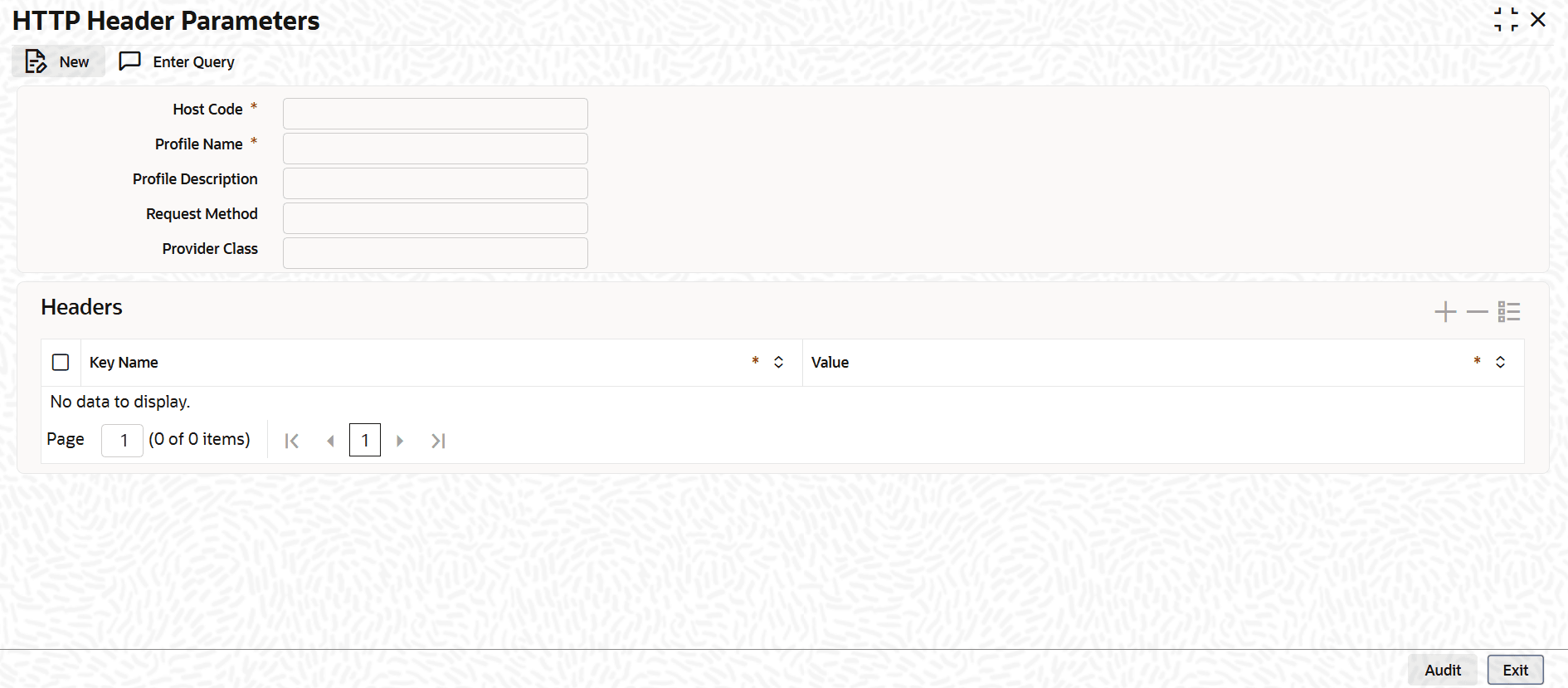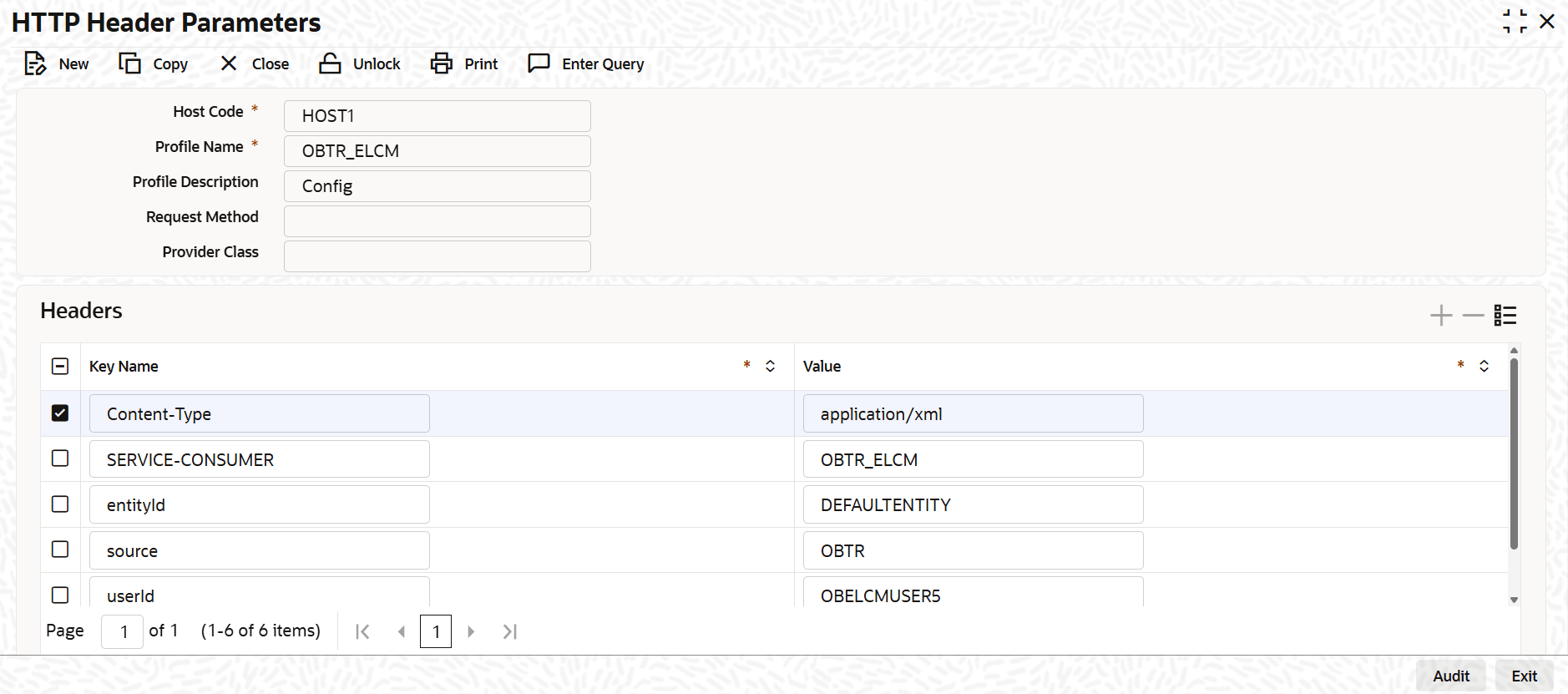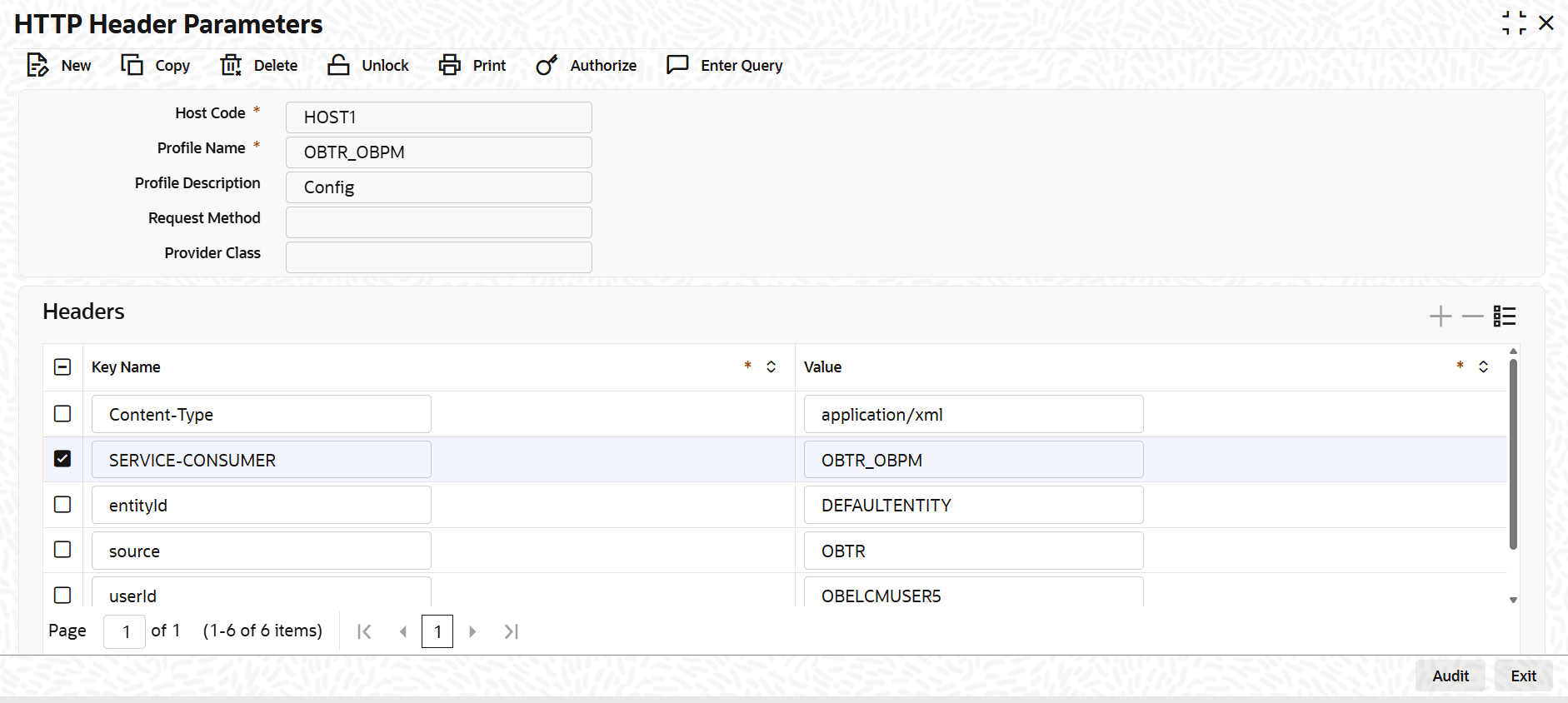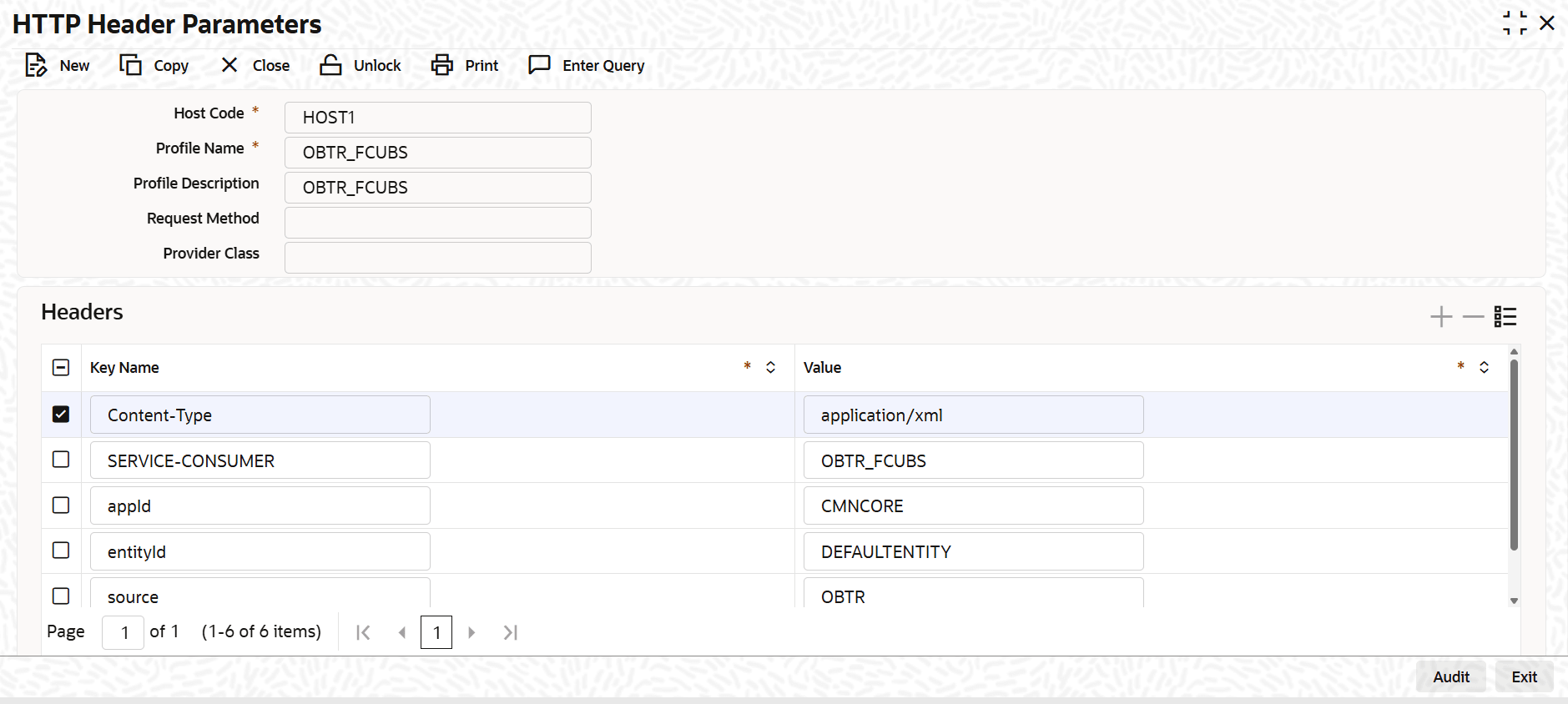3 Header Parameters for OBRH Setup
This topic describes the systematic instructions for header parameters for OBRH setup.
Following Parameters needs to be maintained for OBRH connection:
- SERVICE-CONSUMER
- appId
- entityId
- Source
- userID