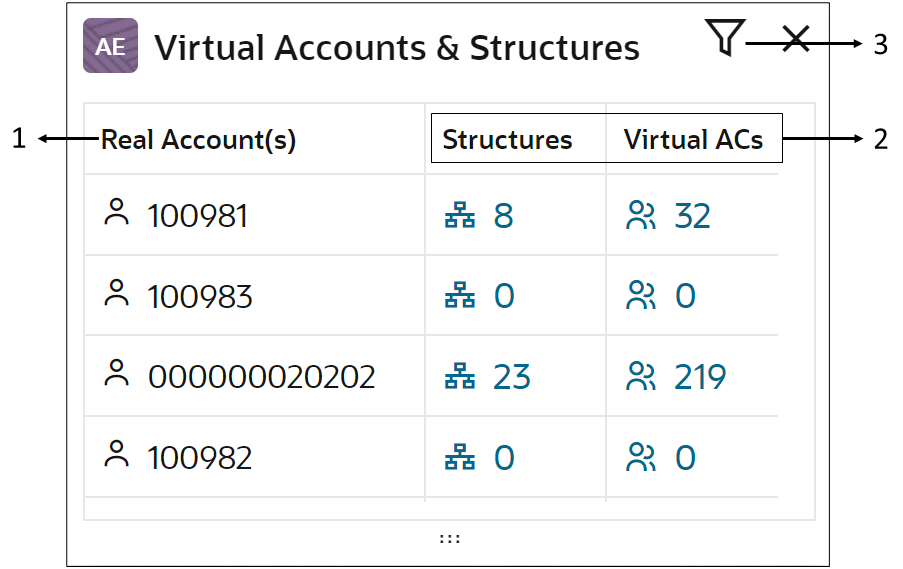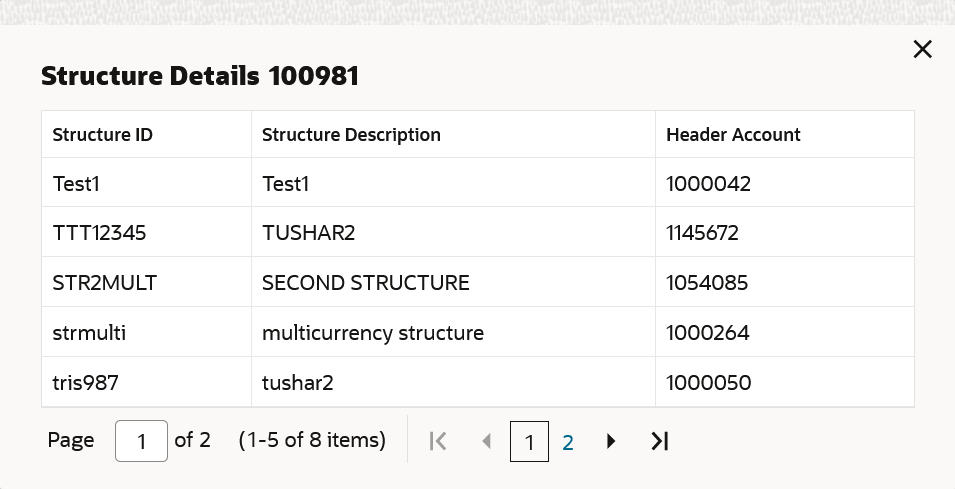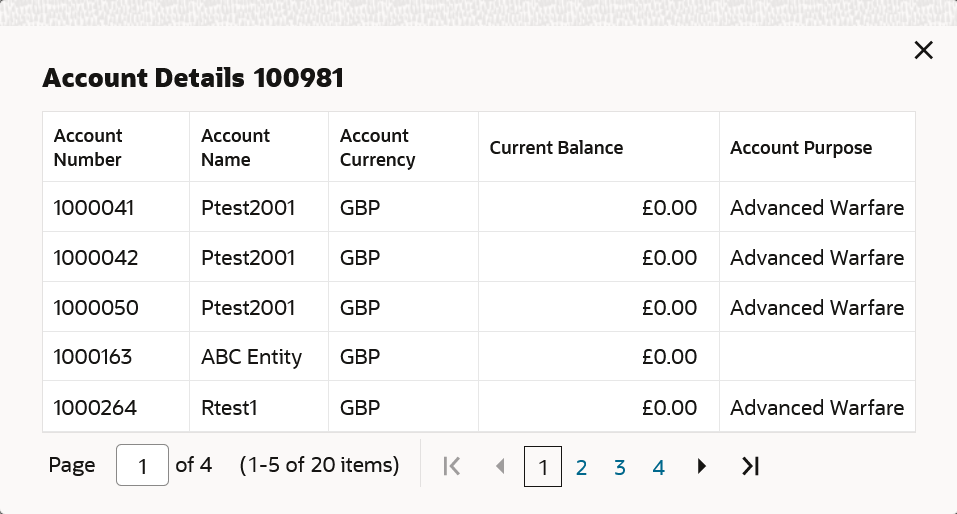2.8 Virtual Accounts & Structures
This topic provides information about Virtual Account & Structures. The user can view the summary of virtual accounts and virtual account structures for the customer selected in Corporates widget.
From Home, Click Dashboard.
The Virtual Accounts & Structures screen displays.
Table 2-8 Virtual Accounts & Structures - Component Description
| Component Number | Description |
|---|---|
| 1 | Displays the real and virtual multi-currency accounts of the customer selected in Corporates widget |
| 2 | Displays the number of virtual accounts and virtual account structures linked to real accounts and virtual multi-currency accounts of the customer selected in Corporates widget. |
| 3 | Click on Filter option to view the accounts and structure specific to a real account or virtual multicurrency account. |
Click on Linked Structures Hyperlink, the pop-up is displayed with structure details.
Table 2-9 Structure Details - Field Description
| Field | Description |
|---|---|
| Structure ID | Displays the structure ID of the real account |
| Structure Description | Displays the structure description of real account. |
| Header Account | Displays the header account number of real account. |
Click on Linked Accounts Hyperlink, the pop-up is displayed with account details
Table 2-10 Account Details - Field Description
| Field | Description |
|---|---|
| Account Number | Displays the virtual account number. |
| Account Name | Displays the virtual account holder name |
| Account Currency | Displays the currency type of virtual account |
| Currency Balance | Displays the currency balance of virtual account. |
| Account Purpose | Displays the purpose of virtual account. |
Parent topic: Dashboard